Gaming
How to Sell on Gameflip
Earn real cash by selling your video games and items
1. What you can sell
You can sell a variety of gaming and gaming related items on Gameflip. Whatever our gaming community enjoys, you can sell them here, except for any unlawful & prohibited items or services of course.
Here are the popular categories you can sell:
Game Items & Skins
Got any Fallout 76, Dota 2, Fortnite, CS2, or other title's in-game items? Sell them here for real cash!
Digital or Physical Video Games
New or pre-owned physical games or unused digital downloads or game keys for Steam, Xbox Series X/S, PS5, and older consoles & handhelds.
Gift Cards
Gift cards for Steam, PSN, Xbox, iTunes, Google Play, Amazon, Nintendo eShop, Razer Gold and other cards!
Movies
Turn your unused digital movie codes into cash! Whether it's for iTunes, Google Play, Vudu, or Movies Anywhere, list your codes here and let movie lovers enjoy their next film while you earn.
2. Create a new account
To sell an item on Gameflip, you'll need an account to handle the buyer's payment for you. Fortunately, registering for a Gameflip account is quick and free!
So when you're ready, simply click the Sign Up button below or in the top right corner of the header to get started!
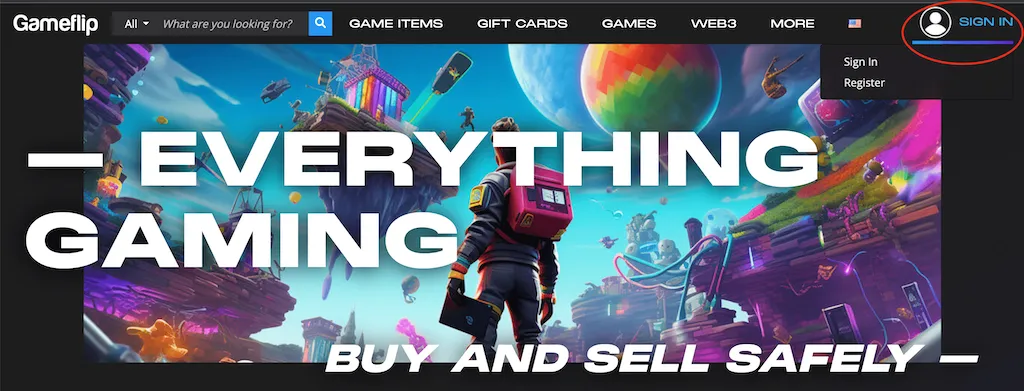
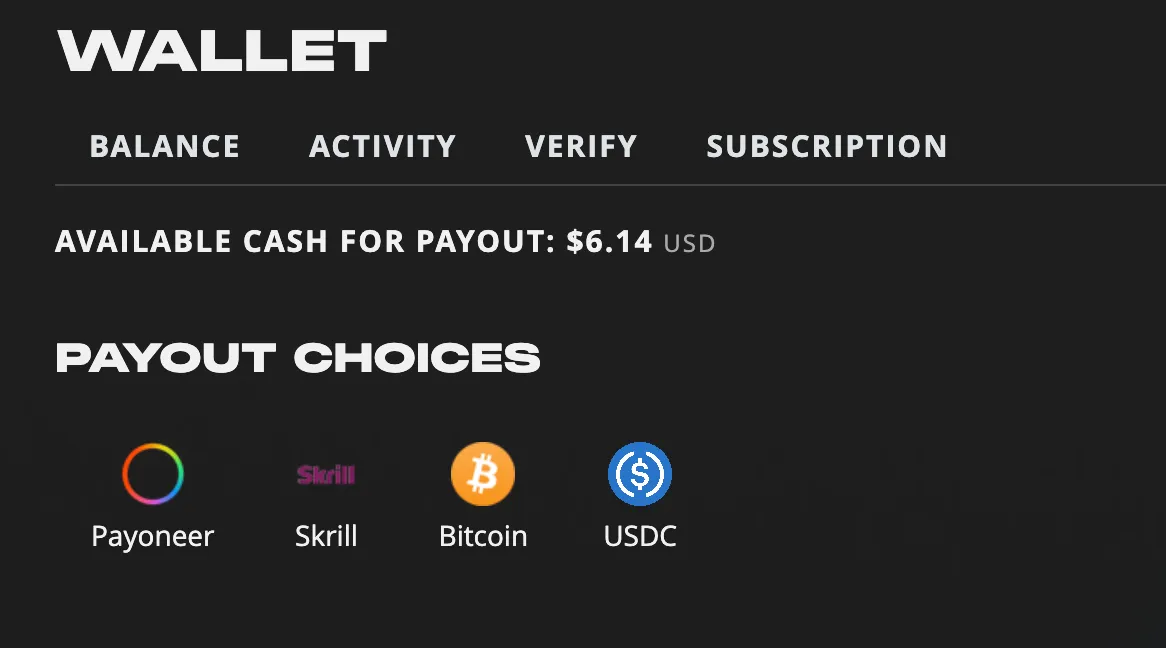
3. List your item
Once logged into your account, click the Start Selling button on your profile menu (click on your picture on the top right corner of the page), or go to the Listings section of your account.
Follow the on screen options to choose the type of item that you want to list, category, description, and price. You must describe your item accurately and as detailed as possible for a smooth transaction (details also help to make your listing appear on Google, so don't ignore it!).
A reasonable price will sell faster, and we recommend that you compare your listing price with others to be competitive and sell faster.
4. When your listing is sold!
You've now listed your item on Gameflip marketplace, and you will be notified when your listing is sold. You can edit and relist your item any time to increase your chance on a sale.
We will notify you by email and in-app once your item has been purchased and guide you through each step to complete the transaction.
We recommend that you also use our mobile iOS or Android apps to check and be notified of your sale on the go.

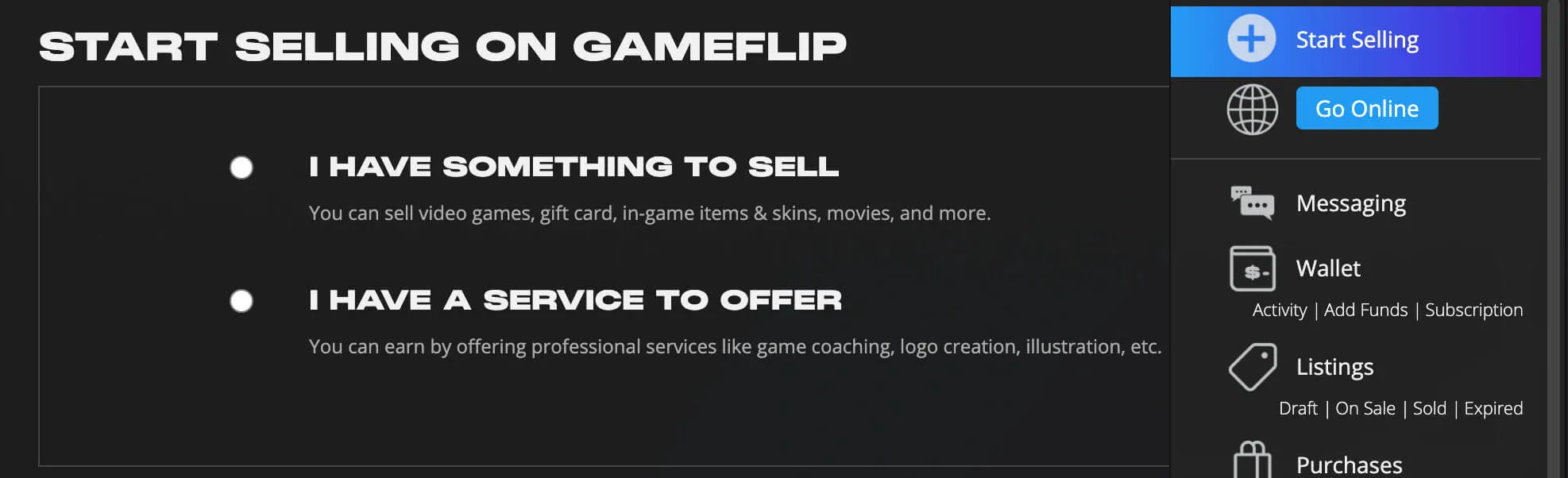
5. Get Paid
Once the buyer has received your item and completes the transaction by rating, the sale proceeds are immediately deposited into your Wallet.
You can then withdraw your Cash from Sale Proceeds into your bank or payment account at any time, or you can use your balance to purchase anything on Gameflip!