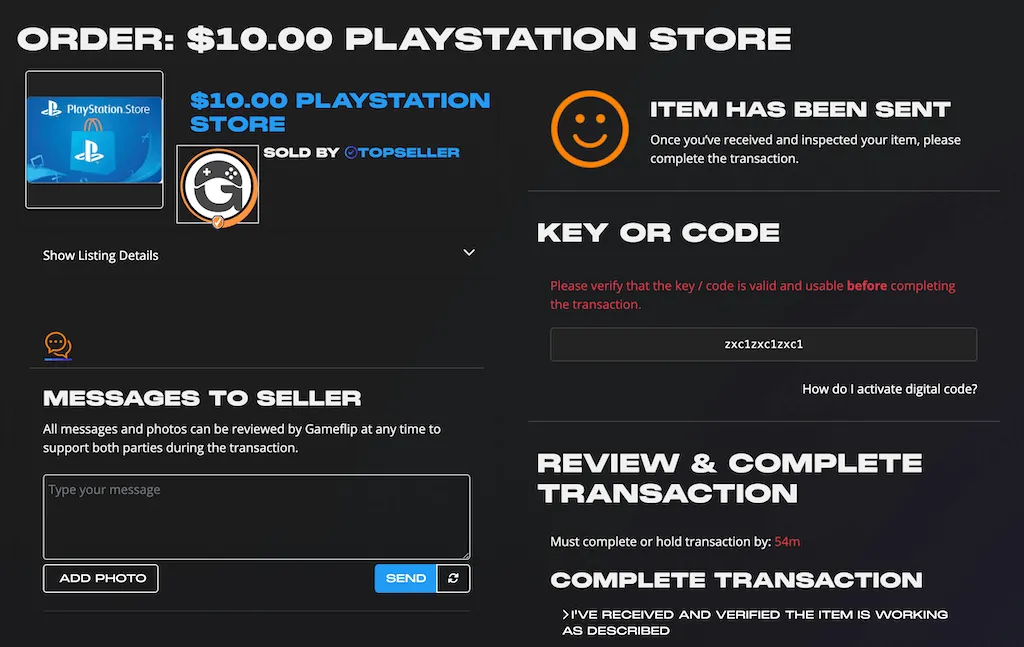Gaming
How to Buy on Gameflip
Easily buy from a wide selection of video games and gaming items
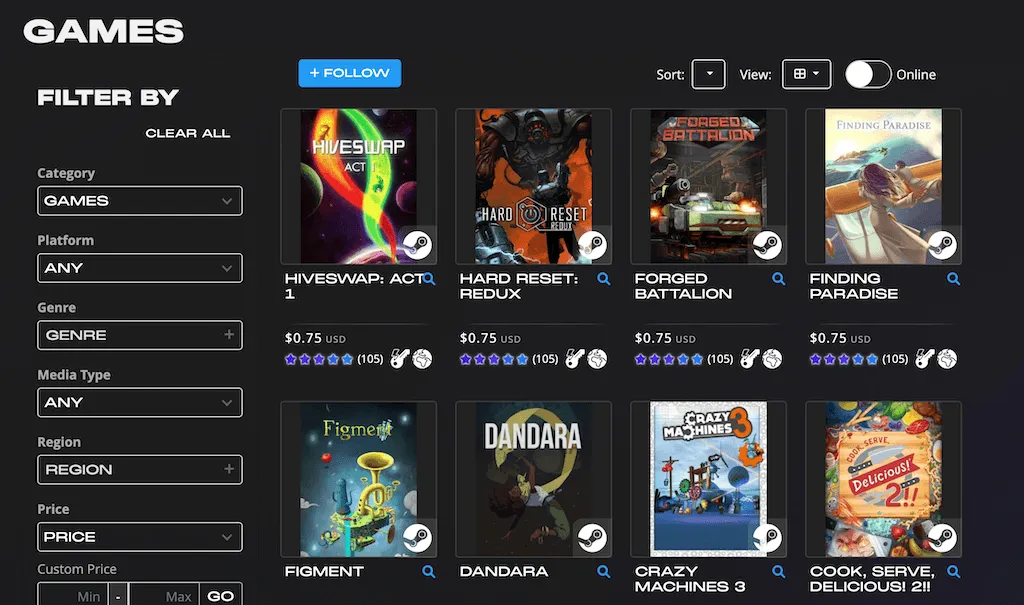
1. Browse or search
You can browse or search Gameflip marketplace using our menu or search options. We recommend using the Follow Search feature to alert you when a new listing matching your criteria is posted.
We have hundreds of new listings every day, so check frequently as good deals are sold quickly.
2. Create a new account
Register for a Gameflip account is quick & free. We want to ensure you have the best possible buying experience, and a Gameflip account allows us to quickly help you with your order.
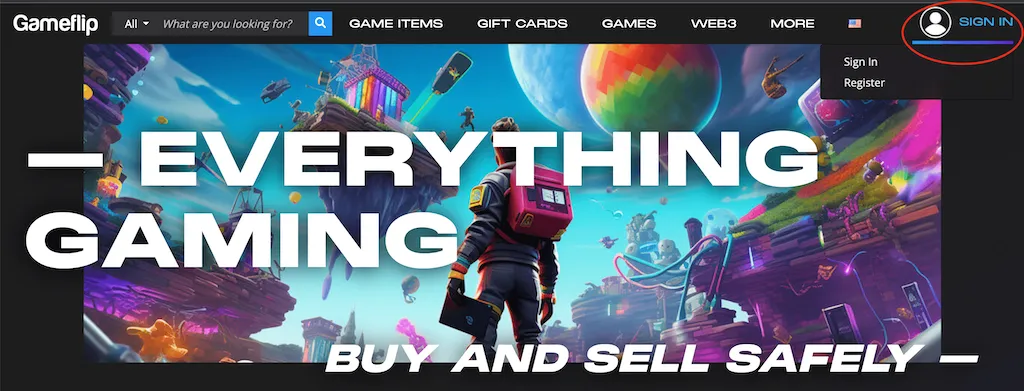
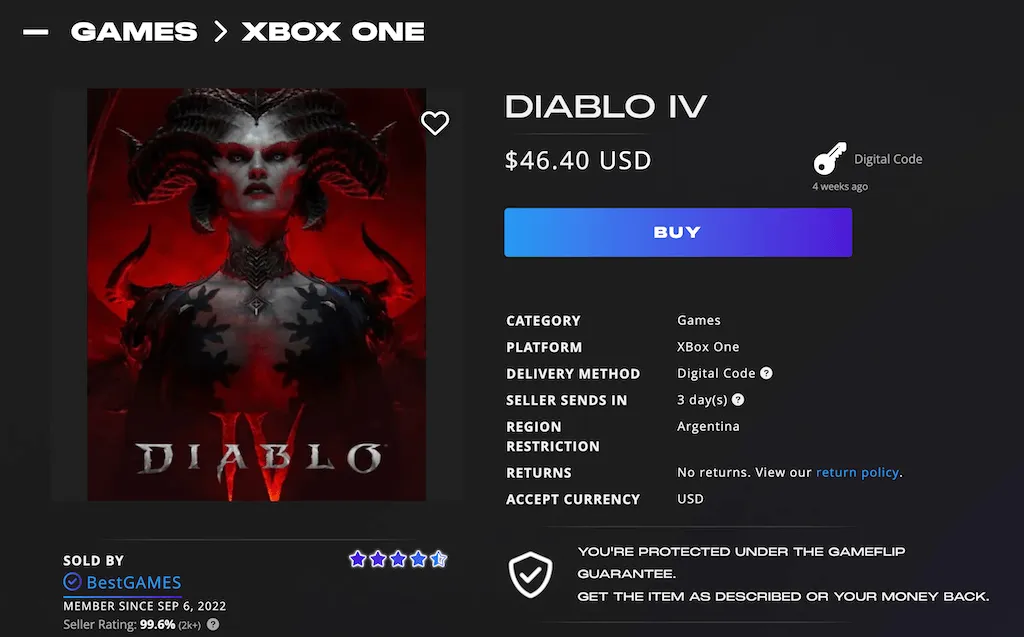
3. Buy when you're ready
Every listing should have clear information about the item, including the seller's information and feedback score for your review. You can request for more details from the seller about the item by commenting on the listing directly.
Once you found an item that you want to purchase, click the Buy button to checkout. Our Gameflip Guarantee ensures you get the item as described or your money back.
4. Checkout
In the checkout page, make sure all of the required information is supplied accurately and press Place Your Order.
If you have either a Cash Balance or Credits Balance, these will be deducted before charging the remainder of the purchase on your credit card or payment account.
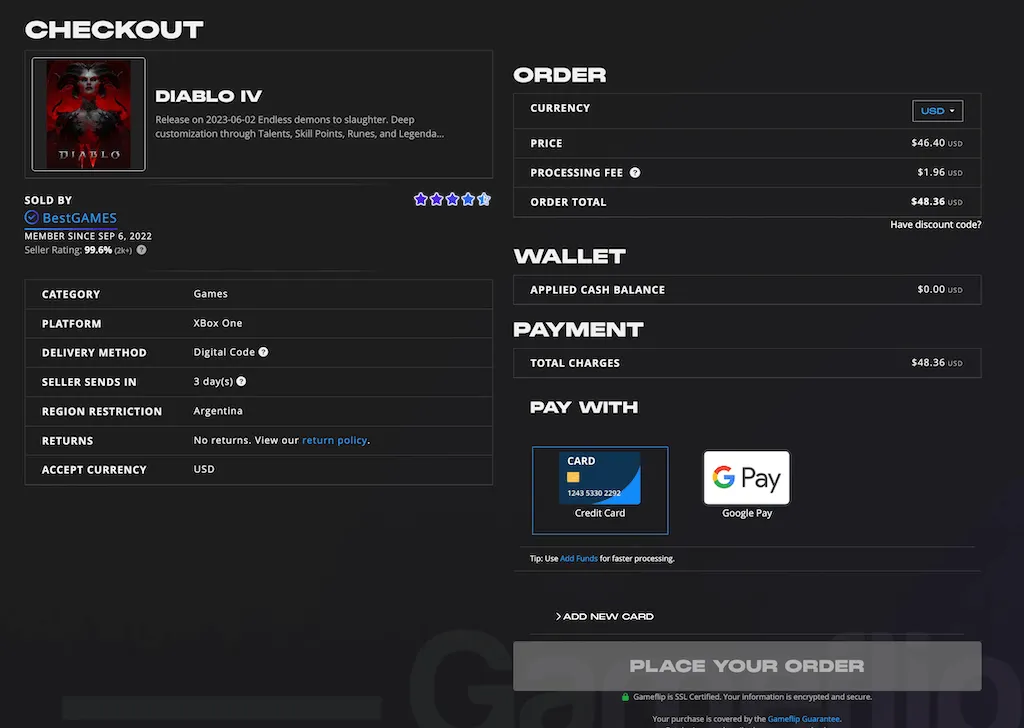
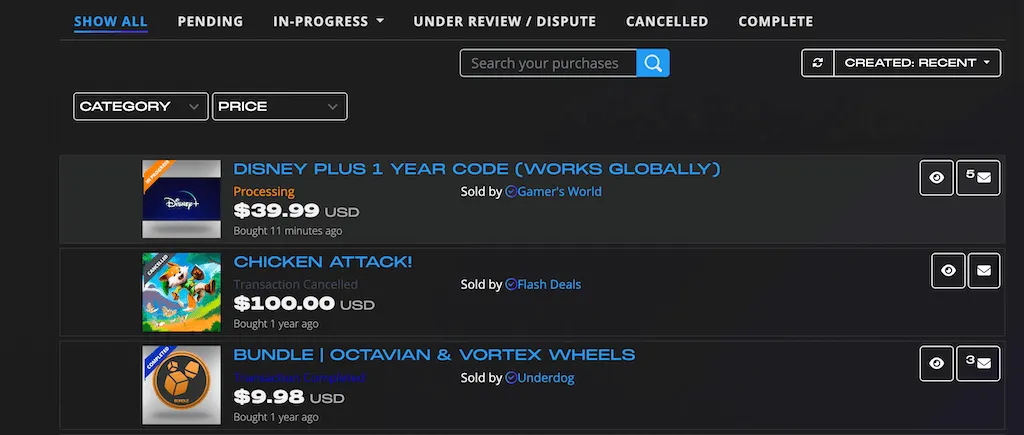
5. Delivery
After you’ve completed your purchase, you can go to your Purchases section to view, track and communicate with the Seller regarding the status of the delivery of your item or receiving online sessions.
6. Complete transaction
Once you have received your item and verified that everything is working, you’ll need to locate the purchased listing and rate the Seller to complete the transaction.