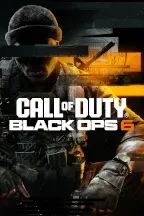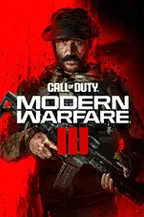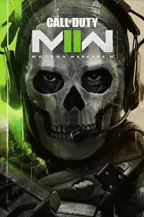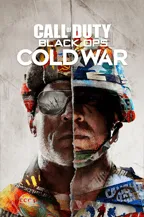– 一切
游戏
游戏
安全买卖 –
以折扣价安全购买Call of Duty 游戏商品
Gameflip 市场提供多种Call of Duty 游戏商品 {specic_items} 商品可供选择,并可直接从其他游戏玩家处获得折扣。
只需使用我们的网站或免费的移动应用搜索或浏览Call of Duty 游戏商品。我们的市场上有许多卖家可供选择。您可以选择卖方提供的交货方式和时间范围。 有疑问吗?只需向卖家询问更多信息,即可帮助您做出更明智的购买。
凭借Gameflip保证承诺,您可以放心地购买Call of Duty 游戏商品或退款。 还有其他问题吗? Check out our help guide for buying in-game items.
购买《使命召唤》 (COD) 游戏内物品
Gameflip 是您购买和销售整个系列的《使命召唤》物品的首选市场。无论您是在寻找游戏内物品、收藏品还是 COD 游戏装备,我们都能满足您的需求。一些热门类别包括:
• COD 点数和游戏内货币
• 武器皮肤和蓝图
• 操作员皮肤和捆绑包
• 稀有和独家收藏品
• 服装和配饰
Call of Duty 标题
立即购买Call of duty项目
怎么运行的
1. 找到它
从我们的广泛选择中搜索或浏览Call of duty game-items。每天检查重大优惠。
2. 买它
比较价格,询问卖家问题,并在您准备好时购买
3. 完成交易
收到物品并完成交易。 您还可以选择对卖家进行评分。
买家的Gameflip好处
安全和安全
Gameflip保证不会对您造成任何额外费用,因此您将获得所述的物品或退款。
充满信心地购买
您可以比较价格,查看评级和评论,甚至直接与每位卖家进行谈判,以便在购买时获得最佳交易。
从任何地方购买
无论您在iOS和Android应用程序处于何处,都不要错过伟大的优惠。我们是PC或手机上唯一的数字市场。
本节的文章
如何在 Gameflip 上购买使命召唤物品?
如何在 Gameflip 上出售使命召唤物品?
有多少款使命召唤游戏?
哪些使命召唤游戏有僵尸?
我可以在《使命召唤》中买卖什么?
如何检查《使命召唤》的进度?
在哪里可以找到《使命召唤》的更新和补丁?
如何在 Gameflip 上购买使命召唤物品?
To purchase "Call of Duty" items on Gameflip, follow these steps:
1. Browse our extensive selection of COD products or search for a specific item
2. Click into a listing to view details, photos, and seller ratings
3. Add the item to your cart and proceed to checkout
4. Complete your secure payment and wait for the seller to deliver your items, usually within minutes via email or in-game transfer
1. Browse our extensive selection of COD products or search for a specific item
2. Click into a listing to view details, photos, and seller ratings
3. Add the item to your cart and proceed to checkout
4. Complete your secure payment and wait for the seller to deliver your items, usually within minutes via email or in-game transfer
如何在 Gameflip 上出售使命召唤物品?
Selling your "Call of Duty" items on Gameflip involves a few simple steps:
1. List Your Item: Click on the 'Sell' button on the Gameflip homepage. Provide details about the item, including game title, item description, and price.
2. Wait for a Buyer: Once your listing is live, wait for a buyer to purchase the item. You can promote your listing to increase visibility.
3. Complete the Transaction: After a buyer purchases your item, follow Gameflip's instructions to transfer the item to the buyer and confirm the sale on the platform.
1. List Your Item: Click on the 'Sell' button on the Gameflip homepage. Provide details about the item, including game title, item description, and price.
2. Wait for a Buyer: Once your listing is live, wait for a buyer to purchase the item. You can promote your listing to increase visibility.
3. Complete the Transaction: After a buyer purchases your item, follow Gameflip's instructions to transfer the item to the buyer and confirm the sale on the platform.
有多少款使命召唤游戏?
As of the latest count, there are over 20 main entries in the "Call of Duty" series, not including various expansions, mobile games, and side projects. The franchise began in 2003 and has expanded to include multiple storylines and gameplay styles, from historical battles to futuristic warfare.
哪些使命召唤游戏有僵尸?
The Zombies mode is a popular feature that first appeared in "Call of Duty: World at War" and has since been included in several other titles, notably in the "Black Ops" series. Games featuring Zombies mode include:
• "Call of Duty: World at War"
• "Call of Duty: Black Ops"
• "Call of Duty: Black Ops II"
• "Call of Duty: Black Ops III"
• "Call of Duty: Black Ops 4"
• "Call of Duty: WWII" (Nazi Zombies)
• "Call of Duty: Black Ops Cold War
• "Call of Duty: World at War"
• "Call of Duty: Black Ops"
• "Call of Duty: Black Ops II"
• "Call of Duty: Black Ops III"
• "Call of Duty: Black Ops 4"
• "Call of Duty: WWII" (Nazi Zombies)
• "Call of Duty: Black Ops Cold War
我可以在《使命召唤》中买卖什么?
In "Call of Duty," particularly within the Warzone and Multiplayer modes, players can buy and sell various items such as:
• Weapon Skins: Customizes the appearance of weapons.
• Operator Skins: Changes the look of the character models.
• Calling Cards and Emblems: Personalizes player profiles.
• Battle Passes: Offers seasonal content and rewards. These items can be traded on platforms like Gameflip, within the community marketplaces, or through in-game purchases.
• Weapon Skins: Customizes the appearance of weapons.
• Operator Skins: Changes the look of the character models.
• Calling Cards and Emblems: Personalizes player profiles.
• Battle Passes: Offers seasonal content and rewards. These items can be traded on platforms like Gameflip, within the community marketplaces, or through in-game purchases.
如何检查《使命召唤》的进度?
To check your progress in any "Call of Duty" game, access the main menu and navigate to the 'Progress and Unlocks' section. This area will display your current level, achievements, and available unlocks. For more detailed statistics, such as kill-death ratios or mission completion rates, visit the specific game mode sections like Multiplayer or Zombies.
在哪里可以找到《使命召唤》的更新和补丁?
Updates and patches for "Call of Duty" games are typically available through the platform you play on, such as PlayStation, Xbox, or PC via Battle.net or Steam. To stay updated, enable automatic downloads on your device, and frequently check the official "Call of Duty" social media channels and website for announcements.