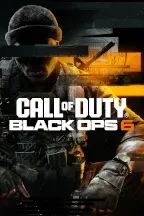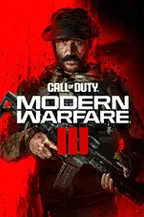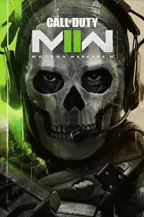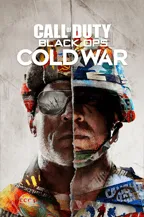Gaming
Safely buy Call of Duty game items at discount
Gameflip marketplace has a wide selection of Call of Duty game items and more at discount directly from other gamers.
Simply search or browse Call of Duty game items using our website or our free mobile app. Our marketplace has a wide selection from many sellers. You can choose the delivery method and time range offered by the seller. Have questions? Simply ask the seller for additional information that may help you making a more informed purchase.
With the Gameflip Guarantee promise, you can purchase Call of Duty game items with confidence or your money back. Still have more questions? Check out our help guide for buying in-game items.
Buy Call of Duty (COD) In-Game Items
Gameflip is your go-to marketplace for buying and selling Call of Duty items across the entire franchise. Whether you're looking for in-game items, collectibles, or COD gaming gear, we've got you covered. Some popular categories include:
• COD Points and in-game currency
• Weapon skins and blueprints
• Operator skins and bundles
• Rare and exclusive collectibles
• Apparel and accessories
Call of Duty titles
Buy Call of duty items at Discount Now
How It Works
1. Find It
Search or browse Call of duty game-items from our wide selection. Check daily for great deals.
2. Buy It
Compare prices, ask seller questions, and buy when you are ready
3. Complete Transaction
Receive the item and complete the transaction. You can also optionally rate the seller.
The Gameflip Benefits for Buyers
Safe & Secure
Gameflip Guarantee is at NO additional cost to you, so you will get the item as described or your money back.
Buy with Confidence
You can compare prices, view ratings & reviews and even negotiate directly with every seller to get the best deal when making your purchase.
Buy from Anywhere
Don't miss out great deals no matter where you're at with our iOS and Android app. We're the only digital marketplace on both PC or mobile.

Gameflip Guarantee
Get the item you paid for or your money back.
Articles in this section
How to Buy Call of Duty Items on Gameflip?
1. Browse our extensive selection of COD products or search for a specific item
2. Click into a listing to view details, photos, and seller ratings
3. Add the item to your cart and proceed to checkout
4. Complete your secure payment and wait for the seller to deliver your items, usually within minutes via email or in-game transfer
How to Sell Call of Duty Items on Gameflip?
1. List Your Item: Click on the 'Sell' button on the Gameflip homepage. Provide details about the item, including game title, item description, and price.
2. Wait for a Buyer: Once your listing is live, wait for a buyer to purchase the item. You can promote your listing to increase visibility.
3. Complete the Transaction: After a buyer purchases your item, follow Gameflip's instructions to transfer the item to the buyer and confirm the sale on the platform.
How Many Call of Duty Games Are There?
Which Call of Duty Games Have Zombies?
• "Call of Duty: World at War"
• "Call of Duty: Black Ops"
• "Call of Duty: Black Ops II"
• "Call of Duty: Black Ops III"
• "Call of Duty: Black Ops 4"
• "Call of Duty: WWII" (Nazi Zombies)
• "Call of Duty: Black Ops Cold War
What Can I Buy and Sell on Call Of Duty?
• Weapon Skins: Customizes the appearance of weapons.
• Operator Skins: Changes the look of the character models.
• Calling Cards and Emblems: Personalizes player profiles.
• Battle Passes: Offers seasonal content and rewards. These items can be traded on platforms like Gameflip, within the community marketplaces, or through in-game purchases.