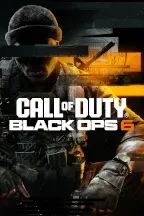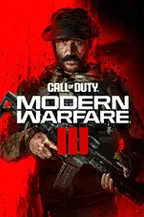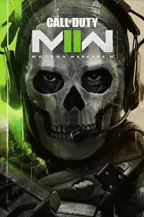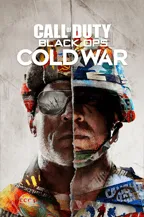Jeux
Achetez en toute sécurité Call of Duty objets de jeu à prix réduit
La place de marché Gameflip propose une large sélection de Call of Duty objets de jeu {special_items} à prix réduit directement auprès d'autres joueurs.
Recherchez ou parcourez simplement Call of Duty objets de jeu en utilisant notre site Web ou notre application mobile gratuite. Notre marché propose une large sélection auprès de nombreux vendeurs. Vous pouvez choisir le mode de livraison et le délai proposé par le vendeur. Avoir des questions? Demandez simplement au vendeur des informations supplémentaires qui pourraient vous aider à effectuer un achat plus éclairé.
Grâce à la promesse de garantie Gameflip, vous pouvez acheter Call of Duty objets de jeu en toute confiance ou remboursé. Vous avez encore d'autres questions ? Check out our help guide for buying in-game items.
Achetez des objets en jeu Call of Duty (COD)
Gameflip est votre place de marché de référence pour acheter et vendre des objets Call of Duty de toute la franchise. Que vous recherchiez des objets de jeu, des objets de collection ou du matériel de jeu COD, nous avons ce qu'il vous faut. Voici quelques catégories populaires :
• Points COD et monnaie du jeu
• Skins et plans d'armes
• Skins et packs d'opérateurs
• Objets de collection rares et exclusifs
• Vêtements et accessoires
Titres de la {plateforme}
Achetez des articles Call of duty à prix réduit maintenant
Comment ça fonctionne
1. Trouve le
Recherchez ou parcourez Call of duty game-items parmi notre large sélection. Vérifiez quotidiennement les bonnes affaires.
2. Achète-le
Comparez les prix, posez des questions au vendeur et achetez lorsque vous êtes prêt
3. Terminer la transaction
Recevez l'article et terminez la transaction. Vous pouvez également éventuellement évaluer le vendeur.
Les avantages Gameflip pour les acheteurs
Coffre-fort sécurisé
La garantie Gameflip n'entraîne aucun frais supplémentaire pour vous, vous obtiendrez donc l'article tel que décrit ou vous serez remboursé.
Achetez en toute confiance
Vous pouvez comparer les prix, consulter les notes et les avis et même négocier directement avec chaque vendeur pour obtenir la meilleure offre lors de votre achat.
Achetez de n'importe où
Ne manquez pas de bonnes affaires où que vous soyez grâce à notre application iOS et Android. Nous sommes la seule place de marché numérique sur PC ou mobile.

Garantie Gameflip
Obtenez l'article que vous avez payé ou soyez remboursé.
Articles dans cette rubrique
Comment acheter des objets Call of Duty sur Gameflip ?
1. Browse our extensive selection of COD products or search for a specific item
2. Click into a listing to view details, photos, and seller ratings
3. Add the item to your cart and proceed to checkout
4. Complete your secure payment and wait for the seller to deliver your items, usually within minutes via email or in-game transfer
Comment vendre des objets Call of Duty sur Gameflip ?
1. List Your Item: Click on the 'Sell' button on the Gameflip homepage. Provide details about the item, including game title, item description, and price.
2. Wait for a Buyer: Once your listing is live, wait for a buyer to purchase the item. You can promote your listing to increase visibility.
3. Complete the Transaction: After a buyer purchases your item, follow Gameflip's instructions to transfer the item to the buyer and confirm the sale on the platform.
Combien de jeux Call of Duty existe-t-il ?
Quels jeux Call of Duty ont des zombies ?
• "Call of Duty: World at War"
• "Call of Duty: Black Ops"
• "Call of Duty: Black Ops II"
• "Call of Duty: Black Ops III"
• "Call of Duty: Black Ops 4"
• "Call of Duty: WWII" (Nazi Zombies)
• "Call of Duty: Black Ops Cold War
Que puis-je acheter et vendre sur Call Of Duty ?
• Weapon Skins: Customizes the appearance of weapons.
• Operator Skins: Changes the look of the character models.
• Calling Cards and Emblems: Personalizes player profiles.
• Battle Passes: Offers seasonal content and rewards. These items can be traded on platforms like Gameflip, within the community marketplaces, or through in-game purchases.