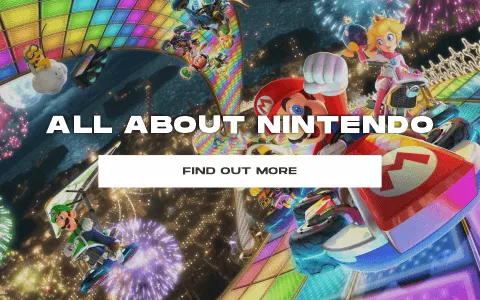Gaming
Safely buy Nintendo eshop gift cards at discount
Unwanted Nintendo eshop gift cards are listed on sale every day, and you can find good deals on Gameflip.
Simply search or browse Nintendo eshop gift cards using our website or our free mobile app. Our marketplace has a wide selection from many sellers. We recommend buying from sellers who offer auto delivery for fastest and smoothest buying experience. Have questions? Simply ask the seller for additional information that may help you making a more informed purchase.
With the Gameflip Guarantee promise, you can purchase Nintendo eshop gift cards with confidence or your money back.
Nintendo eShop Gift Card
In the vibrant world of gaming, Nintendo eShop Gift Cards stand out as a must-have for any Nintendo enthusiast. Purchasing a Nintendo eShop Gift Card from Gameflip opens up a vast array of gaming possibilities, offering a secure and convenient way to access premium games, downloadable content, and more. This guide highlights the benefits of Nintendo eShop Gift Cards and provides tips to make the most out of them.
Why Choose Nintendo eShop Gift Cards?
Nintendo eShop Gift Cards provide a fast, secure, and flexible method to enhance your gaming experience. They are ideal for gamers looking to purchase games, DLC, and in-game items without the hassle of credit card transactions. These cards also make excellent gifts, granting recipients the freedom to choose from a wide selection of digital content.
Where Can I Buy Nintendo eShop Gift Cards?
Looking to give the gift of gaming fun? Nintendo eShop gift cards are the perfect present for any Nintendo Switch lover, including yourself! With an eShop card, you can instantly access and download over 1,000 new, classic, and indie games directly to your Switch console. And now, you can easily purchase digital Nintendo eShop gift cards right here on Gameflip!
Why Should I Buy My Nintendo eShop Gift Card on Gameflip?
There are plenty of reasons to purchase your Nintendo eShop card on Gameflip:
• Competitive prices from a variety of trusted sellers
• Secure transactions with our robust Gameflip Guarantee
• Instant digital delivery so you can start gaming right away- 24/7 customer support to assist you with any questions or issues
Plus, you'll be supporting a passionate community of gamers just like you!
What Other Nintendo Gift Card Options Does Gameflip Offer?
In addition to variable amount eShop cards, Gameflip also offers special Nintendo Switch Online membership cards. These subscriptions let you access online multiplayer, exclusive deals, and a library of classic NES and SNES titles. You can find both 3-month and 12-month Nintendo Switch Online cards on our marketplace.
Are There Any Restrictions on Nintendo eShop Funds?
A few things to keep in mind:
• Balances can only be redeemed and used on a single Nintendo Account
• Codes are non-transferable once added to your Account
• Funds can't be converted back into cash and are non-refundable
• Codes don't expire and there are no fees
Ready to start gaming? With a Nintendo eShop gift card from Gameflip, you can give the gift of gaming to anyone (including yourself). Choose from $10-99 values, special Nintendo Switch Online subscriptions, and more. Shop our wide selection of digital Nintendo codes today and see why Gameflip is the go-to marketplace for gamers everywhere!
How Do I Buy Nintendo eShop Card on Gameflip?
Buying a Nintendo eShop gift card on Gameflip is quick, easy, and secure:
1. Choose the eShop card value you want, from $10 up to $99
2. Select a reputable seller with positive reviews and ratings
3. Complete your purchase using one of our safe payment methods
4. Receive the digital code instantly via our on-site messenger
5. Redeem it on your Nintendo Account in the eShop to add the funds
You'll then have a balance to use towards any games or DLC in the expansive eShop catalog. No credit card required!
Buy NINTENDO-ESHOP Gift cards at Discount Now
How It Works
1. Find It
Search or browse Nintendo eshop gift-cards from our wide selection. Check daily for great deals.
2. Buy It
Compare prices, ask seller questions, and buy when you are ready
3. Complete Transaction
Receive the item and complete the transaction. You can also optionally rate the seller.
The Gameflip Benefits for Buyers
Safe & Secure
Gameflip Guarantee is at NO additional cost to you, so you will get the item as described or your money back.
Buy with Confidence
You can compare prices, view ratings & reviews and even negotiate directly with every seller to get the best deal when making your purchase.
Buy from Anywhere
Don't miss out great deals no matter where you're at with our iOS and Android app. We're the only digital marketplace on both PC or mobile.

Gameflip Guarantee
Get the item you paid for or your money back.
Articles in this section
How to Redeem a Nintendo eShop Gift Card?
1. On your Nintendo Switch, navigate to the Nintendo eShop from the Home screen.
2. Select the user account you want to add funds to.
3. Scroll down and select "Enter Code."4. Enter the 16-character code from the gift card.
5. Click "OK" and follow the on-screen instructions to complete the redemption. The funds will be added to your Nintendo eShop balance instantly.
Are Nintendo eShop Gift Cards Region Locked?
What Can I Buy with Nintendo eShop Gift Cards?
• Full games and downloadable content (DLC)
• In-game items and currency
• Subscriptions like Nintendo Switch Online
• Themes and other digital content
How to Earn Free Nintendo eShop Gift Cards?
1. Nintendo Rewards Programs: Participate in My Nintendo rewards programs to earn points that can be redeemed for discounts and eShop credit.
2. Surveys and Promo Offers: Some survey sites and promotional offers provide eShop gift cards as rewards.
1. Special Promotions: Keep an eye on special promotions from Nintendo and associated retailers.
Can I Use Nintendo eShop Gift Cards for Subscription Services?
• Nintendo Switch Online
• Specific game subscription services and DLC packs
How to Check Your Nintendo eShop Balance?
1. Access the Nintendo eShop on your Switch.
2. Select the user account.
3. Your balance will be displayed at the top of the eShop screen.
How to Contact Nintendo eShop Customer Service?
How to Use Nintendo eShop Gift Cards for In-Game Purchases?
1. Add funds to your Nintendo eShop account by redeeming a gift card.
2. Within the game, select the content you wish to purchase.
3. Confirm the purchase, and the amount will be deducted from your Nintendo eShop balance.