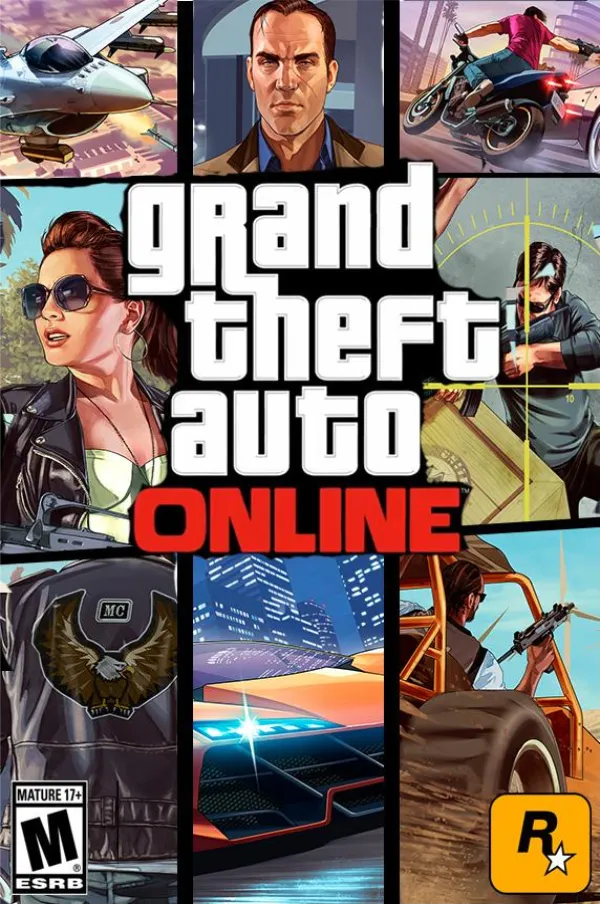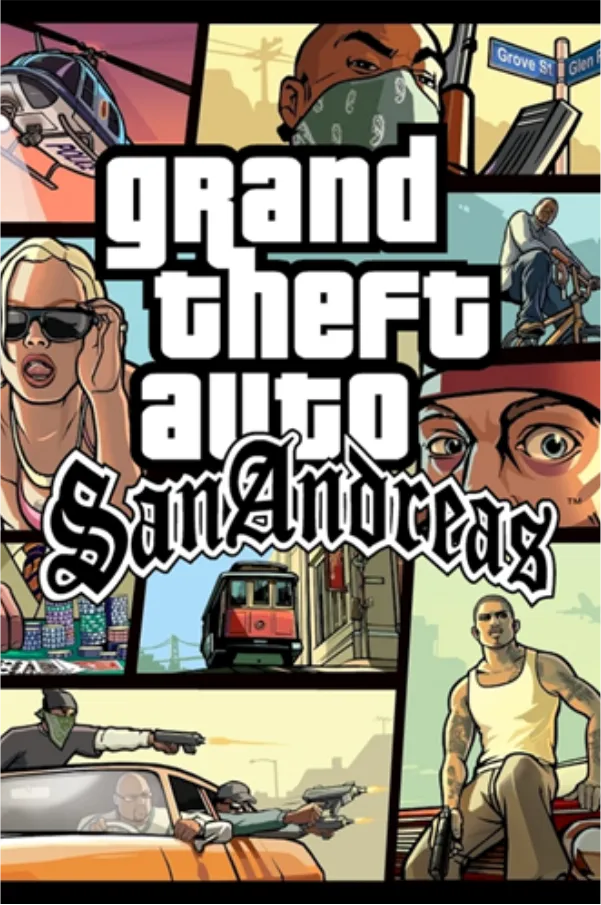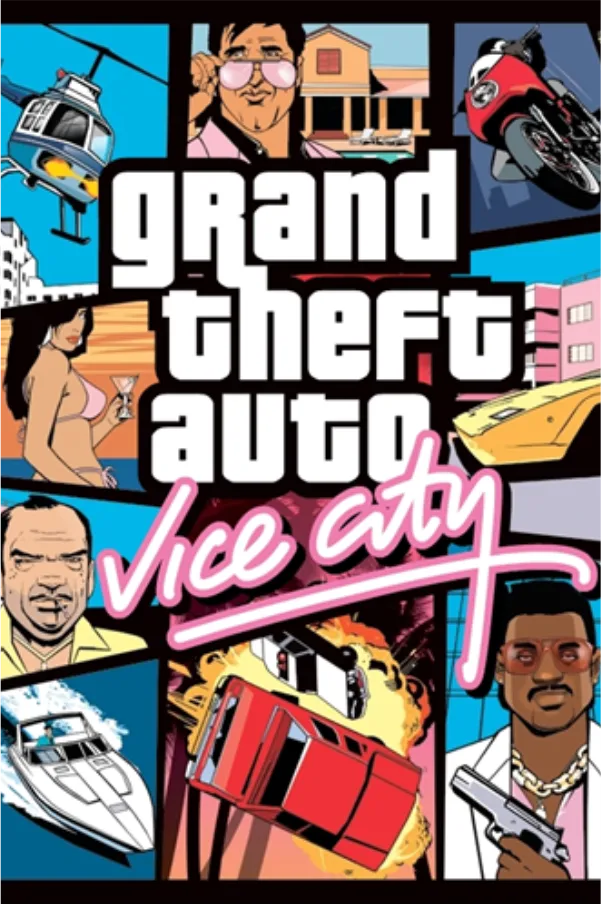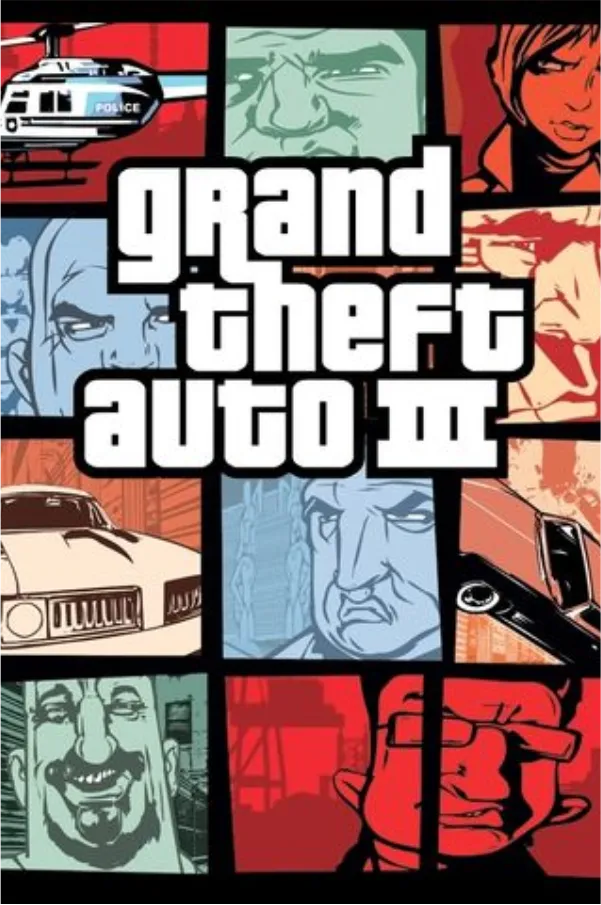Chơi game
Mua Grand Theft Auto Franchise Vật phẩm ảo với giá thấp
Thị trường Gameflip có nhiều lựa chọn về Grand Theft Auto Franchise {term {special_items} với mức chiết khấu trực tiếp từ những người chơi khác.
Chỉ cần tìm kiếm hoặc duyệt Grand Theft Auto Franchise Vật phẩm ảo bằng trang web của chúng tôi hoặc ứng dụng di động miễn phí của chúng tôi. Thị trường của chúng tôi có nhiều lựa chọn từ nhiều người bán. Bạn có thể chọn phương thức giao hàng và phạm vi thời gian được cung cấp bởi người bán. Có một vài câu hỏi? Chỉ cần hỏi người bán để biết thêm thông tin có thể giúp bạn mua hàng sáng suốt hơn.
Với lời hứa bảo lãnh Gameflip, bạn có thể mua Grand Theft Auto Franchise Vật phẩm ảo với sự tự tin hoặc tiền của bạn trở lại. Vẫn còn nhiều câu hỏi? Check out our help guide for buying in-game items.
Bạn có thể mua những vật phẩm ảo nào trong trò chơi GTA trên Gameflip?
Gameflip là thị trường cuối cùng để mua các vật phẩm trong trò chơi từ toàn bộ loạt game Grand Theft Auto. Cho dù bạn đang tìm kiếm tiền mặt GTA Online, xe hiếm hay tài khoản đã mod, chúng tôi đều có thể đáp ứng. Các danh mục phổ biến cho mỗi tựa game GTA chính bao gồm:
{nền tảng} tiêu đề
Mua vật ảo Gta game items với giá thấp
Cách thức mua vật phẩm ảl trong trò chơi GTA trên Gameflip
1. Duyệt qua danh mục sản phẩm GTA đa dạng của chúng tôi dành cho trò chơi của bạn hoặc sử dụng thanh tìm kiếm
2. Nhấp vào danh sách để xem thông tin chi tiết, ảnh và xếp hạng người bán
3. Thêm sản phẩm vào giỏ hàng và tiến hành thanh toán an toàn
4. Hoàn tất thanh toán và nhận sản phẩm, thường là trong vòng vài phút thông qua dịch vụ giao hàng trong trò chơi hoặc chuyển khoản
Với Gameflip, việc mở rộng bộ sưu tập GTA hoặc kiếm tiền từ các sản phẩm bổ sung trong trò chơi chưa bao giờ dễ dàng đến thế. Bắt đầu mua và bán ngay hôm nay để nhận được những ưu đãi tốt nhất về hàng hóa GTA từ khắp series huyền thoại này! Hãy cho chúng tôi biết nếu bạn có bất kỳ câu hỏi nào - chúng tôi ở đây để giúp bạn tận dụng tối đa trải nghiệm chơi game GTA của mình.
Hoạt động như sau
1. Tìm
Tìm hoặc duyệt Gta game items game-items trong nhiều lựa chọn trên sàn. Kiểm tra hàng ngày để có những giao dịch mới và tuyệt vời.
2. Mua
So sánh giá cả, hỏi người bán trực tiếp, và mua khi bạn sẵn sàng
3. Hoàn tất giao dịch
Nhận món hàng và hoàn tất giao dịch. Bạn cũng có thể tùy ý đánh giá người bán.
Lợi ích cho người mua khi dùng Gameflip
An toàn & Đảm bảo
Bảo Đảm của Gameflip không tốn thêm chi phí, vì vậy bạn sẽ nhận được món hàng như mô tả hoặc hồi tiền.
Mua với sự tự tin
Bạn có thể so sánh giá cả, xem xếp hạng & đánh giá và thậm chí đàm phán trực tiếp với người bán hàng để có được giải quyết tốt nhất khi thực hiện mua hàng của bạn.
Mua sắm mọi lúc mọi nơi
Đừng bỏ lỡ ưu đãi tuyệt vời bất kỳ bạn đang ở đâu khi App iOS và Android của Gameflip. Chúng tôi là sàn giao dịch kỹ thuật số duy nhất trên cả PC hoặc thiết bị di động.

Đảm bảo của Gameflip
Nhận món hàng bạn đã trả tiền hoặc hoàn lại tiền của bạn.
Các bài viết trong phần này
Làm thế nào để mua thẻ GTA V Shark?
1. Access the Store: Whether you're on GTA V PC, GTA V PS4, or GTA V Xbox, start by launching GTA V and navigating to GTA Online. Once in the game, open the pause menu and select the "Store" tab.
2. Choose Your Shark Card: Browse through the available Shark Cards and select the one that suits your needs. Options range from the Red Shark Card ($100,000) to the Megalodon Shark Card ($8,000,000).
3. Complete the Purchase: Follow the on-screen instructions to complete the purchase through your platform’s store (PlayStation Store, Microsoft Store, or Steam). Your in-game cash will be added instantly to your GTA Online account.
Cách bán vật phẩm ảo trong trò chơi GTA trên Gameflip
2. Click "Sell" and select the GTA game and item type you want to list
3. Enter your product details, photos, price and delivery method
4. Publish your listing and wait for a buyer
5. Deliver the sold items to the buyer and confirm the sale to get paid
Có bao nhiêu trò chơi GTA?
Trò chơi GTA nào có chế độ nhiều người chơi trực tuyến?
• GTA IV: Giới thiệu các chế độ nhiều người chơi, bao gồm các trận đấu tử chiến theo nhóm và tự do lang thang.
• GTA V: Mở rộng khái niệm này với GTA Online, cung cấp trải nghiệm nhiều người chơi toàn diện với các vụ cướp, cuộc đua và nhiều chế độ chơi khác nhau.
• GTA San Andreas: Có chế độ hợp tác hai người chơi, mặc dù chế độ này bị hạn chế so với các chế độ trực tuyến sau này.
GTA VI dự kiến sẽ tiếp tục truyền thống này, có thể dựa trên thành công của GTA Online.
Tôi có thể mua và bán những gì trong GTA Online?
1. Phương tiện: Mua và tùy chỉnh phương tiện, sau đó bán chúng tại Los Santos Customs để kiếm lời.
2. Tài sản: Mua căn hộ, nhà để xe và doanh nghiệp tạo ra thu nhập thụ động. Tài sản có thể được bán thông qua các trang web trong trò chơi.
3. Nâng cấp vũ khí: Tùy chỉnh kho vũ khí của bạn bằng giao diện và phụ kiện, giúp vũ khí của bạn hiệu quả hơn trong chiến đấu.
4. Thẻ cá mập GTA V: Mua Thẻ cá mập để tăng số dư tiền mặt trong trò chơi của bạn ngay lập tức, cho phép bạn mua các vật phẩm cao cấp mà không cần phải cày cuốc.
Làm thế nào để kiểm tra tiến trình của bạn trong GTA V?
1. Access the Menu: Open the main menu and navigate to the “Stats” tab.
2. Review Your Achievements: Here, you can view your current level, completed missions, and other achievements. Detailed statistics such as kill-death ratios, mission completion rates, and overall progress can also be found in this section.
3. Specific Game Modes: For more detailed stats, visit the specific game mode sections like GTA Online or Story Mode to see your progress in various activities.
Tôi có thể tìm bản cập nhật và bản vá lỗi cho GTA V ở đâu?
1. Bật Cập nhật tự động: Đảm bảo trò chơi của bạn được thiết lập để tự động tải xuống các bản cập nhật thông qua cài đặt bảng điều khiển hoặc PC của bạn.
2. Kiểm tra Cập nhật thủ công: Trên PlayStation và Xbox, bạn có thể kiểm tra thủ công các bản cập nhật thông qua menu tùy chọn của trò chơi. Trên PC, các bản cập nhật thường được xử lý thông qua các nền tảng như Steam hoặc Rockstar Launcher.
3. Luôn cập nhật: Theo dõi các kênh chính thức của Rockstar, bao gồm phương tiện truyền thông xã hội và trang web của họ, để biết thông báo về các bản vá lỗi, bản cập nhật và nội dung sắp ra mắt mới.