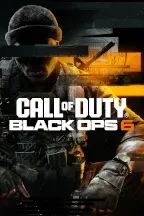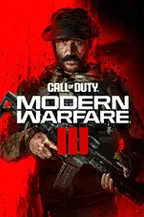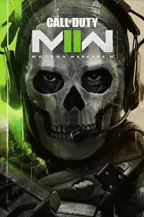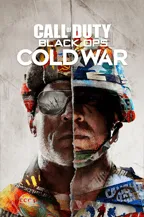Chơi game
Mua Call of Duty Vật phẩm ảo với giá thấp
Thị trường Gameflip có nhiều lựa chọn về Call of Duty {term {special_items} với mức chiết khấu trực tiếp từ những người chơi khác.
Chỉ cần tìm kiếm hoặc duyệt Call of Duty Vật phẩm ảo bằng trang web của chúng tôi hoặc ứng dụng di động miễn phí của chúng tôi. Thị trường của chúng tôi có nhiều lựa chọn từ nhiều người bán. Bạn có thể chọn phương thức giao hàng và phạm vi thời gian được cung cấp bởi người bán. Có một vài câu hỏi? Chỉ cần hỏi người bán để biết thêm thông tin có thể giúp bạn mua hàng sáng suốt hơn.
Với lời hứa bảo lãnh Gameflip, bạn có thể mua Call of Duty Vật phẩm ảo với sự tự tin hoặc tiền của bạn trở lại. Vẫn còn nhiều câu hỏi? Check out our help guide for buying in-game items.
Mua vật phẩm trong trò chơi Call of Duty (COD)
Gameflip là thị trường dành cho bạn để mua và bán các vật phẩm Call of Duty trên toàn bộ nhượng quyền thương mại. Cho dù bạn đang tìm kiếm các vật phẩm trong trò chơi, đồ sưu tầm hay đồ chơi COD, chúng tôi đều có thể đáp ứng. Một số danh mục phổ biến bao gồm:
• Điểm COD và tiền tệ trong trò chơi
• Giao diện vũ khí và bản thiết kế
• Giao diện và gói nhân vật điều khiển
• Đồ sưu tầm hiếm và độc quyền
• Trang phục và phụ kiện
{nền tảng} tiêu đề
Mua vật ảo Call of duty với giá thấp
Hoạt động như sau
1. Tìm
Tìm hoặc duyệt Call of duty game-items trong nhiều lựa chọn trên sàn. Kiểm tra hàng ngày để có những giao dịch mới và tuyệt vời.
2. Mua
So sánh giá cả, hỏi người bán trực tiếp, và mua khi bạn sẵn sàng
3. Hoàn tất giao dịch
Nhận món hàng và hoàn tất giao dịch. Bạn cũng có thể tùy ý đánh giá người bán.
Lợi ích cho người mua khi dùng Gameflip
An toàn & Đảm bảo
Bảo Đảm của Gameflip không tốn thêm chi phí, vì vậy bạn sẽ nhận được món hàng như mô tả hoặc hồi tiền.
Mua với sự tự tin
Bạn có thể so sánh giá cả, xem xếp hạng & đánh giá và thậm chí đàm phán trực tiếp với người bán hàng để có được giải quyết tốt nhất khi thực hiện mua hàng của bạn.
Mua sắm mọi lúc mọi nơi
Đừng bỏ lỡ ưu đãi tuyệt vời bất kỳ bạn đang ở đâu khi App iOS và Android của Gameflip. Chúng tôi là sàn giao dịch kỹ thuật số duy nhất trên cả PC hoặc thiết bị di động.

Đảm bảo của Gameflip
Nhận món hàng bạn đã trả tiền hoặc hoàn lại tiền của bạn.
Các bài viết trong phần này
Làm thế nào để mua vật phẩm Call of Duty trên Gameflip?
1. Browse our extensive selection of COD products or search for a specific item
2. Click into a listing to view details, photos, and seller ratings
3. Add the item to your cart and proceed to checkout
4. Complete your secure payment and wait for the seller to deliver your items, usually within minutes via email or in-game transfer
Làm thế nào để bán vật phẩm Call of Duty trên Gameflip?
1. List Your Item: Click on the 'Sell' button on the Gameflip homepage. Provide details about the item, including game title, item description, and price.
2. Wait for a Buyer: Once your listing is live, wait for a buyer to purchase the item. You can promote your listing to increase visibility.
3. Complete the Transaction: After a buyer purchases your item, follow Gameflip's instructions to transfer the item to the buyer and confirm the sale on the platform.
Có bao nhiêu trò chơi Call of Duty?
Trò chơi Call of Duty nào có Zombie?
• "Call of Duty: World at War"
• "Call of Duty: Black Ops"
• "Call of Duty: Black Ops II"
• "Call of Duty: Black Ops III"
• "Call of Duty: Black Ops 4"
• "Call of Duty: WWII" (Nazi Zombies)
• "Call of Duty: Black Ops Cold War
Tôi có thể mua và bán gì trên Call Of Duty?
• Weapon Skins: Customizes the appearance of weapons.
• Operator Skins: Changes the look of the character models.
• Calling Cards and Emblems: Personalizes player profiles.
• Battle Passes: Offers seasonal content and rewards. These items can be traded on platforms like Gameflip, within the community marketplaces, or through in-game purchases.