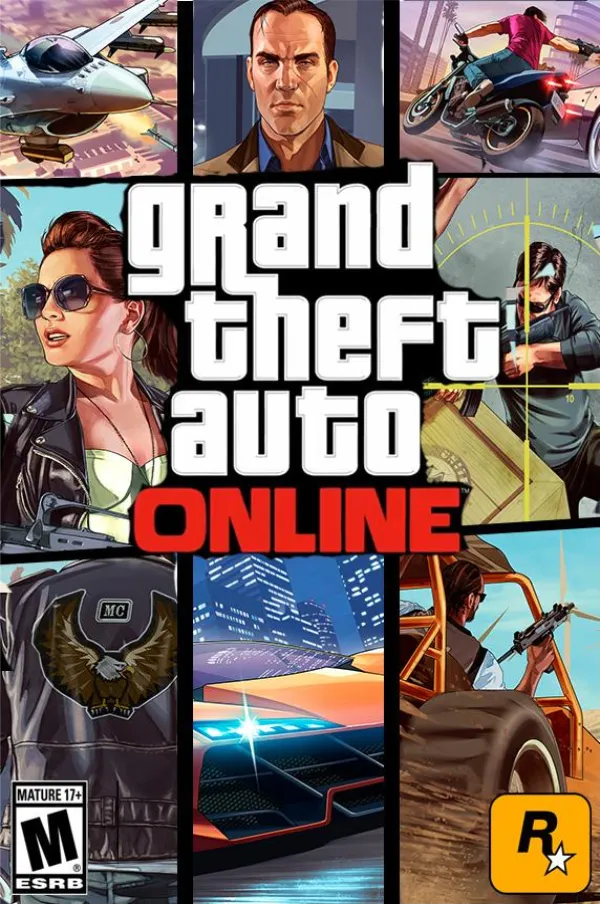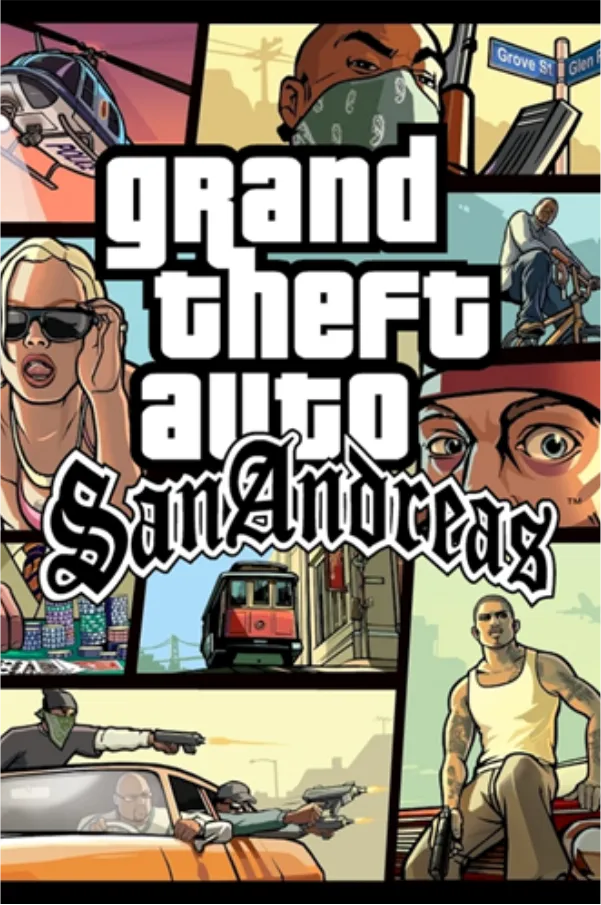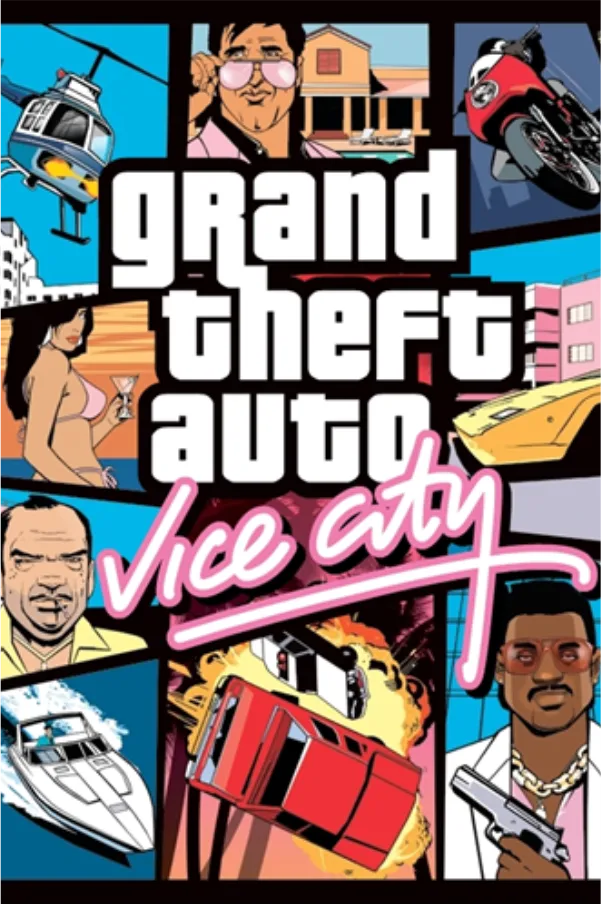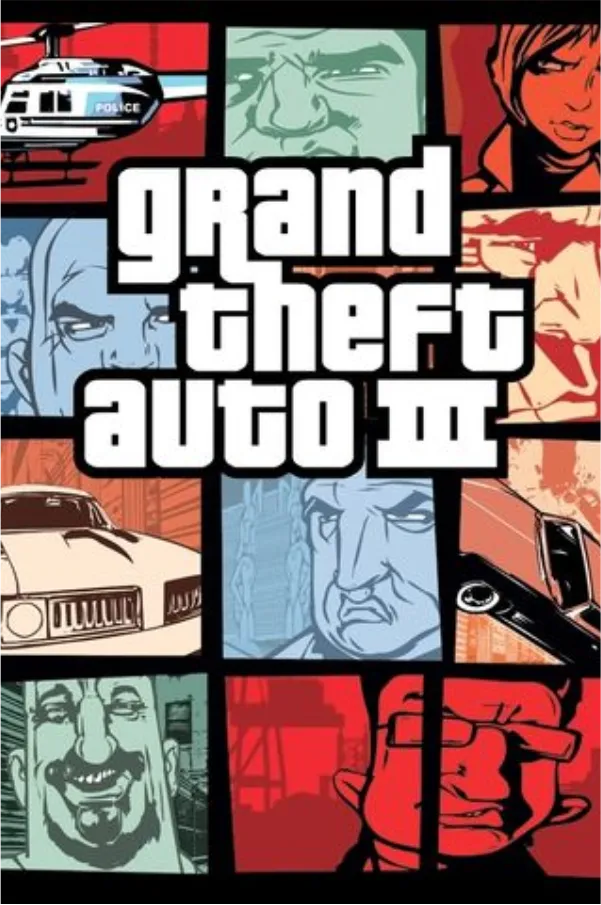ゲーム
Grand Theft Auto Franchise ゲームアイテムを割引価格で安全に購入
Gameflip マーケットプレイスでは、Grand Theft Auto Franchise ゲームアイテム { specific_items} を他のゲーマーから直接割引価格で幅広く取り揃えています。
当社のウェブサイトまたは無料のモバイルアプリを使用してGrand Theft Auto Franchise ゲームアイテムを検索または参照するだけです。私達の市場は多くの売り手から幅広い選択があります。あなたは売り手によって提供される配達方法と時間範囲を選ぶことができます。 ご質問がありますか?より詳しい情報に基づいた購入に役立つ追加情報については、販売者に問い合わせてください。
Gameflip 保証の約束と信頼またはお金の背部と Grand Theft Auto Franchise ゲームアイテム を購入できます。 まだ質問がありますか? Check out our help guide for buying in-game items.
Gameflip の GTA ゲームで購入できるゲーム内アイテムは何ですか?
Gameflip は、Grand Theft Auto シリーズ全体のゲーム内アイテムを購入できる究極のマーケットプレイスです。GTA オンラインのキャッシュ、レアな車両、改造アカウントなど、何でもお探しいただけます。各主要 GTA タイトルの人気カテゴリは次のとおりです。
{プラットフォーム} タイトル
今すぐ割引でGta game itemsのアイテムを購入
Gameflip で GTA ゲーム内アイテムを購入する方法
1. ゲーム用の幅広い GTA 製品セレクションを閲覧するか、検索バーを使用します
2. リストをクリックして詳細、写真、販売者の評価を表示します
3. アイテムをカートに追加し、安全なチェックアウトに進みます
4. 支払いを完了し、ゲーム内配送またはアカウント転送により、通常は数分以内にアイテムを受け取ります
Gameflip を使用すると、GTA コレクションを拡張したり、余分なゲーム内アイテムから現金を稼いだりすることがこれまでになく簡単になります。今日から売買を開始して、伝説的なシリーズの GTA 商品を最高の価格で手に入れましょう! ご質問がある場合はお知らせください - GTA ゲーム体験を最大限に活用できるようにお手伝いします。
どのように動作する
1. それを見つける
幅広い選択からGta game items game-itemsを検索できます。素晴らしいお得な情報を毎日チェックしてください。
2. それを購入
価格を比較、出品者に質問、準備ができたら購入しましょう
3. 取引を完了
アイテムを受け取って取引を完了してください オプションで販売者を評価することもできます。
購入者のためのGameflip メリット
安全・安全
Gameflip 保証は、追加費用なしで、アイテムを入手するか、お金が返却される保証です。
自信を持って購入
価格、評価・ レビューを比較し、購入の際に最良の取引を取得するすべての出品者と直接の交渉もできます。
どこでも購入
iOSとAndroidアプリで関係なく素晴らしいお得な情報をお見逃しないです。Gameflipは、PCとモバイルの両方をサポートする唯一なデジタル市場であります。
このセクションの記事
GTA V シャーク カードを購入するには?
1. Access the Store: Whether you're on GTA V PC, GTA V PS4, or GTA V Xbox, start by launching GTA V and navigating to GTA Online. Once in the game, open the pause menu and select the "Store" tab.
2. Choose Your Shark Card: Browse through the available Shark Cards and select the one that suits your needs. Options range from the Red Shark Card ($100,000) to the Megalodon Shark Card ($8,000,000).
3. Complete the Purchase: Follow the on-screen instructions to complete the purchase through your platform’s store (PlayStation Store, Microsoft Store, or Steam). Your in-game cash will be added instantly to your GTA Online account.
GameflipでGTAのゲーム内アイテムを販売する方法
2. Click "Sell" and select the GTA game and item type you want to list
3. Enter your product details, photos, price and delivery method
4. Publish your listing and wait for a buyer
5. Deliver the sold items to the buyer and confirm the sale to get paid
GTAゲームは何個ありますか?
どの GTA ゲームにオンライン マルチプレイヤー機能がありますか?
• GTA IV: チーム デスマッチやフリー ロームなどのマルチプレイヤー モードが導入されました。
• GTA V: GTA オンラインでコンセプトが拡張され、強盗、レース、さまざまなゲーム モードを含む包括的なマルチプレイヤー エクスペリエンスが提供されています。
• GTA サンアンドレアス: 2 人のプレイヤーによる協力モードが搭載されていましたが、後のオンライン サービスと比較すると制限されていました。
GTA VI はこの伝統を引き継ぐと予想されており、おそらく GTA オンラインの成功を基に構築されるでしょう。
GTA オンラインで何を売買できますか?
1. 乗り物: 乗り物を購入してカスタマイズし、ロスサントス・カスタムで売却して利益を得ます。
2. 不動産: アパート、ガレージ、受動的な収入を生み出すビジネスを購入します。不動産はゲーム内のウェブサイトから売却できます。
3. 武器のアップグレード: スキンやアタッチメントで武器をカスタマイズし、戦闘で武器の効果を高めます。
4. GTA V シャーク カード: シャーク カードを購入すると、ゲーム内の現金残高が即座に増加し、苦労せずに高級アイテムを購入できるようになります。
GTA V の進行状況を確認するにはどうすればいいですか?
1. Access the Menu: Open the main menu and navigate to the “Stats” tab.
2. Review Your Achievements: Here, you can view your current level, completed missions, and other achievements. Detailed statistics such as kill-death ratios, mission completion rates, and overall progress can also be found in this section.
3. Specific Game Modes: For more detailed stats, visit the specific game mode sections like GTA Online or Story Mode to see your progress in various activities.
GTA V のアップデートとパッチはどこで入手できますか?
1. 自動アップデートを有効にする: コンソールまたは PC の設定で、ゲームがアップデートを自動的にダウンロードするように設定されていることを確認します。
2. アップデートを手動で確認する: PlayStation と Xbox では、ゲームのオプション メニューから手動でアップデートを確認できます。PC では、アップデートは通常、Steam や Rockstar Launcher などのプラットフォームを通じて処理されます。
3. 最新情報を入手する: 新しいパッチ、アップデート、今後のコンテンツに関する発表については、ソーシャル メディアや Web サイトなどの Rockstar の公式チャンネルをフォローしてください。