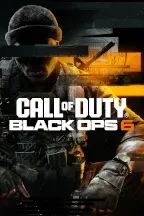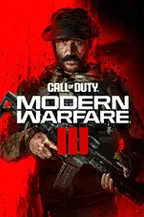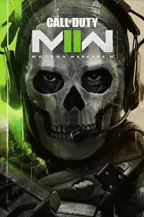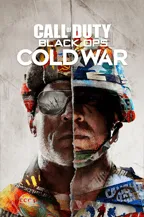ゲーム
Call of Duty ゲームアイテムを割引価格で安全に購入
Gameflip マーケットプレイスでは、Call of Duty ゲームアイテム { specific_items} を他のゲーマーから直接割引価格で幅広く取り揃えています。
当社のウェブサイトまたは無料のモバイルアプリを使用してCall of Duty ゲームアイテムを検索または参照するだけです。私達の市場は多くの売り手から幅広い選択があります。あなたは売り手によって提供される配達方法と時間範囲を選ぶことができます。 ご質問がありますか?より詳しい情報に基づいた購入に役立つ追加情報については、販売者に問い合わせてください。
Gameflip 保証の約束と信頼またはお金の背部と Call of Duty ゲームアイテム を購入できます。 まだ質問がありますか? Check out our help guide for buying in-game items.
Call of Duty (COD) ゲーム内アイテムを購入する
Gameflip は、シリーズ全体の Call of Duty アイテムを売買できる頼りになるマーケットプレイスです。ゲーム内アイテム、収集品、COD ゲームギアなど、お探しのものが何でも揃っています。人気のカテゴリには次のものがあります:
• COD ポイントとゲーム内通貨
• 武器スキンと設計図
• オペレーター スキンとバンドル
• 希少で限定的な収集品
• アパレルとアクセサリー
{プラットフォーム} タイトル
今すぐ割引でCall of dutyのアイテムを購入
どのように動作する
1. それを見つける
幅広い選択からCall of duty game-itemsを検索できます。素晴らしいお得な情報を毎日チェックしてください。
2. それを購入
価格を比較、出品者に質問、準備ができたら購入しましょう
3. 取引を完了
アイテムを受け取って取引を完了してください オプションで販売者を評価することもできます。
購入者のためのGameflip メリット
安全・安全
Gameflip 保証は、追加費用なしで、アイテムを入手するか、お金が返却される保証です。
自信を持って購入
価格、評価・ レビューを比較し、購入の際に最良の取引を取得するすべての出品者と直接の交渉もできます。
どこでも購入
iOSとAndroidアプリで関係なく素晴らしいお得な情報をお見逃しないです。Gameflipは、PCとモバイルの両方をサポートする唯一なデジタル市場であります。
このセクションの記事
Gameflip で Call of Duty アイテムを購入するにはどうすればいいですか?
1. Browse our extensive selection of COD products or search for a specific item
2. Click into a listing to view details, photos, and seller ratings
3. Add the item to your cart and proceed to checkout
4. Complete your secure payment and wait for the seller to deliver your items, usually within minutes via email or in-game transfer
Gameflip で Call of Duty アイテムを販売するにはどうすればいいですか?
1. List Your Item: Click on the 'Sell' button on the Gameflip homepage. Provide details about the item, including game title, item description, and price.
2. Wait for a Buyer: Once your listing is live, wait for a buyer to purchase the item. You can promote your listing to increase visibility.
3. Complete the Transaction: After a buyer purchases your item, follow Gameflip's instructions to transfer the item to the buyer and confirm the sale on the platform.
Call of Duty ゲームはいくつありますか?
どの Call of Duty ゲームにゾンビが登場しますか?
• "Call of Duty: World at War"
• "Call of Duty: Black Ops"
• "Call of Duty: Black Ops II"
• "Call of Duty: Black Ops III"
• "Call of Duty: Black Ops 4"
• "Call of Duty: WWII" (Nazi Zombies)
• "Call of Duty: Black Ops Cold War
Call Of Duty では何を売買できますか?
• Weapon Skins: Customizes the appearance of weapons.
• Operator Skins: Changes the look of the character models.
• Calling Cards and Emblems: Personalizes player profiles.
• Battle Passes: Offers seasonal content and rewards. These items can be traded on platforms like Gameflip, within the community marketplaces, or through in-game purchases.