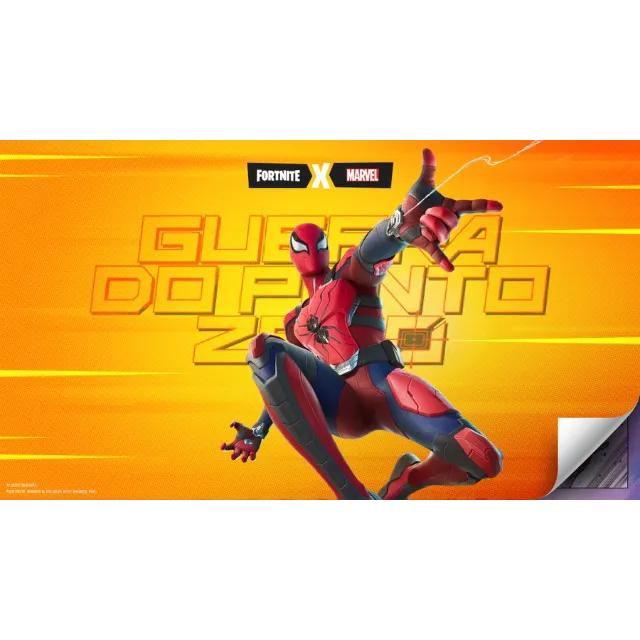Outfit | Spider-Man Zero Outfit
$3.94 USD
Digital Code
1 year ago
Category
Game Items
Title
Fortnite
Rating
Teen
Delivery method
Digital Code
Seller sends in
Auto delivery
Region restriction
None / Global
Returns
No returns. View our return policy.
Accept currency
USD

You're protected under the Gameflip Guarantee.
Get the item as described or your money back.
Get the item as described or your money back.
Fortnite – Spider-Man Zero Outfit
• Spider-Man Zero Outfit
How to redeem Batman Who Laughs on PC?
If you want to redeem a Fortnite skin, just follow the instruction provided below:
• Click Sign In on the top right corner of the Fortnite home page;
• Log in with your Epic Games account;
• Hover your mouse cursor over your account name in the top right corner;
• Select the Redeem Code option;
• Enter the key code and click Redeem.
Load more...
Questions are public and asked by users, not Gameflip. Stay safe by not sharing personal information like your name, payment information and game platform accounts.