Music Maker EDM Edition (PC) MAGIX KEY

Get the item as described or your money back.
Redemption Instructions:
1. Run the installer for Music Maker. You will be prompted to register a MAGIX account.
2. Sign into your account in the Music Maker program.
3. On the Music Maker splash screen click Enter Serial Number.
4. Enter the serial number from your bundle and click Continue.
5. It should unlock the Hip Hop Edition of Music Maker and provide a credit on the in-app store.
6. If you encounter download or installation problems or require technical assistance with Music Maker Hip Hop Edition please contact MAGIX Support.
Music Maker EDM Edition:
Producing and mixing electronic music
Sounds & software instruments worth € 105
All free Music Maker sounds, functions & instruments
3 EDM sound pools of your choice
1 any MAGIX VST instrument & 1 Tiny Percussion for free selection
EDM Sounds
EDM Instruments
Recording & Mixing
Bass on the line. Loud sound. Lots of good ideas: EDM producing with sound pools.
Drag & Drop the Bass: A soundpool offers you everything for EDM production. Powerful basslines. Catchy vocal loops. Melodies suitable for festivals. And of course lots of drops! You can combine these sound modules simply by drag & drop. All loops are perfectly coordinated. In the EDM Edition you can choose from 3 sound pools.
They celebrate EDM: Software instruments in Music Maker.
Choose your favorite MAGIX instrument freely from over 30 different synthesizers, basses, strings, and drum machines. Plus an additional Tiny Percussion instrument such as Shaker, Cowbells or Darbuka. You can control software instruments simply by keyboard, mouse or MIDI controller.
Record your own vocals or DJ shout-outs
Connect a microphone to your computer and record your own voice. With various effects you can give the recordings the right touch afterwards.
Mixing with sound effects
Magic sound: Change the sound of your voice and songs with professional effects such as chorus, echo, wah-wah, flanger.
Your mix. Your sound. Your effects. Drag and drop audio effects to apply them, or use simple elements to fine-tune your music.
Turn it up. Off. If you want to get a little wild, just turn on the tube. Use the guitar amp to distort and electrify sounds.
Load more...
Questions are public and asked by users, not Gameflip. Stay safe by not sharing personal information like your name, payment information and game platform accounts.
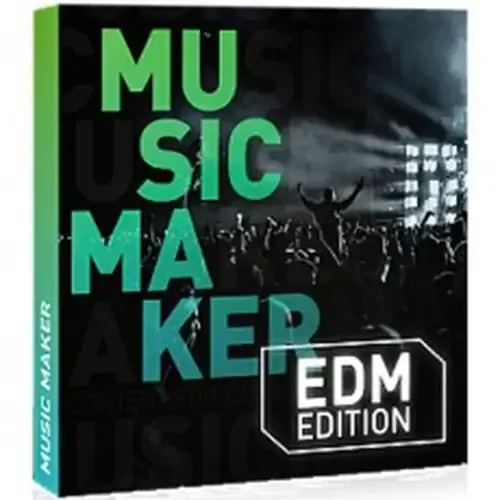
Login to comment