Forza Horizon 5 Oreo Pagani Zonda DLC

Get the item as described or your money back.
European Oreo Exclusive Promotion - Forza Horizon 5 2009 Pagani Zonda Cinque Roadster 'Oreo Edition’ DLC Item
- This Item includes both Xbox and Steam Codes -
Xbox:
1. Go to www.Microsoft.com/redeem.
2. Sign in to your primary Microsoft/Xbox account. You will need to ensure you are signed into the correct account associated with your Xbox profile, or the code may be assigned to the wrong email address. You can check your Xbox profile email by going to www.xbox.com and signing in in the top right-hand corner.
3. Once on the Microsoft.com/redeem page, enter the code you received from the Oreo Prize Page and press next. Continue with the redemption steps until you are notified it has been successful.
4. Now launch Forza Horizon 5, on your Xbox or PC (not including Steam), whilst ensuring you are signed in to the same Xbox profile as aboue. If the game was already open and running, you may need to restart it.
Please note that the car will be available in the game from January 31st. To redeem the car, you will need to repeat steps 4 - 8 then.
5. Once the game has launched, leave the garage so that your vehicle is in the open world.
6. Navigate through the menus to 'My Horizon' and then select
'Message Centre:
7. You should have received a notification about the '2009
Pagani Zonda Cinque Roadster 'Oreo Edition". Press select to receive the car.
8. Head to your garage to take it for a spin!
For Steam:
1. Download the Steam app if you haven't already and then open the app.
2. Sign in to the account you wish to redeem the in-game content on (the same account that also has Forza Horizon 5 purchased).
3. In the bottom left-hand corner of Steam, click the 'Add a Game' button.
4. Press 'Activate a Product on Steam:
5. Enter the Steam code and press next. Redeem the code and receive confirmation that it has been added to your account
6. Launch Forza Horizon 5. If the game was already running, you may need to restart it.
Please note that the car will be available in the game from January 31st. To redeem the car, you will need to repeat steps 6-10 then.
7. Once the game has launched, leave the garage so that your vehicle is in the open world
8. Navigate through the menus to 'My Horizon' and then select
'Message Centre.
9. You should have received a notification about the '2009
Pagani Zonda Cinque Roadster 'Oreo Edition". Press select to receive the car.
10. Head to your garage to take it for a spin!
Game Info:
Release on Nov 08, 2021
Your Ultimate Horizon Adventure awaits! Explore the vibrant and ever-evolving open-world landscapes of Mexico with limitless, fun driving action in hundreds of the world’s greatest cars.
Load more...
Questions are public and asked by users, not Gameflip. Stay safe by not sharing personal information like your name, payment information and game platform accounts.
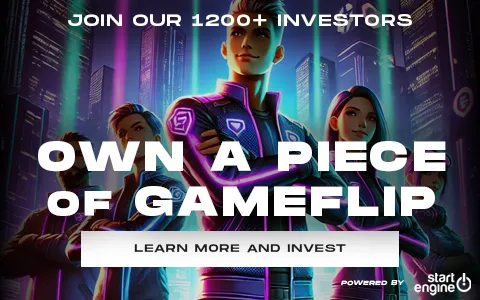
Login to comment