Counter-Strike 2


Since its release in 2000, the Counter-Strike series has been a cornerstone of the competitive shooter genre. For many PC gamers, it was also their introduction to the realm of eSports - a "job" that has become extremely lucrative in the years since then. With the introduction of Counter-Strike 2 in 2023, the Counter-Strike series is as strong as it has ever been.
Despite the nearly 10-year wait between the last major release - 2012's Counter-Strike: Global Offensive - it seems like Counter-Strike hasn't missed a beat. Counter-Strike 2 includes a wealth of new features that enhance the player experience, including the "CS rating" for leaderboards, a brand-new loadout system, and, most importantly, a game engine upgrade in the form of Source 2. Talk about a graphical upgrade! All of this while breathing new life into the classic maps you know and love.
With 1 million+ concurrent players on a regular basis and 31 million monthly players, Counter-Strike 2 definitely represents the future of the competitive shooter. Gameflip is honored to have such a venerated series and an important part of video game history as part of its marketplace, where you can buy and sell Counter-Strike skins and other digital items.


Sell & Payout


What is Counter-Strike 2?
Counter-Strike 2 is a competitive online tactical shooter developed and published by Valve that serves as a free upgrade and a graphical overhaul in addition to many other improvements for CS:GO. If you've spent the past decade playing Global Offensive and you're worried about losing all of your skins and items, you're in luck. Along with Counter-Strike 2's announcement, Valve also announced that all of the skins you've collected so far will also transfer over to the sequel, and will benefit from the advanced rendering features of the new game. All skinned and stock weapons now look like they were made with more realistic materials.
It's crazy to think about, but the Counter-Strike series actually predates Steam by a number of years. It goes back to a time when Valve was solely a development studio, when it created games like Half-Life and Team Fortress.
The first incarnation of Counter-Strike was actually a mod created for the original Half-Life by Minh "Gooseman" Le and Jess Cliffe in 1999. The young modders created something so impressive and addicting and Valve purchased the Counter-Strike IP rights and brought both of them on to continue development in an official capacity.
Since then, there have been five mainline installments of Counter-Strike:
Counter-Strike (2000)
Counter-Strike: Condition Zero (2004)
Counter-Strike: Source (2004)
Counter-Strike: Global Offensive (2012)
Counter-Strike 2 (2023)
Up until December 2018, Counter-Strike was a paid game that had to be purchased from the Steam store. After that point, however, Valve transitioned the title into a free-to-play experience, making the barrier of entry incredibly low. Valve now monetizes Counter-Strike through microtransactions, loot boxes, and user-generated content.
Over time, Counter-Strike became associated with its digital items and marketplace. CS:GO introduced a P2P (peer-to-peer) marketplace where players could buy and sell skins that would then be transferred directly from their Steam inventories. The aforementioned user-generated content can appear in the form of the many different types of skins. Valve selects a handful of user-created skins to put into each season's loot boxes, and pays the creators a sum of money for the use of their work. Talk about an awesome way to make some money!
However, it's not all roses. The skins market has a reputation for inspiring mania in some fans, with several instances of a player paying hundreds of thousands of dollars for a weapon skin. That's silly, especially since you can buy an awesome selection of Counter-Strike skins and items right here on Gameflip!
Where Can You Play Counter-Strike 2?

You can play Counter-Strike 2 wherever you want... as long as it's on PC via Steam.
At present, that's the only place CS fans can get their fix. There's a little bit of wiggle room depending on if your system runs Linux or Windows, but that's hit. It's worth noting that CS:GO was made available for MacOS, PS3, and Xbox 360 back in 2012, but that's when it was a paid title.
Now that it's a free-to-play game with so much of its monetization tied to the Steam marketplace and its features (including Valve official servers), it's unlikely that we'll ever see Counter-Strike 2 on anything other than PC. Although, why would you want to? Keyboard and mouse players destroy controller users in first-person shooters!
You're also guaranteed a more visually pleasing experience with better performance on PC over consoles. While the PS5 and Xbox Series X can probably handle the particle systems, dynamic volumetric objects, and high resolution models of the full release, it won't be an equally responsive experience.
High refresh rate gaming on 120hz or even 240hz monitors are among the factors deemed important by pro Counter-Strike players, and modern consoles don't have the chops for that yet.
What Kind of Items Can You Buy in Counter-Strike 2?

Counter-Strike 2 allows players to purchase cosmetics and other items with real money via in-game loot box purchases, or through the Steam Workshop marketplace.
Here is a quick breakdown of some of the digital items you can buy or otherwise obtain in Counter-Strike 2:
Stickers/Patches
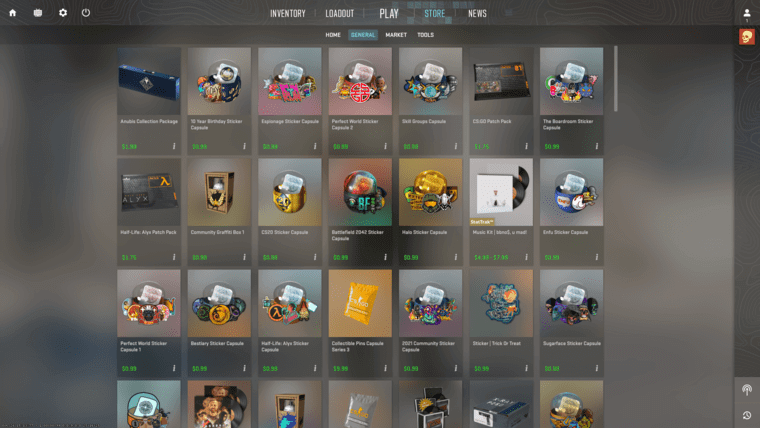
Stickers and patches are small customizations that can be applied to weapons and agents, respectively. Each weapon can only hold four stickers, and they can't be reused.
Tools

These are helpful items that can only be purchased from the in-game store. As of October 2023, the only tools available for purchase are the Name Tag, Storage Unit, and the StatTrak Swap Tool.
Here is a quick rundown of what each of the tools do:
Name Tag: Rename one weapon skin. (Single use, $1.99)
Storage Unit: Add an additional 1,000 item slots to your inventory. Items must be manually removed in order to use or equip. ($1.99)
StatTrak Swap Tool: Used to move a StatTrak metric from one piece of equipment to another. Ex., moving "kills" from one weapon skin to another, or "plays" from one Music Kit to another. (Single use, $0.99)
Agents
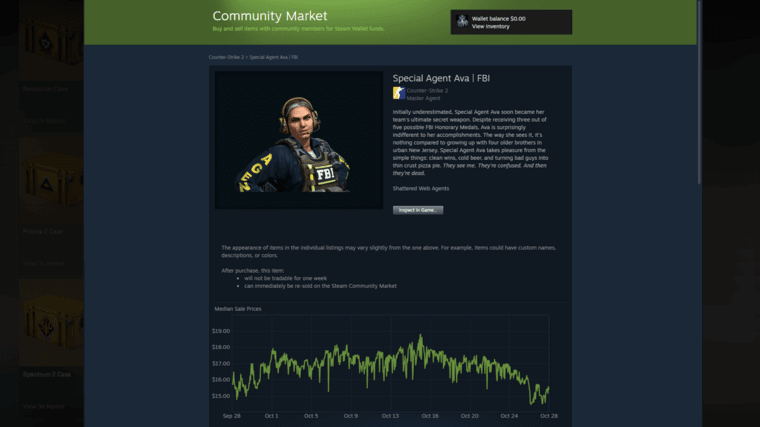
Agents are the player character models. Think of them like Fortnite outfits or skins. There are MANY of these, and they can all be purchased from the Steam Market or traded with other players. Can also be further customized with patches.
Music Kits
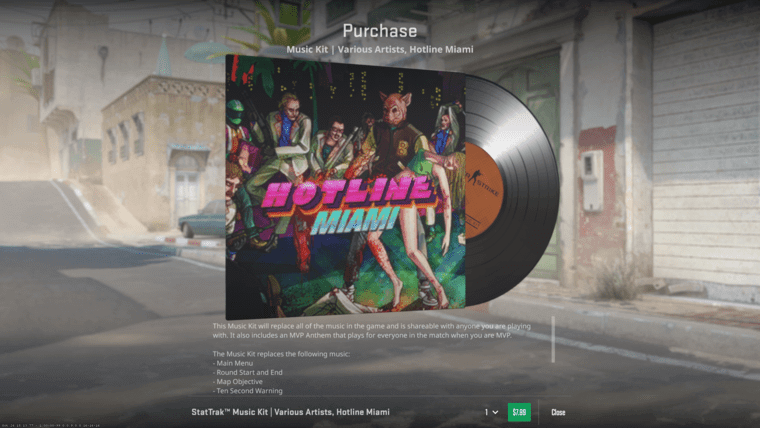
Music kits change the in-match music with custom tracks created by a variety of artists. These can also change the music on the main menu, death camera, MVP screen, and more.
Skins
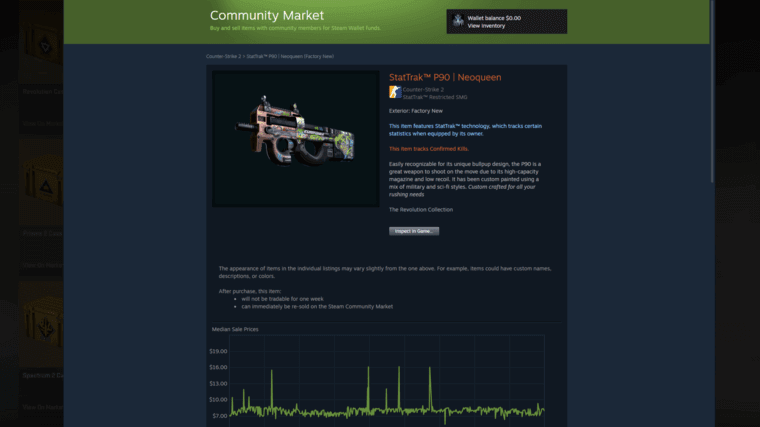
The other stuff is cool and all, but this is where the big business is.
Skins are essentially colorful or cool looking weapons. They don't have any bearing on gameplay performance, as they are entirely cosmetic. Like other items in Counter Strike 2, skins can be traded among players, bought from the Steam Market, or obtained by opening a few different types of container.
As you can see, all of the items you can buy in Counter-Strike 2 are purely cosmetic, which keeps the competitive spirit strong while still allowing Valve to make money on their product. And, since all of these things can be made and sold on the Steam Market, players can make some money off of it too!
If you have a treasure trove of Counter-Strike skins and items you want to share, you can also list them on the Gameflip marketplace, where millions of registered users buy and sell digital goods every day. More on that later.
How Do You Get More Cash in Counter-Strike 2?
Depending on what you're doing, there are two different currencies in Counter-Strike 2.
The first kind of currency is the real-world money in your Steam Wallet, which you use in the in-game store as well as the Steam Market when purchasing items and skins. The other is your in-match currency, which isn't tied to your Steam Wallet.
Instead, each match starts out with each player getting a set amount of money in order to buy equipment for the match. As the match plays out, match money is awarded for getting kills and completing objectives, which gives you a chance to better outfit yourself before the next match.
Unfortunately, there's no way to make sure your match money bank account is stacked before a match begins. However, you can load up your Steam Wallet for other digital goodies from the in-game store! You could do that by using your credit card or a by redeeming few Steam gift cards, but since you're on Gameflip, you should know that we can top up that Steam Wallet way cheaper than other means. And in a few different ways to boot!
Can I Buy and Sell Counter-Strike Skins and Items on Gameflip?
Yes, absolutely!
Gameflip prides itself on being a safe, secure, fully-featured vendor for all things gaming. Do you have an inventory full of awesome Counter Strike skins? We have a marketplace full of gamers looking for them. If you're on the other side of that never-ending journey, we probably also have some of the digital goods you've been searching for!
If you're concerned about selling your CS:GO skins in a marketplace where people are on the hunt for CS2 skins, you have nothing to worry about. As previously stated, all of the cosmetics from CS:GO have carried over into CS2, allowing you to continue to buy and sell them freely. CS:GO is gone now, but all of those weapon finishes will still work in CS2 with no major issues!
Just take a look at all of the awesome Counter-Strike items we have in the Gameflip marketplace. We really do have something for everyone.
What Makes Gameflip the Best Option for Counter-Strike Skins and Items?
Gameflip is the best option for all of your CS2 and CS:GO skins because of something we have worked really hard to build: our trust factor.
Over the past several years, Gameflip has gone from an unknown speck on the internet, to a renowned website with six million registered users who have completed over 10 million successful transactions. Our customers trust us, and we've built a community around being a reliable place for gamers to get together and share the things they love while making some money and scoring some deals.
Who doesn't love that?
How Do I Collect Counter-Strike Skins and Items on Gameflip?
The process of collecting the Counter-Strike skins and items you purchase on Gameflip is very similar to how it's done on the Steam Market.
Once you make your purchase, you'll have an open line of communication with your seller. With that, you can arrange a meeting to officially transfer your goods via your Steam accounts. You can rest assured that, should anything go wrong in the transfer or buying process, you are always protected by the Gameflip Guarantee. That means that we'll do our best to work with you to make the order complete successfully, or we'll refund the money you spent.
No hassle, no questions asked.
My Steam Wallet is Empty. Can I Buy Steam Gift Cards on Gameflip?
We're glad you asked!
Aside from the marketplace that contains many thousands of listings for digital games and in-game goods, Gameflip also has a healthy selection of gift cards that you can buy at a decent discount. We have Steam gift cards in all of the denominations they come in digitally, which are:
5$ Steam gift cards
10$ Steam gift cards
$25 Steam gift cards
$50 Steam gift cards
$100 Steam gift cards
Imagine topping up your Steam wallet with a $100 Steam gift card that only cost you a fraction of what it would anywhere else! That's what we do at Gameflip, and we do it well.
If you're partial to buying things in-store, we also carry gift cards for major retailers, including Amazon gift cards, Wal-Mart gift cards, Target gift cards, and many more!
Basically, Gameflip is your one-stop shop for all of your buying needs.

Gameflip Guarantee
Get the item you paid for or your money back.
- Automatic Delivery: Some sellers use our Digital Vault or Steam Bots, which allow for the automatic and swift delivery of digital codes and in-game items. You can expect to receive these items almost instantly.
- 1 to 3-Day Delivery: In certain cases, sellers may opt for manual delivery, typically taking 1 to 3 days to complete.
- Immediate Post-Purchase: Right after you've made the purchase and while it's still in the processing phase, you can cancel it.
- Under Review Status: If your order is under review and marked with an “Under Review” status, you retain the option to cancel it.
- Seller Delivery Delay: In cases where the seller does not fulfill the order within the specified timeframe outlined in the listing description, you can cancel it after a 12-hour grace period.