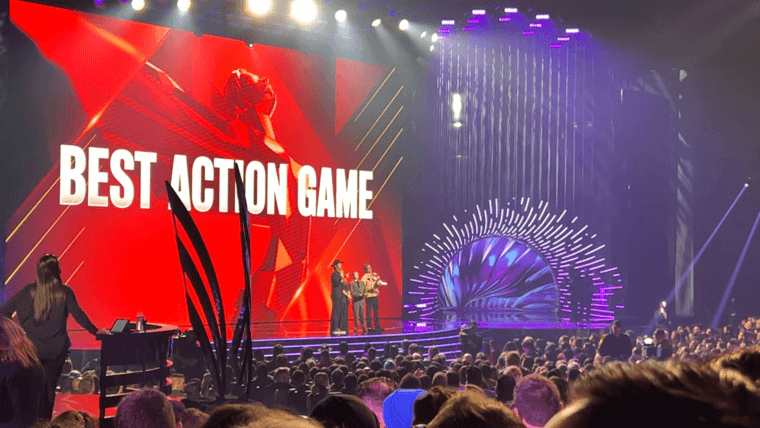Let's face it, the idea of making money while playing video games is just awesome.
Not too long ago, that idea would have just been a pipe dream. But today, there are thousands of people who have built loyal communities that tune in every day to watch them play the latest games. And, while not all of them are quite able to quit their day jobs, being able to pocket some cash while doing something you love is always great.
That's why today, we have this helpful guide to the best live streaming equipment currently on the market. Maybe you set up a streaming channel during quarantine but never went through with it, or maybe it's just something that's always been at the back of your mind. Either way, today's the day you break free and finally start streaming on YouTube, Twitch, or any other live streaming platform in the highest quality possible! And, since this is a Gameflip blog, you know we'll have some extra tips that will save you some money while still getting what you want.
Let's get started.
Note: for the purposes of this article, we are going to assume that you already have a moderately powerful computer for PC gaming. Streaming is possible on just about anything with the right settings, so you aren't out of the running if your PC is a few years old!
Delivering Awesome Audio

Make sure they hear you clearly. (Image Source: Sebastian Pandelache on Unsplash.com)
Many aspiring streamers spend all of their money on expensive gaming rigs and top-of-the-line cameras while ignoring what could possibly be the most equipment in an entire live streaming setup: audio equipment.
That's right, you should never underestimate the importance role audio plays in garnering viewers and engagement. If you sound like trash, even if your stream is crystal clear and free of lag, people aren't likely to stick around.
Thankfully, it shouldn't actually be too expensive to add decent audio equipment to your battlestation.
Here are a few of our top picks for live streaming microphones:
-
Best Mic Overall: Shure MV7 - $249
-
Best Mic on a Budget: Razer Seiren Mini - $49
-
Bonus Pick: Blue Yeti Nano - $89
Any of these microphones will be perfect to get you up and running with decent sound quality, although you really get what you pay for in this space. The trade off is that professional-grade microphone equipment might need some dialing in to perform its best in your environment. Our pick would be the Blue Yeti Nano or something along those lines, as those tend to be plug-and-play with great audio quality.
However, a good microphone will only determine what your audience hears. For yourself, you'll need a good pair of gaming headphones. Here are a few of those:
-
Best Headphones Overall: Audeze Maxwell Wireless - $299
-
Best Headphones on a Budget: Logitech G535 Lightspeed Wireless - $129
-
Bonus Pick: Philips Fidelio X2HR - $139
High-end gaming headphones look cool on stream, but they don't always offer the best listening experience. That's why we suggest using something that's more focused on sound rather than extra features, like the Fidelio X2HRs.
Note: You might benefit from having extra audio equipment like an external sound card or DAC to process your audio signals in higher quality, but that's not necessary for people starting out. We recommend getting your foot in the door and scaling up as you become a more successful streamer.
Providing Vibrant Visuals

Say cheese! (Image Source: Emiliano Cicero on Unsplash.com)
In order to live stream, you're obviously going to want equipment to provide that visual component. There are a few different devices you'll need depending on what you'll actually be streaming, but we'll cover all of those for you here.
First, you're probably going to need some video cameras to capture video of your face. Those raw gameplay reactions are what make people stick around, and you probably don't want to look like a pixelated mess when something awesome happens.
Here are some cameras that we recommend for a live streaming setup:
-
Best Camera Overall: Logitech C299x - $99
-
Best Camera on a Budget: Razer Kiyo X - $79
-
Bonus Pick: GoPro Hero 8 or newer - $199+
The Logitech and Razer webcams we picked are dead-simple to set up and use, and they look pretty great as well! However, if you want a little more quality and flexibility, there's something to be said about using a regular camera like a GoPro or something else you already have. In some cases, you could even use a mobile device as your camera, like a smartphone! You'll need extra equipment to connect it (something like an Elgato Cam Link 4K, which runs $80-$100), but the benefits of using an actual camera outweigh that cost in our opinion. It doesn't even have to be a professional camera to be a major improvement.
In addition to seeing your face, your audience will probably also want to see what you're playing. If you only plan on playing PC games, you're pretty much good to go with what you already have, but if you want to stream gameplay from a console you're going to need something extra: a capture card.
These can be internal or external, but for simplicity's sake we're only going to recommend external capture cards. If you're comfortable installing PC hardware, more power to you!
Here are a few capture cards that we recommend:
-
Best Capture Card Overall: Elgato HD60 X - $180
-
Best Capture Card on a Budget: NZXT Signal HD60 - $99
-
Bonus Pick: EVGA XR1 - $189
All of these will give you the high-quality video you're after, but it's important to keep certain limitations in mind. For instance, the NZXT we recommended here can't record 4K, so the best you would be able to output is 1080p. That's no big loss in our opinion, but it is something to keep in mind for your stream content plan. We suggested the EVGA XR1 because, in addition to having feature parity with the Elgato HD60 X (the gold standard for capture cards right now), it can also serve as audio mixing equipment thanks to the dial on the face of the unit. No more fumbling through settings, you can just reach over to turn something down or crank it up!
Note: If you intend to stream from a PS5 or Xbox Series X, you can actually do that right from the console! A capture card is more necessary for streaming from older consoles, or if you want to record your gameplay footage and stream simultaneously.
The Gameflip Advantage
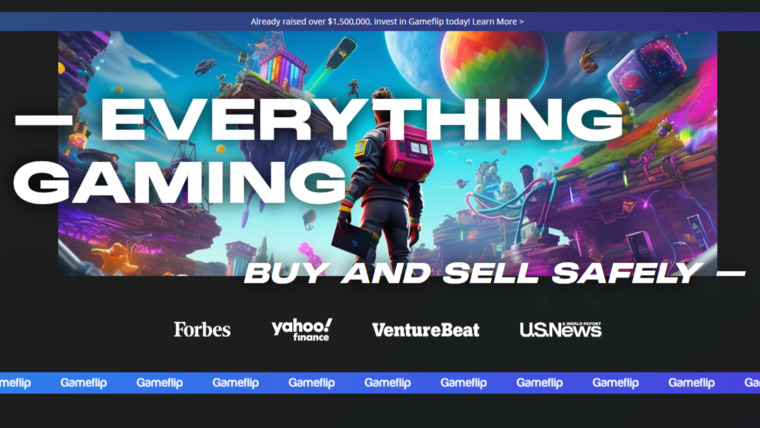
We can get you where you need to go. (Image Source: Gameflip.com)
Ordering this kind of equipment on Amazon is kind of a no-brainer. That's what most people default to for, well, anything these days. However, there are a few crucial parts of the buying experience that buying from Amazon can't satisfy. Most notably: How big are these items in person, and are they comfortable to use?
Short of breaking out a ruler, the best way to know if something will fit in your workspace is to eyeball it, and there's no real substitute for getting your hands on physical items before you buy them. That's why a great way to try out this equipment in person is to visit a store like Best Buy, where you can get all the hands-on time you need with the equipment you're looking to buy.
That's how we see it, and even though we're an all-digital company, we can still be there for you to help you save money. Here's how.
If you need to drop some coin on new equipment but don't want to pay top dollar for everything, you can make use of the Gameflip marketplace.
How, you might ask?
The Gameflip marketplace carries gift cards to all of the major retailers, except we have them at prices that are deeply discounted from their in-store price.
This includes stores gift cards like:
-
and plenty more!
And, if you still prefer to still go through Amazon, we have your back there as well. Just remember to take a look at the Gameflip marketplace for cheap Amazon gift cards before you pull the trigger on those orders!
Thanks for reading this Gameflip blog! We hope that this guide will help you select the live streaming gear that will help you build a presence and a career on the live streaming platform of your choice. Just remember, the most important piece in any live streaming career is your own drive to succeed. Now get out there and make a name for yourself!