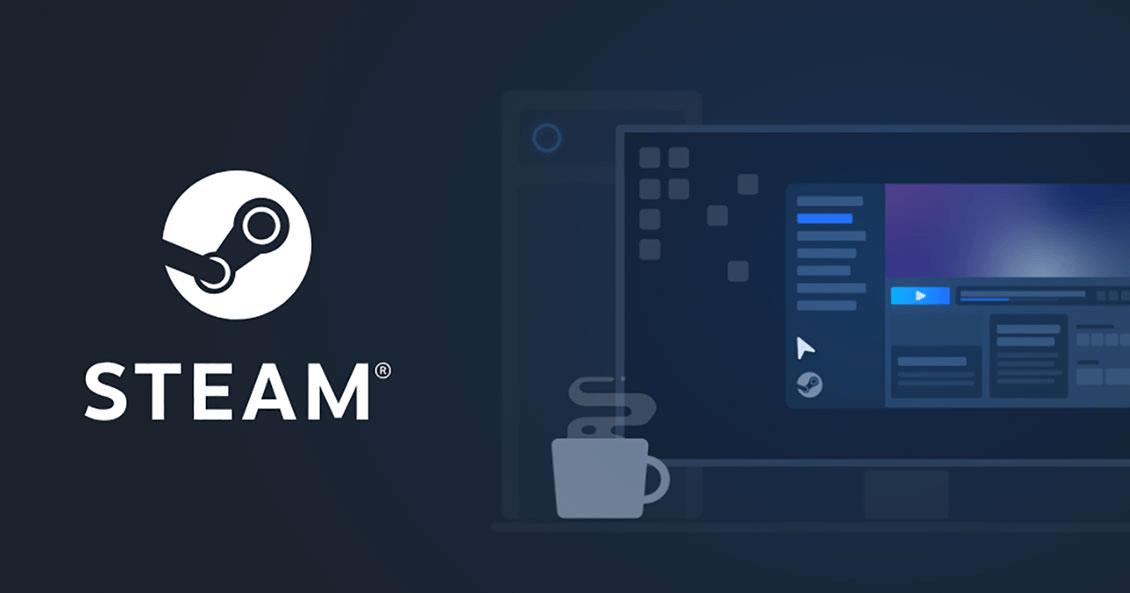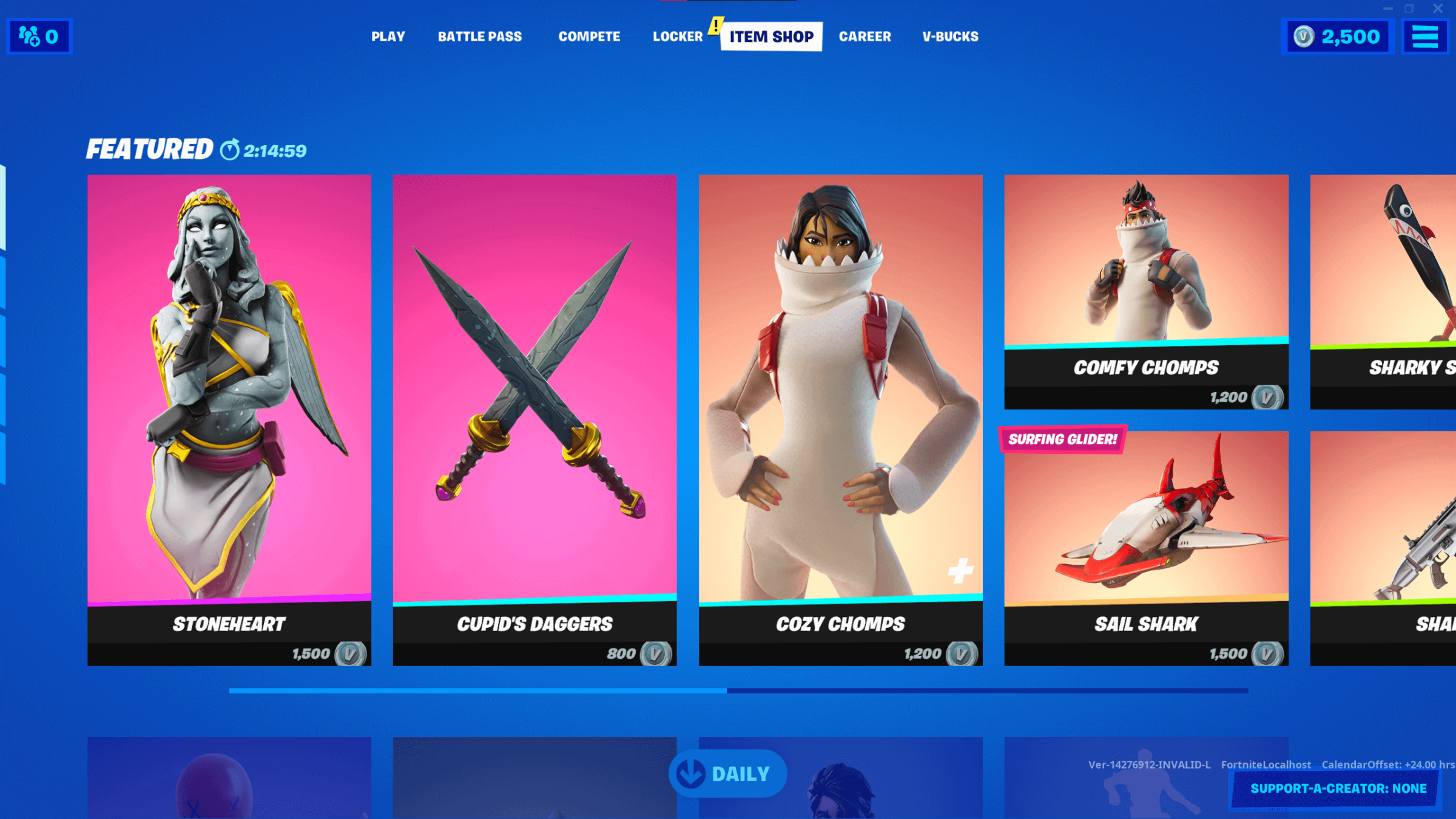Gifting has never been easier in the digital age, especially for gamers. Steam, the leading platform for PC gaming, offers a seamless way to send gifts through their e-gifting feature. Whether it's a birthday, holiday, or just a way to say thanks, knowing how to send money on Steam can enhance your gifting experience. This article will guide you through the simple steps to send money on Steam, ensuring your next gift hits the mark perfectly.
What is Steam’s E-Gifting?
Steam’s e-gifting feature allows users to send digital gift cards, games, or game content directly to another user's account. It’s a fantastic way to share the love of gaming with friends and family, directly through the Steam platform.
Steps to Send Money on Steam
Log In and Access the ‘Digital Gift Cards’ Section: Start by logging into your Steam account and navigating to the Digital Gift Cards page.
Choose a Gift Card Amount: You can select from several denominations ranging from $5 to $100.
Select a Friend: The recipient must be on your Steam friends list for at least three days before you can send them a gift card.
Add a Personal Message: Customize your gift with a personal message to add that special touch.
Make Your Purchase: Complete the purchase with your preferred payment method. The recipient will receive the gift in their Steam Wallet instantly.
Benefits of Sending Money on Steam
Flexibility: Recipients can use Steam Wallet funds to purchase games, DLCs, hardware, and more.
Instant Delivery: Unlike physical gifts, e-gifting on Steam delivers your gift almost instantly.
Personalization: Adding a personal message makes the gift more meaningful and tailored to the recipient.
Best Practices for Steam Gifting
Privacy Settings: Ensure both you and the recipient have the correct privacy settings enabled to receive and send gifts.
Confirm Account Details: Double-check the recipient’s account details to avoid sending gifts to the wrong person.
Regular Updates: Keep your Steam client updated to avoid any issues during the transaction process.
Gift Card Management: Encourage recipients to redeem their gift cards soon after receiving them to enjoy their benefits and avoid any potential security issues.
Security Awareness: Educate both yourself and your gift recipient about the risks of phishing and other scams, especially when dealing with digital transfers and gift cards.
Timing Your Gifts: Consider waiting for major sales events like the Steam Summer Sale or Winter Sale to get the best deals on games and gift cards.
Creative Gifting Ideas on Steam
Gift During Sales: Leverage Steam sales by waiting for major events like the Steam Summer Sale or Winter Sale to gift games at a fraction of their regular price, allowing you to get more for less.
Bundle Gifts: Consider sending game bundles as they offer great value and provide more content for the recipient. Look for bundles that include a base game and its expansions or multiple games from the same genre.
Seasonal Gifting: Align your gifts with seasonal events on Steam for thematic relevance, like horror games during Halloween or festive games during Christmas.
Personalized Recommendations: Analyze your friend’s gaming habits and preferences to gift games that are highly rated and align with their interests. This adds a personal touch that shows thoughtfulness.
Interactive Gifts: Consider gifting games that you can play together, enhancing your relationship through shared experiences and gameplay.
Sending money on Steam is a straightforward process that makes digital gifting a breeze. Whether it’s for a special occasion or just because, Steam’s e-gifting service ensures that you can share the joy of gaming with ease and precision. Follow this guide to send your next Steam gift and make someone’s gaming journey even more exciting.