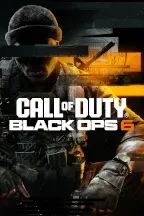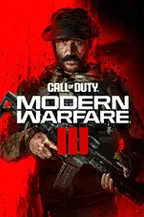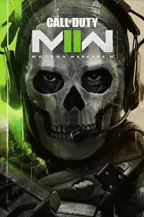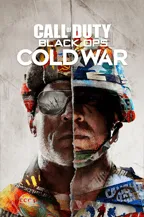Gamer
Compre itens do jogo de Call of Duty com segurança com desconto
Marketplace Gameflip tem uma enorme seleção de Call of Duty itens do jogo and more com desconto para comprar diretamente de outros gamers.
Simplesmente navegue ou busque por Call of Duty itens do jogo usando nosso site ou app grátis. Nosso marketplace possui uma vasta seleção de diversos vendedores. Você pode escolher o método de entrega e o tempo oferecido pelo vendedor. Perguntas? Basta mandar uma mensagem para o vendedor pedindo informação para fazer sua compra com confiança.
Com a Garantia do Gameflip, você pode comprar itens do jogo de Call of Duty com confiança, ou seu dinheiro de volta. Ainda tem dúvidas? Check out our help guide for buying in-game items.
Compre itens do jogo Call of Duty (COD)
Gameflip é o seu mercado de referência para comprar e vender itens Call of Duty em toda a franquia. Quer você esteja procurando por itens do jogo, itens colecionáveis ou equipamentos de jogo COD, nós temos o que você precisa. Algumas categorias populares incluem:
• Pontos COD e moeda do jogo
• Skins e projetos de armas
• Skins e pacotes de operadores
• Colecionáveis raros e exclusivos
• Vestuário e acessórios
{plataform} Títulos
Comprar itens Call of duty com Desconto Agora
Como funciona
1. Encontrar
Navegue ou pesquise game-items Call of duty em nossa ampla seleção. Verifique diariamente para grandes promoções.
2. Comprar
Compare preços, faça perguntas ao vendedor e compre quando estiver pronto
3. Completar Transação
Receber o item e completar a transação. Você pode optar por avaliar o vendedor.
Benefícios do Gameflip para os Compradores
Seguro e Protegido
A Garantia Gameflip não tem nenhum custo adicional para você, então você receberá o item como descrito ou seu dinheiro de volta.
Comprar com Confiança
Você pode comparar preços, ver avaliações e comentários e até mesmo negociar diretamente com todos os vendedores para obter o melhor negócio ao fazer sua compra.
Comprar de Qualquer Lugar
Não perca grandes promoções, não importa onde você esteja, com nosso aplicativo para iOS e Android. Somos o único marketplace digital presente no PC e no celular.

Garantia Gameflip
Receba o item que comprou ou seu dinheiro de volta.
Artigos nessa seção
Como comprar itens de Call of Duty no Gameflip?
1. Browse our extensive selection of COD products or search for a specific item
2. Click into a listing to view details, photos, and seller ratings
3. Add the item to your cart and proceed to checkout
4. Complete your secure payment and wait for the seller to deliver your items, usually within minutes via email or in-game transfer
Como vender itens de Call of Duty no Gameflip?
1. List Your Item: Click on the 'Sell' button on the Gameflip homepage. Provide details about the item, including game title, item description, and price.
2. Wait for a Buyer: Once your listing is live, wait for a buyer to purchase the item. You can promote your listing to increase visibility.
3. Complete the Transaction: After a buyer purchases your item, follow Gameflip's instructions to transfer the item to the buyer and confirm the sale on the platform.
Quantos jogos Call of Duty existem?
Quais jogos Call of Duty têm zumbis?
• "Call of Duty: World at War"
• "Call of Duty: Black Ops"
• "Call of Duty: Black Ops II"
• "Call of Duty: Black Ops III"
• "Call of Duty: Black Ops 4"
• "Call of Duty: WWII" (Nazi Zombies)
• "Call of Duty: Black Ops Cold War
O que posso comprar e vender no Call Of Duty?
• Weapon Skins: Customizes the appearance of weapons.
• Operator Skins: Changes the look of the character models.
• Calling Cards and Emblems: Personalizes player profiles.
• Battle Passes: Offers seasonal content and rewards. These items can be traded on platforms like Gameflip, within the community marketplaces, or through in-game purchases.