PlayStation

When people talk about modern-day gaming, PlayStation will inevitably be a part of the conversation.
The brand was founded in 1994, and has been pushing the video game industry forward ever since. For the last 30 years, PlayStation has delivered one innovation after another, whether it was in the form of a blockbuster title, a new console, or a peripheral that enhanced the gaming experience. They have also evolved gracefully with time, setting the industry standard for online multiplayer infrastructure and communication with their PlayStation Network service.
The brand has had its setbacks and growing pains over the years, including such things as multiple PlayStation Network hacks that made millions of players' information vulnerable, but they seem to be doing ok. PlayStation chalked up a staggering $27 billion in total revenue for the entirety of 2022. From Parappa the Rapper to Ratchet & Clank and Gran Turismo to Death Stranding, PlayStation is where gamers go to play their favorite titles across many genres.


Vendre et payer


What is PlayStation?
PlayStation is the video game arm of Sony, the massive Japanese conglomerate that is responsible for some of the best TV, film, and tech products of the past several decades. Ever heard of the Walkman? Or the Spider-Man movies? That was all them.
However, you're probably much more familiar with Sony for their work on PlayStation, and we couldn't blame you. PlayStation consoles have become the default place to play many of the current most popular video game franchises, including Call of Duty, Fortnite, Rainbow Six Siege, and Rocket League.
That kind of reputation didn't form overnight, or even over just one console generation. PlayStation has consistently provided some of the best hardware and player experiences since it debuted back in 1994. Let's take a look at the video game consoles that built Sony into what it is today.
History of PlayStation Consoles
1994 - Original PlayStation (later PS1)

Sony's first-ever console. The hardware that would be launched as the PlayStation was actually originally developed as a collaboration between Nintendo and Sony, who were exploring a disk-based console as gaming moved away from cartridges. Nintendo stabbed Sony in the back, backed out of the deal, and Sony engineer/future CEO of Sony Interactive Entertainment Ken Kutaragi launched the PlayStation.
Some iconic games from this generation:
Crash Bandicoot
Spyro the Dragon
Metal Gear Solid
Silent Hill
Final Fantasy VII
2000 - PS2

The PS1 introduced Sony to the world of video games, but the PS2 established them as a force to be reckoned with. As of today, the PS2 is STILL the best-selling console of all time, with 155 million units sold. This was thanks in no small part to the wild popularity of the console that required it to be developed well after the launch of its successor. The PS2 wasn't discontinued until 2013!
Some iconic games from this generation:
God of War 1 and 2
Metal Gear Solid 2 and 3
Resident Evil 4
Grand Theft Auto (Vice City and San Andreas)
Shadow of the Colossus
2007 - PS3

The PS3 had kind of a rocky start due to its exorbitant price tag, but eventually settled in to become another success for PlayStation. The console made waves with its graphics and included a Blu-ray disc drive, which was something that was new and extremely expensive at the time. It was also the console that launched the PlayStation Network and started PlayStation's digital evolution.
Some iconic games from this generation:
The Last of Us
Dark Souls
Metal Gear Solid 4
Uncharted
Bioshock
2013 - PS4

By the time the PS4 rolled around, PlayStation was the top dog of gaming in the eyes of many gamers. They had a healthy stable of exclusive games, great relationships with third-party developers, and services that were up to the task of an increasingly online world. Further solidifying their position is the fact that the PS4 was both more powerful AND cheaper than its closest competitor, the Xbox One.
Some iconic games from this generation:
God of War 2018
Marvel's Spider-Man
The Witcher III
Persona 5
Red Dead Redemption 2
2020 - PS5

The PS5 is PlayStation's current console, and it definitely continues its legacy. Boasting the best graphics to date, the advanced DualSense controller that increases immersion, and hardware that makes loading times almost a thing of the past, the PS5 is a console most gamers would be happy to make space for in their entertainment centers.
Some iconic games from this generation:
Elden Ring
God of War Ragnarok
Ratchet and Clank: Rift Apart
Ghost of Tsushima
Returnal
PlayStation's legacy also includes two handhelds: the PSP and the PlayStation Vita. Neither one managed to be as successful as their console brethren or even the handheld competition from Nintendo, but they live on in the hearts of their most devoted fans.
The PlayStation Network
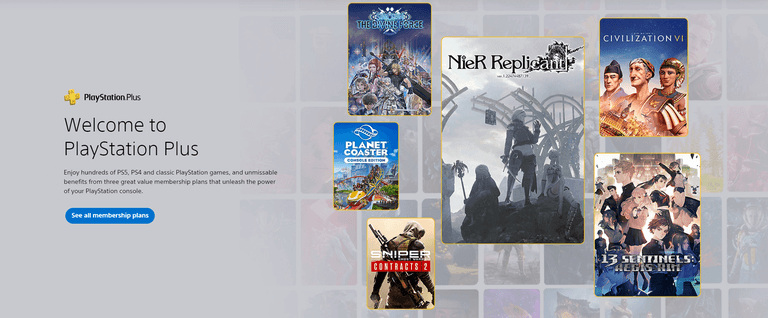
Launched in 2007 alongside the PS3, the PlayStation Network has become the cornerstone of the brand. It's a store that contains all of the latest and greatest games, it's an infrastructure that connects friends from around the world, and it's a window into other services like PlayStation Now and PlayStation Plus.
It has also evolved over time, changing form to fit the required functions of consoles as things progressed. The version of the PlayStation Network that's available on the PS3 isn't the same one that's available on the PlayStation Vita, the PS4, or even the PS5.
The PlayStation Network accepts the currency of the region you are located in. You just need to make an appropriate PlayStation Network Account for wherever you are, connect a credit card, and you're good to go!
If you're a younger gamer or someone who doesn't have access to a credit card, then there are also PlayStation Store gift cards you can purchase. These gift cards can be found in denominations of:
$10 PlayStation Store gift cards
$25 PlayStation Store gift cards
$50 PlayStation Store gift cards
$75 PlayStation Store gift cards
$100 PlayStation Store gift cards
Different regions also have different denominations. For instance, Brazil has a R$30 PlayStation Store gift card, and the UK has a £35.00 PlayStation Store gift card.
What is PlayStation Plus?
PlayStation Plus is PlayStation's subscription service. When you subscribe to PlayStation Plus, you gain access to a swath of options across consoles, including:
Online Multiplayer
Cloud Saves
Discounts on the PlayStation Store
Free Monthly Games
And more!
It's worth noting that PlayStation Plus is required in order to play online games like Call of Duty: Warzone and Zombies, Apex Legends, Fortnite with friends.
In 2022, Sony introduced a tiered subscription model for PlayStation Plus. The base tier would offer all of the perks subscribers had become familiar with, while higher tiers would include extra perks and services at a higher price.
Here is a breakdown of the current state of PlayStation Plus memberships (as of October 2023)
Essential ($9.99 per month/$80 per year)
Monthly Games
Online Multiplayer
Exclusive Discounts
Cloud Storage
Share Play
Game Help
Extra ($14.99 per month/$134.99 per year)
Everything from Essential, plus
Game Catalog
Ubisoft+ Classics
Premium ($17.99 per month/$159.99 per year)
Everything in Essential and Extra, plus
Classics Catalog
Game Trials
Cloud Streaming
Essentially, PlayStation Plus Extra and Premium give players a huge library games to play and different ways to play them. The Game Catalog that is part of the Extra subscription is a collection of modern or new games that subscribers can download and play at all times, while the Classics Catalog is a list of top games from PlayStation throughout history, including games like Ape Escape, Syphon Filter, and others. The Premium membership also adds cloud streaming that allows you to stream a handful of games, which used to be part of a separate service called PlayStation Now. Occasionally, brand new titles will launch straight into PlayStation Plus for subscribers to enjoy free of charge.
In order to enjoy PlayStation Plus, you need a few things in addition to a PlayStation Console: a PlayStation account, a payment method, and high-speed internet. You can also buy PlayStation Plus gift cards to keep a subscription going, but you will still need a payment method on your account details.
What are Some of the Most Popular PlayStation Games?
PlayStation has been the home to a number of exclusive franchises over the years, many of which have become icons of the video game industry. Let's take a look at just a few of them.
Note: this section will only include franchises that are currently exclusive to PlayStation consoles and PC or developed by Sony-owned studios
God of War

Developer: Santa Monica Studio
The first God of War game hit the PS2 in 2005, and quickly became an iconic Sony franchise. The combination of Greek mythology, hyper-violence, and intense action made it difficult to put down, and gamers have followed Kratos ever since. The 2018 reboot/sequel changed the game again, and its sequel Ragnarok sets up the franchise to go in exciting new directions. It turns out people want to battle mythical creatures in epic-scale fights. Who knew?
Santa Monica Studio has only developed God of War games since 2005.
The Last of Us

Developer: Naughty Dog
When The Last of Us hit the PS3 in 2013, it set the standard for cinematic gameplay and gritty storytelling that would define the coming generation of games. It was a hit franchise from the start, and grew to encompass a sequel and an HBO-produced series that is currently ongoing.
The Last of Us's success shouldn't have come as a surprise, since Naughty Dog is also responsible for a number of other PlayStation franchises, including Crash Bandicoot, Jak and Daxter, and Uncharted.
Spider-Man

Developer: Insomniac Games
Marvel's Spider-Man arrived on the PS4 in 2018 to save fans of the hero from a seemingly never-ending string of bad games. The PS4 exclusive was anything but, going on to win awards for its interpretation of the characters and gameplay that actually made you feel like Spider-Man.
The original game along with its standalone spinoff Spider-Man: Miles Morales was developed by Insomniac Studios, the minds behind PlayStation staples Spyro the Dragon, Ratchet & Clank, the Resistance series, and the upcoming Marvel's Wolverine.
Gran Turismo

Developer: Polyphony Digital
Debuting in 1997, Gran Turismo could be considered the backbone of the PlayStation brand. One of its oldest franchises, Gran Turismo has sold more than 90 million copies since its release, earning nearly $5 billion in revenue.
Polyphony Digital is behind the boundary-pushing franchise, and it's the only game series they make.
How Do PlayStation Gift Cards Work?

Confusingly, all of the PlayStation gift cards currently available work the same, but they do look different.
In the past, If you needed to start or extend your PlayStation Plus subscription, you could have bought a 3, 6, or 12-month card from any store. Sony discontinued those in 2022, and now their PlayStation Plus gift cards and PlayStation Store gift cards are the same.
However, there are specially-branded PlayStation Plus gift cards that were introduced around the same time. These can be bought at most retailers in the following denominations:
$30 PlayStation Plus gift card
$55 PlayStation Plus gift card
$70 PlayStation Plus gift card
$110 PlayStation Plus gift card
Prior to the PlayStation Plus price hike in September 2023, these cards contained the exact amount of money you needed to purchase each level of PlayStation Plus. You can still purchase them to add to your subscription, but you'll still have to cover the difference and tax.
As a bonus, they can also be used to buy games on the PlayStation Store!
Can I Buy and Sell PlayStation Gift Cards on Gameflip?
Gameflip stocks PlayStation gift cards along with a number of gift card options for other stores and video game products.
At Gameflip, we want to make sure that your buying experience is as easy and breezy as possible, so you can get back into the game without too much time being wasted. That's why our streamlined marketplace connects you with millions of other buyers and sellers who are ready to give you the best price for the PlayStation gift cards you need.
So when you're looking to buy digital PlayStation gift cards online, Gameflip should be the website at the top of your list.
What Makes Gameflip the Best Option for PlayStation Gift Cards?
In addition to our streamlined purchase process, Gameflip has a number of other features that enhance your buying experience while also protecting you from the potential dangers of the internet.
If there are ever any issues, the Gameflip Guarantee ensures that you'll either get your money back, or we'll do whatever it takes to make things right. Our enhanced security features protect your precious personal information from scammers and identity thieves. All of this is combined with a store that is accessible and ready to get you to the products and best deals you want to buy as quickly as possible.
Speaking of deals, that's kind of what we do. Why should you pay more for the games and services you want when we have all of that and the latest titles much cheaper?
These are the things that make Gameflip the best option for buying PlayStation gift cards, but don't take our word for it. Go ahead and try the site out! You're always protected, and we think the work we've done really speaks for itself.
How Do I Redeem PlayStation Gift Cards?
After you've purchased your cart full of PlayStation gift cards from the Gameflip marketplace, you have a few options when it comes to redeeming them.
First, you can activate your codes through your console. All you have to do is start it up, navigate to the PlayStation store, and find the page that will allow you to redeem your code. For the sake of convenience, you can also activate a PlayStation gift card in a web browser. You just have to go to the PlayStation website, sign in to your account, and type in your code.
Lastly, you can redeem your PlayStation gift card from the PlayStation App on your smartphone. Sony has made it dead simple to add funds to your PlayStation Wallet, and we make it easy as pie to buy the cards in the first place.
It's like a match made in heaven!

Garantie Gameflip
Obtenez l'article que vous avez payé ou soyez remboursé.
- Livraison automatique : certains vendeurs utilisent notre coffre-fort numérique ou nos robots Steam, qui permettent la livraison automatique et rapide de codes numériques et d'objets en jeu. Vous pouvez vous attendre à recevoir ces articles presque instantanément.
- Livraison en 1 à 3 jours : dans certains cas, les vendeurs peuvent opter pour une livraison manuelle, qui prend généralement 1 à 3 jours.
- Immédiat après l'achat : juste après avoir effectué l'achat et pendant qu'il est encore en phase de traitement, vous pouvez l'annuler.
- Statut en cours de révision : si votre commande est en cours de révision et marquée du statut « En cours de révision », vous conservez la possibilité de l'annuler.
- Délai de livraison du vendeur : dans les cas où le vendeur n'exécute pas la commande dans le délai spécifié dans la description de l'annonce, vous pouvez l'annuler après un délai de grâce de 12 heures.