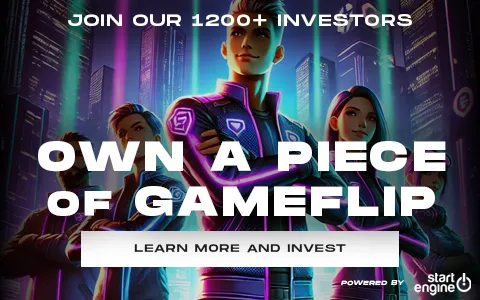OFFICE 2021 PROFESSIONAL PLUS PHONE ACTIVATION (1 LICENSE 1 PC)
2 months ago
Office 2021 Professional Plus is a productivity suite from Microsoft that includes various applications such as Word, Excel, PowerPoint, and Outlook. The Professional Plus version also includes applications like Publisher, Access, and OneNote.
One of the ways to activate Office 2021 Professional Plus is by phone activation. To activate via phone, you will need to follow these steps:
Open any Office application and click on the "Activate" button.
Select "I want to activate the software by telephone."
Follow the on-screen instructions to initiate a phone call to Microsoft’s activation center.
Provide the installation ID displayed on the screen to the activation center representative.
The activation center representative will then provide a confirmation ID that you will need to enter on your computer.
After entering the confirmation ID, Office 2021 Professional Plus will be activated on your computer.
It is important to note that phone activation may not be available in all countries and regions, and you may need to use an alternative activation method, such as online activation, if phone activation is not available in your area.
In conclusion, activating Office 2021 Professional Plus via phone activation is a simple and convenient process that can be done in a few easy steps. With a fully activated copy of Office 2021 Professional Plus, you can take advantage of all the features and benefits of this powerful productivity suite.
Cargar Más...
Las preguntas son públicas y las hacen los usuarios, no Gameflip. Manténgase seguro al no compartir información personal como su nombre, información de pago y cuentas de plataformas de juegos.