Shiny + NonShiny + Forms

Get the item as described or your money back.
PLEASE NOTE:
You will need Pokemon Home Premium for it.
Forms/variants included:
- Alolan Pokemon (both shiny & non-shiny)
- Pikachu in different caps
- Unown (both shiny & non-shiny)
- Vivillon (both shiny & non-shiny + 2 event Vivillon patterns)
- Deoxys (both shiny & non-shiny)
- Burmy & Wormadam (both shiny & non-shiny)
- Rotom (both shiny & non-shiny)
- Flabebe, Floette, Florges (both shiny & non-shiny)
- Deerling & Sawsbuck (both shiny & non-shiny)
- Tornadus, Thundurus & Landorus (both shiny & non-shiny)
- Keldeo
- Pumpkaboo & Gourgeist (both shiny & non-shiny)
- Zygarde (both shiny & non-shiny)
- Oricorio (both shiny & non-shiny)
- Lycanroc (both shiny & non-shiny)
- Minior (both shiny & non-shiny)
- additional gender differences such as Meowstic, Pikachu, Butterfree, Vileplume, Alakazam, Eevee, Heracross and more
*Both Shiny and Non-Shiny Living Dexes included! Gen 1 - 7
*1920 Pokemon in total
*All Pokemon are 6 IV
*Possibility of having your own OT (original trainer name) and TID (Trainer ID) on all of the Pokemon, except of the Event ones
*100% legitimate and online play ready
*Every pokemon that can legally be shiny has its shiny form
*First stage Pokemon are Lv. 1 with 6 IVs, proper nature, ability and are EV trained
*Middle stage Pokemon are Lv. 70 with 6 IVs, proper nature, ability and are EV trained
*Final stage Pokemon are Lv. 100 with 6 IVs, proper nature, ability, got their movesets ready with PP maxed out and are EV trained.
How does it work:
I'll send all boxes at one time thanks to Pokebank --> Pokemon Home move.
You can trigger the transfer in Pokemon Home on either your mobile or Switch.
On Switch:
Step 1: Please make sure that i'm around and i've got your order ready for the transfer.
Step 2: Open Pokemon Home app on your Switch.
Step 3: Click on 3DS console icon which is under Pokedex in main menu of the app.
Step 4: Keep pressing A until you see a "moving key", which is a combination of 16 digits and letters.
Step 5: Send me the key, but please keep in mind that it expires after 3 minutes.
On mobile:
Step 1: Please make sure that i'm around and i've got your order ready for the transfer.
Step 2: Go into Options
Step 3: Select "Move Pokemon", which will appear on the bottom of the first page you will see.
Step 4: Continue until you see a "moving key", which is a combination of 16 digits and letters.
Step 5: Send me the key, but please keep in mind that it expires after 3 minutes.
Xem thêm...
Các câu hỏi được công khai và do người dùng đặt ra chứ không phải Gameflip. Giữ an toàn bằng cách không chia sẻ thông tin cá nhân như tên, thông tin thanh toán và tài khoản nền tảng trò chơi của bạn.
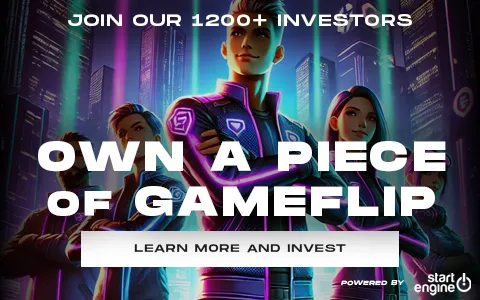
Đăng nhập để bình luận