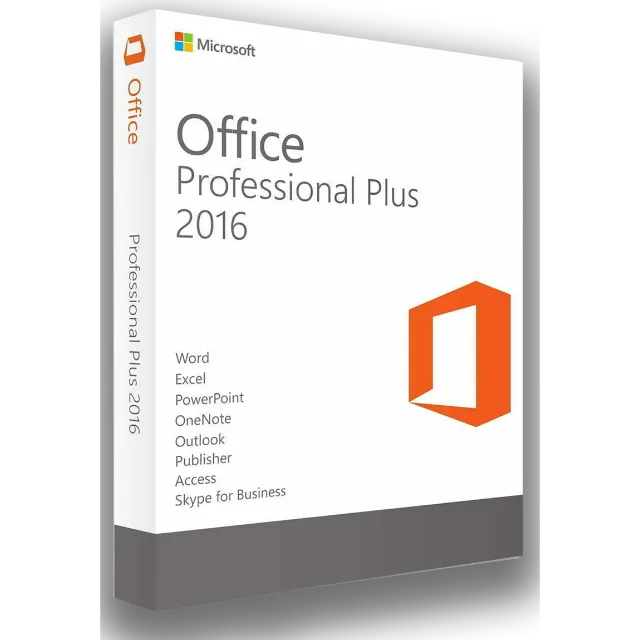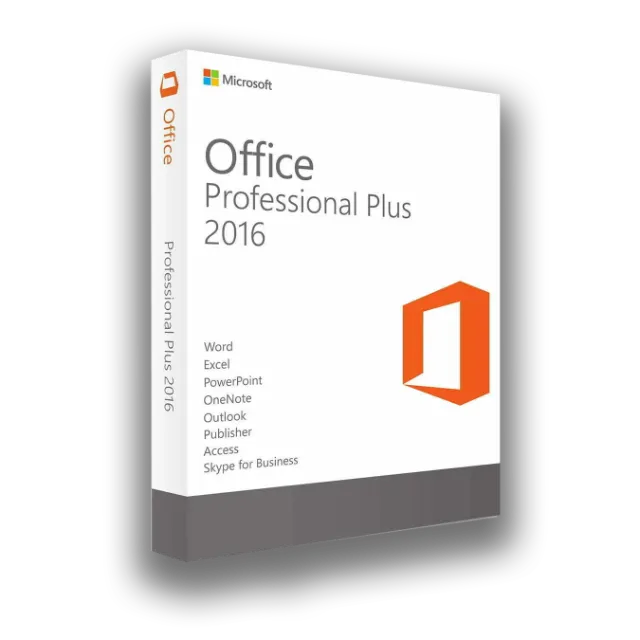Office Professional Plus 2016
$5.99 USD
Mã số
1 year ago
Toàn cầu
Thể loại
Khác
Phương thức giao hàng
Mã số
Người bán sẽ gửi trong vòng
Giao hàng tự động
Hạn chế vùng
Không có / Toàn cầu
Đổi trả
Không đổi trả. Xem chính sách đổi trả của chúng tôi.
Chấp nhận tiền tệ
USD
Office Professional Plus 2016 Product key (online global)
Các câu hỏi được công khai và do người dùng đặt ra chứ không phải Gameflip. Giữ an toàn bằng cách không chia sẻ thông tin cá nhân như tên, thông tin thanh toán và tài khoản nền tảng trò chơi của bạn.