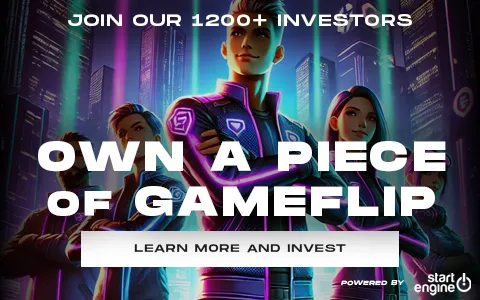APPLE MUSIC 4 MONTH SUBSCRIPTION
3 weeks ago
To use an Apple Music subscription code, follow these steps:
1. Open the Apple Music app on your iPhone, iPad, or Mac. You can also use iTunes on a Windows PC.
2. Go to the account section:
On iPhone or iPad: Tap your profile icon in the top-right corner of the Apple Music app.
On Mac: Open the Apple Music app and click on "Account" in the top menu bar, then select "Redeem."
On Windows: Open iTunes, sign in with your Apple ID, and go to "Account" > "Redeem."
3. Sign in with your Apple ID if prompted.
4. Enter the subscription code in the field provided. If you received the code as a QR code, you can also scan it using your device's camera.
5. Confirm the redemption, and your Apple Music subscription should be activated.
Once redeemed, your subscription will begin immediately or after your current subscription period ends, depending on the terms of the code.
โหลดเพิ่ม...
คำถามเป็นแบบสาธารณะและถามโดยผู้ใช้ ไม่ใช่ Gameflip ปลอดภัยด้วยการไม่เปิดเผยข้อมูลส่วนบุคคล เช่น ชื่อ ข้อมูลการชำระเงิน และบัญชีแพลตฟอร์มเกมของคุณ