Xbox

While Xbox is the youngest of the Big Three gaming brands, it certainly has made a name for itself.
Xbox entered the video game industry in November 2001, a time when the medium was ruled by Japanese companies. PlayStation and Nintendo were the only real console manufacturers worth mentioning, but American engineers had been secretly working on something that would be able to stand up to the PS2. It was time that the United States got in on the video game action.
Fast forward more than 20 years, and Xbox is still trading blows with PlayStation and Nintendo. While their track record isn't spotless and the brand has definitely stumbled a few times, it is currently building itself up to become something that could one day rule the video game industry. And with a total revenue stream of $15.56 billion in 2022 combined with the near-infinite buying power of its parent company, it could keep fighting for quite some time.


Venda & Saque


What is Xbox?
Xbox is the video game brand started by the legendary United States-based computer software conglomerate, Microsoft. If you've used a PC in the past, well, ever, you've probably used a Microsoft product whether it be Windows, Outlook, Word, or the dreaded Microsoft Edge web browser. Hey, they can't all be winners.
Since the launch of Xbox, Microsoft has continued to iterate on their other software and services while making headroom in the realm of video games. In addition to their Xbox hardware, a series of services designed to complement and enhance Xbox users' experience have also come and gone. Most notably, Xbox was the first brand to feature fully-fledged online multiplayer features way back in 2002 with its Xbox Live service.
For a while, Xbox Live was the head honcho for online gamers, though the playing field has evened out a bit in recent years. And while the brand is changing to focus more on services, their hardware is still the backbone of their operation for the time being. Let's take a look at how Xbox consoles have evolved over time.
History of Xbox Consoles
2001 - Original Xbox

The first official console from Microsoft, and the massive, heavy brick that put Xbox on the map. This first Xbox was conceived in secret by Microsoft engineers who worked on the company's DirectX APIs: Kevin Bachus, Seanus Blackley, Ted Hase, and Otto Berkes. Together, they conspired to create something that would give Sony's PlayStation 2 a run for its money by using accessible PC components. Because DirectX was going to be the backbone of their console, they named it the "DirectX Box". That name didn't really stick, but shortening it down to "Xbox" seemed to do the trick. It became a hit in large part because of the Xbox Live network that facilitated online multiplayer.
Some iconic games from this generation:
Halo: Combat Evolved
Star Wars: Knights of the Old Republic
Fable
The Elder Scrolls III: Morrowind
Psychonauts
2005 - Xbox 360

Hoo boy, the Xbox 360 had kind of a rough time. The console launched in 2005, which made it the leader of the seventh generation of consoles. The PS3 and Wii wouldn't launch for another year. However, this led to a slew of problems at the beginning such as the infamous Red Ring of Death that plagued early units. Was the Xbox 360 rushed out to market? That's perfectly reasonable to speculate on. It still had some killer games though, and Xbox Live evolved to include even more features like app purchases.
Some iconic games from this generation:
Gears of War
Halo 3
Mass Effect 2
Forza Motorsport 4
Crackdown
2013 - Xbox One

You might think that after taking several years to recover and catch up to the consoles it launched ahead of last generation, that the next Xbox console would come out swinging with the best features and ideas. You'd be wrong. The Xbox One was bizarrely positioned as an entertainment set-top box that also happened to play games, with Microsoft pushing TV shows and movie features harder than the games and Xbox services at launch. It eventually pivoted away from this idea, but competitors had already capitalized on their mistake, and no one was watching new and popular movies on their Xboxes. There was also the Xbox Kinect but that's... not really worth talking about.
Some iconic games from this generation:
Halo: The Masterchief Collection
Sunset Overdrive
Quantum Break
Titanfall
Ryze: Son of Rome
2020 - Xbox Series X/S

After seemingly learning from the lessons of the past two generations, Xbox released their Series consoles in 2020: the high-end Series X, and the cheaper Series S. This continued the trend they set at the end of the Xbox One's life cycle, where they released the One X and One S to appeal to different categories of gamer while allowing them to play the same games. Arguably the best move Microsoft made with this generation is making the vast majority of games from across Xbox generations available to run natively on the Series X and S, something Sony and Nintendo will likely never do. The introduction of Game Pass and the purchase of major studios like Bethesda and Activision also puts them in a position to do well.
Some iconic games from this generation:
Halo Infinite
Starfield
Hi-Fi Rush
Forza Horizon 5
Grounded
The Xbox network
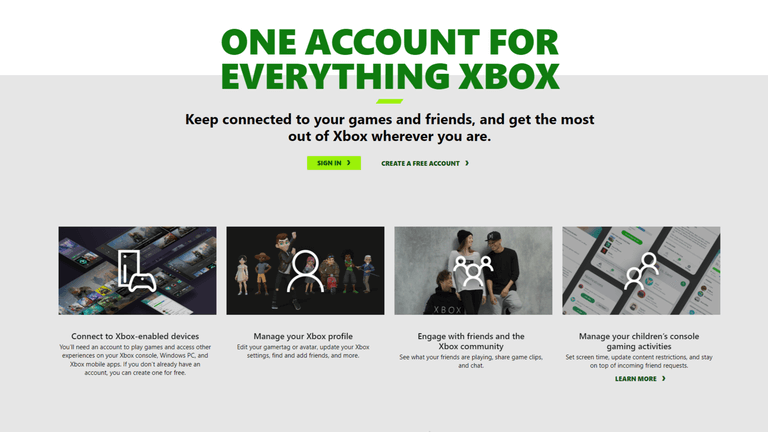
When Xbox launched in 2001, it wasn't yet complete. The full Xbox experience wouldn't arrive until November 15th, 2002 with the launch of Xbox Live. Live offered an unmatched online experience to console gamers at the time, and it took Sony an entire generation to catch up. Some say Nintendo is still fighting to make online infrastructure that coherent.
Xbox Live was the core of the Xbox experience for many years, until the brand began offering other services such as Game Pass. In 2021, Microsoft rebranded "Xbox Live" to the "Xbox Network", which now encompasses all of their services. However, it's still possible to buy Xbox Live gift cards in a number of denominations:
3-Month Xbox Live gift cards - $24.99
12-Month Xbox Live gift cards - $59.99
The primary service for Xbox at the moment is a subscription service called Xbox Game Pass, which represents an unheard of level of consumer value in the gaming space.
What is Game Pass?
Xbox Game Pass is Microsoft's current subscription service. In place of the Xbox Live subscription that players paid for many years which only had a handful of benefits, they can now subscribe to Game Pass which rolls in all of the previous benefits along with its true gambit: a massive library of games that can be played natively at any given time.
Game Pass has gone through several changes over the years, but what follows is a description of the different tiers and what they offer as of October 2023:
Xbox Game Pass Core (Console Only; $9.99 per month/$59.99 per year)
Online console multiplayer
25-game catalog (smaller selection of Game Pass games)
Member deals & discounts
Xbox Game Pass PC (PC Only; $9.99 per month)
Access to full PC Game Pass catalog
New games on day one (with Game Pass)
Member deals & discounts
EA Play membership
Xbox Game Pass Console (Console Only; $29.99 for 3 months/$59.99 for 6 months)
Access to full Xbox Game Pass catalog
Play new games on day one (with Game Pass)
Member deals & discounts
Xbox Game Pass Ultimate ($16.99 per month/$49.99 for 3 months)
Access to full Xbox Game Pass catalog on both console and PC
Access to XCloud game streaming
New games on day one (with Game Pass)
Member deals, discounts, and perks
Online console multiplayer
EA Play membership
Because Xbox Game Pass is available on PC and Console, the subscription tiers are a little more convoluted than those of PlayStation Plus.
This has also affected the state of Xbox Game Pass gift cards, which can be purchased in the following styles and denominations:
Xbox Game Pass Core
1-month gift card ($9.99)
3-month gift card ($24.99)
6-month gift card ($39.99)
12-month gift card (59.99)
Xbox Game Pass Ultimate
1-month gift card ($16.99)
3-month gift card ($49.99)
It's not clear why there aren't as many options for Ultimate as there are for Core, or why some tiers of Game Pass don't have any gift cards available. But, the good news is that you can currently still purchase Xbox Live gift cards and convert them to months of Game Pass subscription.
What are Some of the Most Popular Xbox Games?
While Xbox hasn't been around as long, you shouldn't count them out. They have a solid stable of games and franchises that people love, and we're going to take a look at some of them right now.
Note: this section will only include Xbox-exclusive games and titles produced by Xbox Game Studios. Due to the company structure of Xbox, many of these will also be available on PC
Halo

Developer: Bungie; 343 Industries
Without a doubt, Halo is the franchise that made Xbox what it is. Originally developed by Bungie, Halo: Combat Evolved is a legendary sci-fi shooter that set the standard for the genre for many years. Bungie went on to make Destiny after Halo 3, and the Microsoft-created studio 343 Industries has taken over for the last several installments. Overall, Halo has generated more than $10 billion in revenue for Xbox across its many games and associated merchandise.
Gears of War

Developer: Epic Games; The Coalition
After Halo, probably the most recognizable shooter franchise under Xbox's roof has to be Gears of War. Since the first game pushed graphical boundaries on the Xbox 360 in 2006, Gears of War has evolved to incorporate a bigger world with more lore, characters, and conflicts than you can shake a Lancer at. Epic Games is responsible for the first three games and Gears of War: Judgment, and Microsoft formed The Coalition to handle the series going forward.
Forza

Developer: Turn 10 Studios; Playground Games
Every console needs a first-party racing game. Nintendo has Mario Kart, PlayStation has Gran Turismo, and Xbox has Forza. What began as a series of straight-laced racing simulators in the style of Gran Turismo has since expanded to include the more arcadey, open-world adventures of the Forza Horizon games. Both branches of the franchise - Turn 10 Studios' Forza Motorsport and Playground Games' Forza Horizon - are consistently big sellers for Xbox, and definitely pull car fans and racing enthusiasts into the brand.
Microsoft Flight Simulator

Developer: Asobo Studio
Microsoft Flight Simulator is not a new series. It stretches waaaaaay back into the history of video games, with the first title being 1982's Flight Simulator 1.0. However, the most recent entry (and the upcoming sequel) are the first to appear on home consoles thanks to the impressive power of the Xbox Series X and S. It's not exactly a game per se, but it is a massive franchise for Xbox, and being able to turn on your console and fly anywhere in the world to be greeted by faithful recreations of landmarks really is something special.
How Do Xbox Gift Cards Work?
How Xbox gift cards work kind of depends on what kind of gift card you're talking about. There are Xbox Live gift cards, Xbox Game Pass gift cards, and also gift cards for the Xbox Store.
Here's a breakdown of the Xbox Store gift cards you can buy:
$10 Xbox gift card
$15 Xbox gift card
$25 Xbox gift card
$30 Xbox gift card
$50 Xbox gift card
$100 Xbox gift card
Now, for the good stuff.
Xbox Live gift card - This type of gift card used to apply either 3 or 12-months to your Xbox Live subscription. Since that service has become the Xbox Network, it technically no longer exists. However, as you can still buy Xbox Live gift cards, they do still serve a purpose. Purchasing them and activating them on your Microsoft account will cause the subscription on the card to be converted into an equivalent amount of Game Pass service. For example, a 3-month Xbox Live Gold code will convert to 50 days plus one month of Game Pass Ultimate, and a 12-month Xbox Live Gold code will convert to 4 months of Game Pass Ultimate.
Xbox Game Pass gift card - Xbox Game Pass gift cards can be purchased in the denominations described above at most stores and also within the Gameflip marketplace. Applying them to your account extends your Game Pass subscription.
Xbox Store gift card - These gift cards add currency to your Microsoft account balance, which can then be spent on anything in the Xbox Store. Games, DLC, movies, cosmetics for your avatar, whatever is hosted on the store.
Can I Buy and Sell Xbox Gift Cards on Gameflip?
Absolutely!
Gameflip is the best place to shop for deals on things like the latest Xbox games and digital goods, but they also carry a bunch of gift cards for different stores as well!
Some of our most popular gift cards are:
Best Buy Gift Cards
Amazon Gift Cards
Nintendo eShop gift cards
With millions of registered users - both buyers and sellers - Gameflip is the best place to hunt for deals online and buy Xbox gift cards of any style. And, with so many other styles of gift card to choose from, it couldn't hurt to see what else is on offer!
What Makes Gameflip the Best Option for Xbox Gift Cards?
At Gameflip, we pride ourselves on our ability to provide unmatched deals on the things you want. Because of that, we have developed a relationship among other online stores for having the best prices for game add ons, map packs, great games, and in-game currency.
That's a pretty heft reputation to carry around all the time, and we know we have to protect it. So, we came up with the Gameflip Guarantee - an ironclad promise that no matter what you buy, be it a digital voucher for your favorite game's in-game currency, or a pre-order for a game that will make the perfect gift for the gamer in your life, you're protected. Was there something wrong with your order? Here's a refund. Did something not work? We'll work with you to make it right.
When you pay for something on Gameflip, you're protected. All purchases are eligible purchases, and we have your back well past checkout.
How Do I Redeem Xbox Gift Cards?
In order to activate an Xbox Store gift card digital code, you need to have a Microsoft account with a payment method attached to it. Then, you can activate the code through the Xbox Store via your console, or on a web browser by accessing your Microsoft account settings, which will have a "redeem" page. You can also use the Xbox App on your smartphone to activate a digital code.
Xbox Game Pass and Xbox Live Gold codes are activated the same way as the other gift cards, either through your console, in a web browser, or on your phone using the Xbox App.

Garantia Gameflip
Receba o item que comprou ou seu dinheiro de volta.
- Entrega Automática: Alguns vendedores usam nosso Cofre Digital ou Steam Bots, que permitem a entrega rápida e automática de códigos digitais e itens de jogos. Você receberá esses itens quase instantaneamente.
- Entrega de 1 a 3 dias: Em alguns casos, vendedores podem optar por entrega manual, que costuma levar entre 1 a 3 dias para se completar.
- Pós-Compra Imediato: Logo após realizar a compra, enquanto a mesma está na fase de processamento, você pode cancelar.
- Status "Sob Análise": Se seu pedido está sob análise e com um aviso de "Sob Análise" em seu status, você possui a opção de cancelar.
- Atraso na Entrega: Em casos onde o(a) vendedor(a) não entrega o pedido no período especificado no anúncio você pode cancelar após 12 horas do prazo.