
It's difficult to remember a time when Google wasn't a household name.
Initially founded in 1996 as a research project, Google has since grown into a massive, multinational tech company that produces everything from digital services, to phones and entertainment.
The brunt of their consumer tech is based around the Android smartphone platform, which first debuted on the HTC Dream in September 2008. Like its primary competitor, Apple, Google has developed an app store that is home to nearly 9 million apps created by intrepid designers and creators from all over the world.
Some of the apps on the Google Play Store are free or have free trials, but the vast majority of the high-quality apps and games you're looking for cost money. That's why the best way to dig into these experiences is with a Google Play Store gift card. As gamers ourselves, Gameflip is no stranger to smartphone gaming, so let us give you the lowdown on what Google gift cards are, what you can buy with them, and how to get the best prices on the gift cards you're looking for.


販売と支払いが簡単


Who Sells Google Gift Cards?
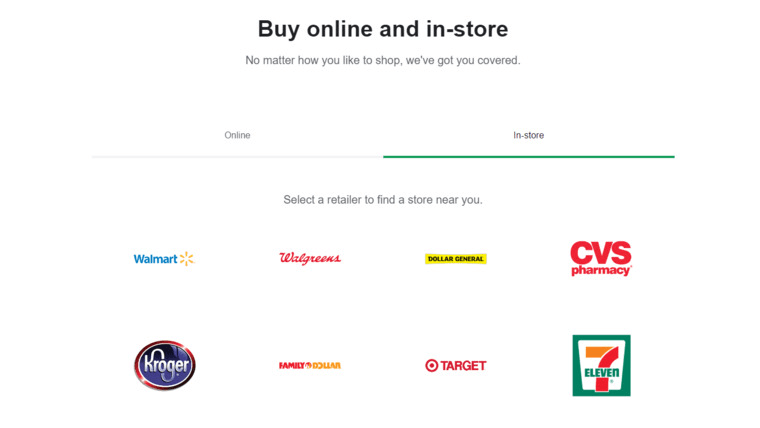
Google Play gift cards can be purchased at any number of retailers, both online and in person.
However, buying from those places means you can be sure that you're paying full price, and perhaps even a markup!
If you want to get the most bang for your buck when shopping around for Google Play gift cards, the best place to look is the Gameflip marketplace. Our community lists excellent deals on Google Play gift cards every day, offering you deep discounts you won't find anywhere else.
However, if you want to take advantage of the rare gift card sales that occur at major retailers, we have a way to compound your savings. Even more gift cards!
Here are a few of the gift cards you can find on the Gameflip marketplace at all times:
There are a ton of reasons the Gameflip marketplace should be the first place you look when hunting for deals on any number of things, and we're going to cover all of that a little later.
What Can Google Gift Cards Be Used For?

When you buy a fat stack of Google Play gift cards from the Gameflip marketplace, an entire world will suddenly open up to you.
Gamers will rush to the massive selection of games that is present in the Google Play Store, but there is so much more to explore. If you're curious to know what exactly you can spend your Google Play gift cards on, check this out.
Apps
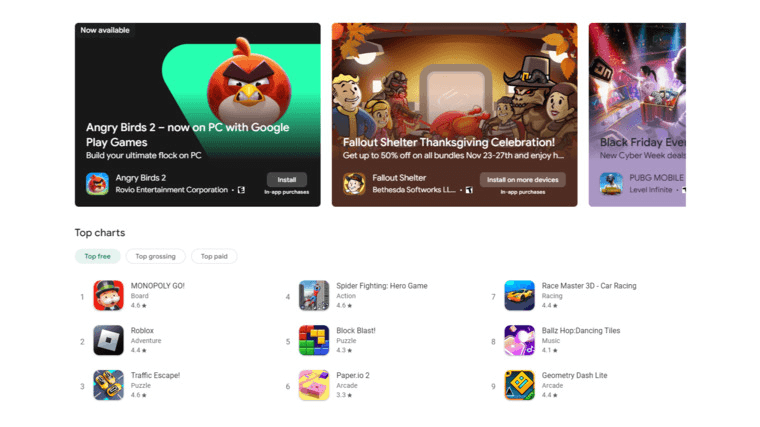
This is going to be the most important one for most people. Is your Google Play Store app wishlist a mile long? Have you been sitting on a pile of premium apps, just waiting for them to go down in price? With your Google Play gift code, you can start whittling that list down and playing the games you've been missing out on.
Books
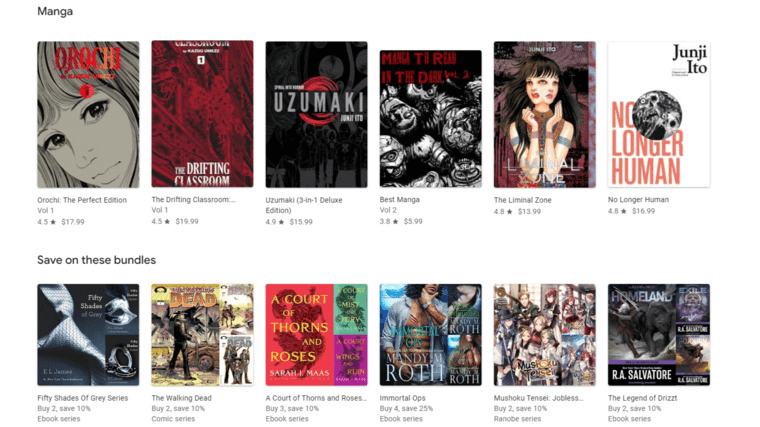
Did you know that the Google Play Store has a section where you can buy millions of books, manga, comics, and even audiobooks? It's true! Whether you want Junji Ito stories to keep you up at night, catch up on the latest Marvel comics, or finally tackle Wheel of Time, you can find everything you're looking for on the Google Play Store.
Movies/TV
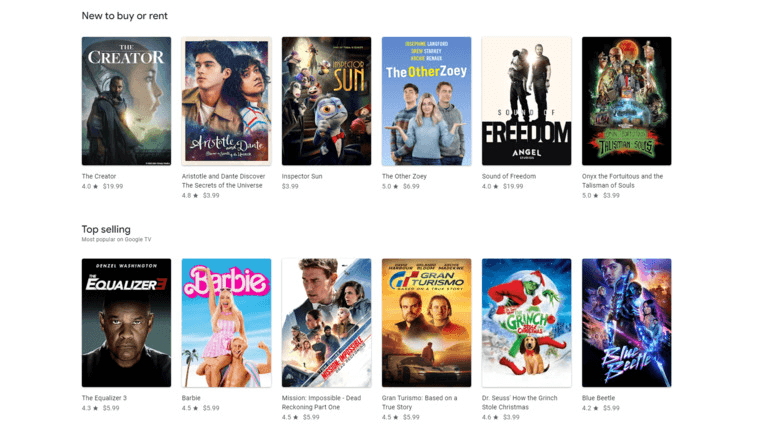
Movies! And TV shows!
From the latest releases to obscure classics, Google Play has it all. The store runs regular deals on its entire catalog in addition to offering rentals for those movies you're unsure about, which is another great way to compound the savings you get with Gameflip.
Subscriptions
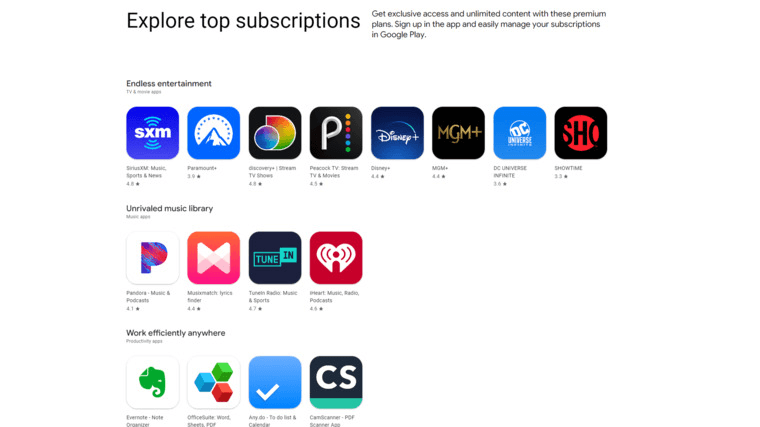
Google Play is home to hundreds of amazing subscription-based apps. Everything from productivity apps like Evernote to music apps like SiriusXM and even premium video content like Paramount+, Disney+, and Netflix are all available on Google Play.
With the cost of these subscriptions getting more out of hand every month, being able to stack up gift cards in your Google Play balance to handle those subscriptions for you is just amazing.
YouTube
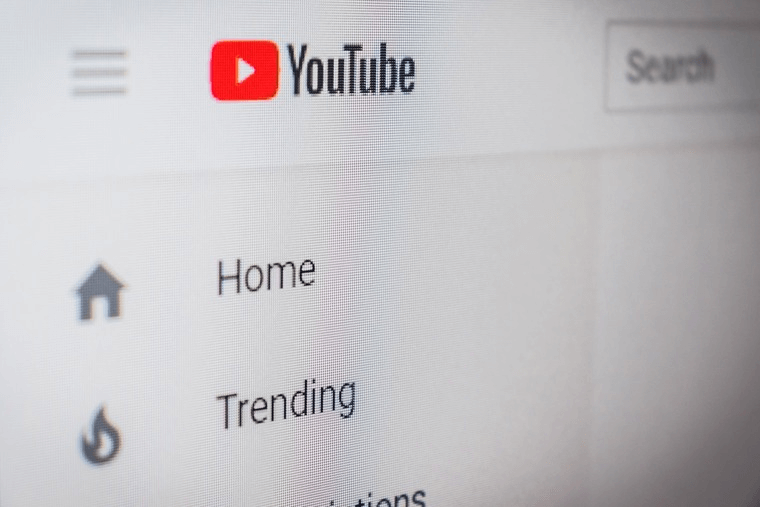
Google has spent many years changing and evolving YouTube into the platform that it is today, and that effort has resulted in it becoming the digital content platform of choice for many people. Now, you can even buy and rent movies and shows from YouTube, or listen to just about every song ever made!
All of this is made way better by the fact that you can use your Google Play balance to pay for a variety of services on YouTube, including:
YouTube Premium
YouTube Music Premium
YouTube TV
Movies and TV Shows on YouTube
YouTube Channel Memberships
Super Chats and Super Stickers for mobile users.
That's a healthy list of features for any service, and knowing you can save money on all of it by ditching your credit card in favor of a Google Play card is a game changer.
How Do I Redeem Google Gift Cards?

There are a few different ways you can redeem your Google gift cards:
On Your Android Smartphone
To redeem your Google Play gift cards on your mobile device, all you have to do is open up the Google Play Store app and tap your profile icon. You should already be logged in, which saves some time. Then you'll go to the "Payments & Subscriptions" tab, and tap "Redeem Gift Code". Type in your digital code, and you're all set!
On Your Computer
If you want to redeem your Google gift card on your PC, you just have to go to the Google Play redemption page and type in your code. Just make sure you're logged into the correct account before you click redeem!
You can also redeem a Google Play gift card at checkout. When completing an order on Google Play, click the drop-down menu next to "Payment Method", and click redeem. Type your code into the text box, and your code will be applied to your order, with any extra currency being credited to your account. Easy!
Google makes it easy to use a Google play gift card balance to pay for all different kinds of purchases, just like Gameflip makes it easy to buy and sell gift cards of all types.
How Do I Check My Google Play Card Balance?

When you're calculating if you have enough Google cash in your account to make purchases, you're probably going to want to know how much is left on your Google gift card balance.
Thankfully, this is dead simple to confirm. Just make a trip over to the Google Play website, go to your profile, and click "Payments & Subscriptions". Your redeemed balance will show up there and give you all of the information you need to make your next purchase.
Can I Buy And Sell Google Gift Cards on Gameflip?
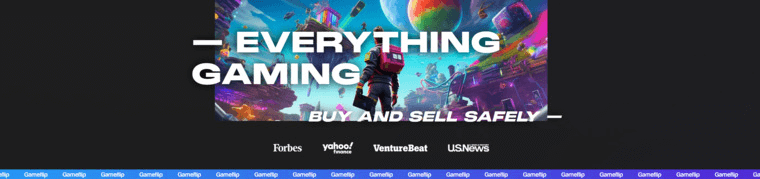
Yes, absolutely!
Gameflip's secure marketplace and engaged community make it a great place for buyers and sellers to meet and exchange many things, with all Google Play gift cards among them. If you want to turn a digital gift card into quick cash, Gameflip is the place to sell it.
As for buyers looking to get those Google Play apps they've been waiting for, Gameflip also makes it safe and easy for you to get what you want. Prepare for endless play without limits, the perfect gift for gamers or any person with an Android device.
Check out everything else the Gameflip marketplace has to offer. You might just find a bunch of new go-to games and other favorites instantly!
What Makes Gameflip the Best Option for Google Gift Cards?
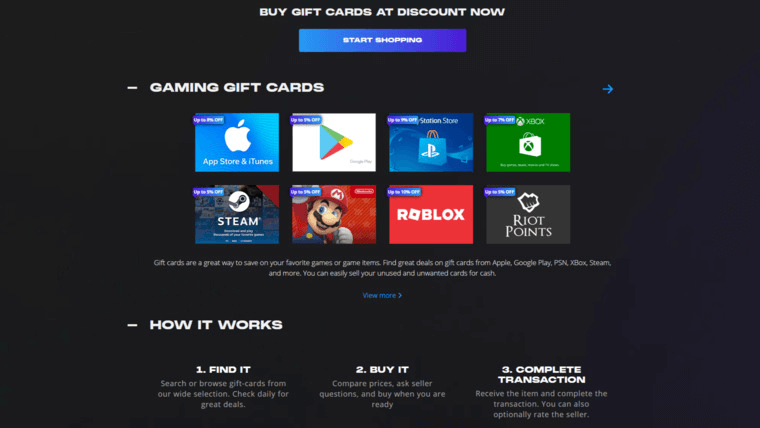
When you shop online for things like digital goods for any number of live-service games, digital game codes, or gift cards to your favorite stores, there is no shortage of options. So, why would you pick Gameflip over any of the others? What makes it the best option for Google gift cards or any of those other items?
What makes Gameflip better than our competitors and even larger online marketplaces is our dedication to safety, community, and fun. The Gameflip Guarantee ensures all purchases are made with an ironclad assurance that, if anything goes wrong at any point in the transaction, we will do our best to make it right. If a resolution is not possible (which is a rare occurrence), we'll refund the money you spent.
We want every member of our community to feel safe and welcome buying and selling in our marketplace, and the Gameflip Guarantee plays a large part in that. There's a reason we've sold more than 11 million items across an install base of more than six million users. And, if you check out our reviews on Google Play and the Apple App Store, you'll see that our users are generally quite happy with the services we provide.
That's what makes us the best option for Google gift cards, games, digital goods, and anything else you can find on the Gameflip marketplace.
Will My Google Gift Cards Work on All Google Products?

It's worth noting that Google offers Google Play gift cards, which can be conveniently redeemed on the Google Play Store and YouTube. While it may differ from Apple's approach, the ability to use discounted Google gift cards for purchasing a Google Pixel phone on the Google Store is not currently available, unlike the Apple Store's option for iPhone purchases.
However, since Google Play gift cards are applied to your Google account, you CAN use your Play balance from all of your Android devices to buy apps, whether they be smartphones, tablets, or Google TVs.

- 自動配信: 一部の販売者は、デジタル コードやゲーム内アイテムの自動かつ迅速な配信を可能にする Digital Vault または Steam ボットを使用しています。これらのアイテムはほぼ瞬時に受け取ることができます。
- 1 ~ 3 日の配達: 場合によっては、販売者が手動配達を選択する場合があり、完了までに通常 1 ~ 3 日かかります。
- 購入直後: 購入直後、まだ処理段階にある間はキャンセルできます。
- 審査中ステータス: 注文が審査中であり、「審査中」ステータスが付いている場合は、注文をキャンセルするオプションが残されています。
- 販売者の配送遅延: 販売者が出品説明に記載されている指定期間内に注文を履行しない場合は、12 時間の猶予期間後にキャンセルできます。