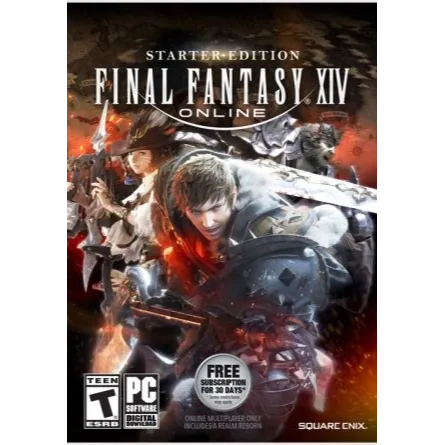🔑FINAL FANTASY® XIV ONLINE STARTER EDITION [PC ] EU
11 months ago

Get the item as described or your money back.
https://store.eu.square-enix-games.com/en_GB/product/445694/final-fantasy-xiv-online-starter-edition-pc-download
The game codes are not redeemable in Japan or the Americas.
====================================================
Take part in an epic and ever-changing FINAL FANTASY as you adventure and explore with friends from around the world. The starter edition is perfect for newcomers as it includes the award-winning FINAL FANTASY XIV: A Realm Reborn experience and lets you begin your adventure as the Warrior of Light all the way through level 50. Join others from around the world and start your own FINAL FANTASY adventure today!
Please note: The 30-day free play period included with purchase can only be applied once to each platform on a single service account. Moreover, this 30-day free play period is not applicable to platforms on which a license has already been registered.
FINAL FANTASY XIV Installation Instructions
1. Download the FINAL FANTASY XIV PC Digital Download file from the link provided below.
Download link: http://gdl.square-enix.com/ffxiv/inst/ffxivsetup.exe.
Installer is approximately 110 MB.
2. Double click the “ffxivsetup.exe" file and select the appropriate region and language settings.
Please note that this will also set the in-game language, but you can change this setting at any time within the FINAL FANTASY XIV launcher program.
Ensure that you have at least 60 GB of free space available on your hard disk drive.
A User Account Control prompt may be displayed for Windows® 7 users. Select “Yes” to proceed with the installation.
Please launch the installer as a user with administrator rights. Windows® 7 users may be prompted for an administrator password.
3. Follow the on-screen instructions to install the FINAL FANTASY XIV launcher onto your hard drive.
4. After you have successfully installed the launcher, run the program to check for any updates and proceed to register FINAL FANTASY XIV.
5. Follow the onscreen instructions and carefully read through and accept the FINAL FANTASY XIV Software License Agreement, Square Enix Account Agreement, and the FINAL FANTASY XIV User Agreement.
Please note that a Square Enix Account is required to play FINAL FANTASY XIV. If you do not possess a Square Enix Account, you will be asked to register one at this time. If you already have a Square Enix Account, you do not need to register a separate one and may proceed to sign in with your current Square Enix Account. To create a new Square Enix Account, you may alternatively access the following page using your internet browser. http://www.square-enix.com/na/account/
6. When requested, please enter the product registration code to complete the initial registration process.
7. To begin playing, enter your Square Enix Account username and password and select Log In.
8. After logging in, the launcher will check for the latest game data. If necessary, the latest files will be downloaded from the network, and the game will be updated to the most recent version. This process is automatic, and can take anywhere from several minutes to several hours to complete. The estimated time remaining will be displayed under the
download progress bar.
9. Once the game has been updated, the Play button will be displayed. Click this button to start the game.
https://redeem.finalfantasyxiv.com/en
Load more...
Questions are public and asked by users, not Gameflip. Stay safe by not sharing personal information like your name, payment information and game platform accounts.