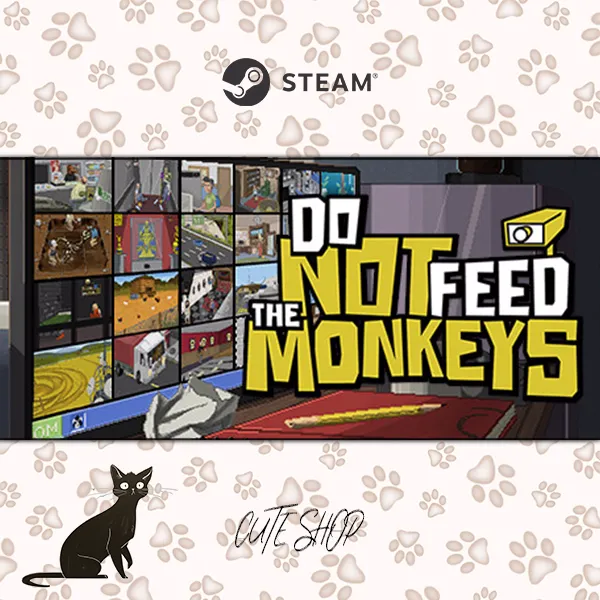🔑Do Not Feed the Monkeys [SteamKey\RegionFree\InstantDelivery]
2 years ago

Get the item as described or your money back.
⭐Title: Do Not Feed the Monkeys
Genre: Indie, Simulation, Strategy
Developer: Fictiorama Studios, BadLand Games Publishing S.L.
Publisher: Alawar Premium
Release Date: 24 Oct, 2018
You are invited to join “The Primate Observation Club”, where you will observe the lives of caged monkeys and carefully analyze the information obtained.
GLOSSARY OF TERMS:
THE PRIMATE OBSERVATION CLUB: a shadowy group that observes other people through surveillance cameras and compromised webcams.
YOU: the newest member of the CLUB, tired of your run-down apartment, dull existence and boring job.
MONKEYS: dozens of strangers who have fallen prey to your voyeurism.
VOYEURISM: Exactly what you think it is (and also the reason why we’re rated “MATURE”).
PRIVACY: Something that the monkeys think they have.
PC (PERSONAL COMPUTER): Yep, we put a PC in your game that’s on your PC so that you can work on a PC while you’re playing the game that’s on your PC!
FEEDING THE MONKEYS: Interacting or interfering with the subjects in any way. Feeding the monkeys is strictly prohibited.
SHIT HITTING THE FAN: What may (or may not) happen if you feed the monkeys.
Oddly enough, club members keep feeding the monkeys as though they just can’t abide by this very simple rule! How about you? Will you help those you’re spying on, extort them, expose them and sabotage their dreams, or will you follow your instructions and sit twiddling your thumbs while the world burns?
🌎The product has no regional restrictions!
⚙️Activation:
* Install the Steam client - http://steampowered.com/download/SteamInstall.msi (if not installed);
* Log into your Steam account or create a new one;
* In the Steam client at the bottom left, find "ADD GAME ..." => "Activate via Steam ...";
* Enter the 🔑product key to activate it.
Load more...
Questions are public and asked by users, not Gameflip. Stay safe by not sharing personal information like your name, payment information and game platform accounts.