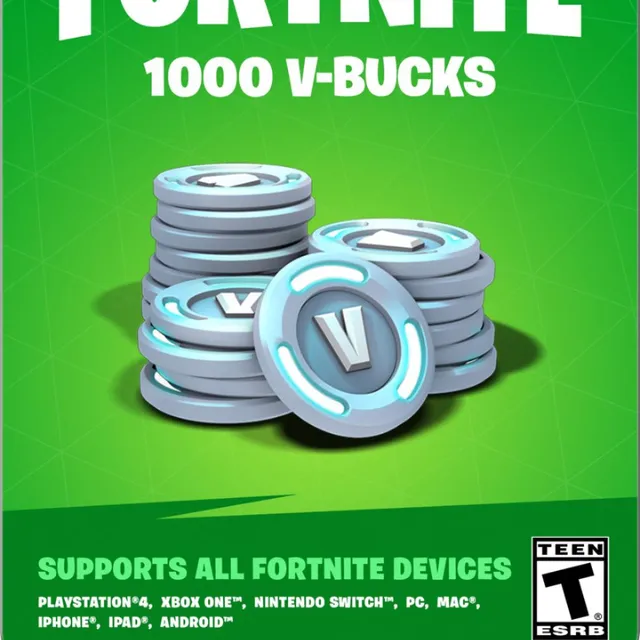$10.00 USD | Fortnite 1000 V Bucks gift card | Auto delivery
2 years ago

Get the item as described or your money back.
Features
V-Bucks are an in-game currency used in Fortnite.
Fortnite players or gifters can now buy one card that can be redeemed for V-Bucks on any device!
V-Bucks can be used to purchase things like outfits, pickaxes, wraps, emotes and Battle Passes.
V-Bucks are not transferable between accounts.
V-Bucks are not transferable between devices once the card has been redeemed.
Refunds are not offered on V-Bucks. You can spend them on gifts for friends if you no longer want them.
Compatible platforms Include PlayStation 4, Xbox One, Nintendo Switch, PC, Mobile
Product Description
V-Bucks are an in-game currency that can be spent in Fortnite Battle Royale, Creative, and Save the World modes. In Battle Royale and Creative you can purchase new customization items like New Outfits, Gliders, Pickaxes, Emotes, and Wraps! In Save the World, you can purchase X-Ray Llamas that contain weapon and trap schematics, plus new Heroes, and more!
Redemption Instructions:
Go to www.fortnite.com/vbuckscard and login to your Epic Games account.
Click Get Started to begin the redemption process.
Enter your PIN code.
The 16 digit V-Bucks code WILL NOT work if redeemed directly through your gaming platform (PlayStation Network, Xbox Live, Nintendo Switch, etc.)
Click Next.
Select the platform you want to redeem the V-Bucks card on, and then click Next. Note: If you don’t see the platform you want to redeem your card on, make sure you’re logged into the correct Epic Games account.
Review the details to make sure the Epic account, device, and new balance are all correct, and the click Confirm.
XBOX and PlayStation:
If you’re redeeming your V-Bucks on PlayStation or XBOX, after you click Confirm, you will be given a 25-character code that you’ll need to enter into the selected console platform’s website. This code is also emailed to you.
The V-Bucks redemption website will direct you to sign in to your third party account. Note: Be sure to sign in to the account that is linked to your Epic account.
Enter the code and your V-Bucks will be added to your account. If you have trouble redeeming your V-Bucks code on XBOX or PlayStation, go to Fortnite.com/support
Load more...
Questions are public and asked by users, not Gameflip. Stay safe by not sharing personal information like your name, payment information and game platform accounts.