Steam

The modern video game landscape owes quite a lot to Steam.
There were a handful of obscure digital distribution services for video games prior to its rollout in 2003, but none of them were as simple to use, nor as fully-featured as Steam. Even since then, Steam has created and maintained the standard of quality and accessibility of this kind of platform as other companies enter the arena, including EA Origin and the Epic Games Store.
Over the past 20 years, Valve's bread and butter has garnered 33 million concurrent players, 69 million daily active users, and 30,000 Steam games available for download, with more being added all the time! In 2022, Steam generated roughly $10 billion for Valve, and it's definitely not slowing down.


Sell & Payout


History of Steam
If you're a gamer, you're probably familiar with Steam in some capacity.
It has become the premiere digital distribution platform for video games, though it also hosts a number of applications and other media as well. However, it didn't start off that way.
When the Washington-based game studio Valve announced its own platform for Windows PC in 2002, it was far from the powerhouse of gaming that it is now. At first, its only purpose was to distribute patches for the games Valve had already released, like Counter-Strike and Half-Life. In fact, there was no storefront when the service opened its digital doors in September 2003.
The adoption of Steam was slow at first, and that persisted until November 16th, 2004, the day Half-Life 2 was released. As Valve's first video game launch since Steam started, the company got to really flex its muscle in the industry. You could ONLY buy and play Half-Life 2 through Steam, and its adoption exploded. After that, the first version of the Steam Store we now know was opened in 2005, and third-party games became purchasable and playable through Steam.
The service has seen steady growth through a number of updates and overhauls over the years, and has even served as a platform for Valve hardware releases, including the short-lived Steam Controller, the HTC Vive and later the Valve Index, and most recently the Steam Deck, the company's handheld gaming PC.
Needless to say, Steam and its parent company Valve are still doing well to this day.
What are Some of the Most Popular Steam Games?
Over the years, Steam has become the place to go for PC gamers. These are some of the most popular Steam games you'll find on the platform as of October 2023.
Counter-Strike 2

Developer: Valve
Counter-Strike 2 is the long-awaited sequel to Valve's free-to-play competitive online multiplayer shooter. The original Counter-Strike was released in 2000 and has evolved over the years to become Condition Zero, Source, and Global Offensive, but this is the first major upgrade the game has gotten in more than two decades. If you're interested in learning more about Counter-Strike 2, you can visit its Gameflip page here.
DOTA 2

Developer: Valve
Another Valve creation, DOTA 2 is the sequel to the game that started the free-to-play Multiplayer Online Battle Arena (MOBA) craze. Originally developed as a game mod for Warcraft III: Reign of Chaos, DOTA established a new kind of hero-based strategy game that caught fire almost immediately. After Blizzard sued the creators, Valve swooped in to take over the rights to the game, and that's how DOTA 2 came to be. Now, it's consistently one of Steam's most-played Steam games with 600,000+ players enjoying it daily.
Grand Theft Auto V
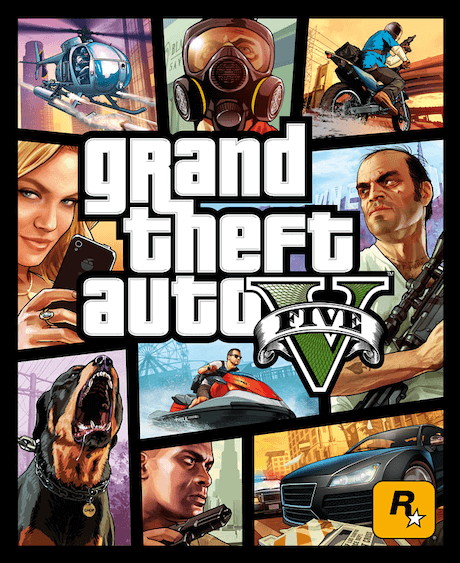
Developer: Rockstar Games
The most recent installment in Rockstar Games' open-world crime simulator was released more than ten years ago now, but it has managed to maintain a strong presence just about everywhere. Especially on Steam, where 150,000+ dedicated GTA Online players log in daily after all this time. GTA VI is allegedly just around the corner, but only time will tell if it has the same staying power as its predecessor.
Baldur's Gate 3

Developer: Larian Studios
Released in Summer 2023, Baldur's Gate 3 has been largely deemed a masterwork by critics and gamers alike. The hybrid turn-based/real-time game sits on the CRPG throne as one of the best examples of the genre in years, and one that will continue to be enjoyed for many years to come, especially considering how much content the game has. Between 160,000 and 200,000 players still boot BG3 up every single day, 4 months out from its release.
Rust

Developer: Facepunch Studios
Rust is a multiplayer-only survival/action game, and it is one of the Steam games responsible for the explosion of the survival game genre on PC. Originally launched into Steam Early Access in 2013, Rust has since completed its development and improved quite a lot. Regular patches and updates continue to add content, pulling in just under 100,000 players every day.
Team Fortress 2

Developer: Valve
Team Fortress 2 is one of the oldest Steam games, having been released in October 2007. Like Counter-Strike 2, this game is a sequel to another wildly popular free-to-play competitive online shooter developed by Valve, except Team Fortress 2 is a little more lighthearted and cartoony. Right around 100,000 concurrent players enjoy the madcap fun every day.
How Do You Buy Steam Games Cheaper?
If you have your eye on a Steam game, you might think that your only option is to buy it through the Steam store. The issue is, that while there are weekly sales and discounts and the occasional Steam Sale, you can't always guarantee what you want will be on sale when you want it.
That's where we come in!
Gameflip hosts deals on all of the latest Steam releases and most of the classics as well, right in its marketplace. There, you can find the kind of deep discounts usually reserved for the Steam Summer Sale, every single day. Steam can't sustain that kind of savings for its users, but we can!
In addition to buying the games outright on the Gameflip marketplace, we have another option for those of you who want to go straight through Steam while still saving some cash: Steam gift cards!
Physical Steam gift cards are getting harder to find, but if you can find them they'll be in the following denominations:
$20 Steam gift cards
$30 Steam gift cards
$50 Steam gift cards
$100 Steam gift cards
Recently the best way to secure Steam gift cards is digitally, which is where we come in. Digital Steam gift cards come in way more denominations:
$5 Steam gift cards
$10 Steam gift cards
$25 Steam gift cards
$50 Steam gift cards
$100 Steam gift cards
When you purchase any of these Steam gift codes, either physical or digital, you have to pay the full dollar amount plus tax through other retailers. With Gameflip, you can get the same codes worth the same amount, for much less.
How Do Steam Gift Cards Work?
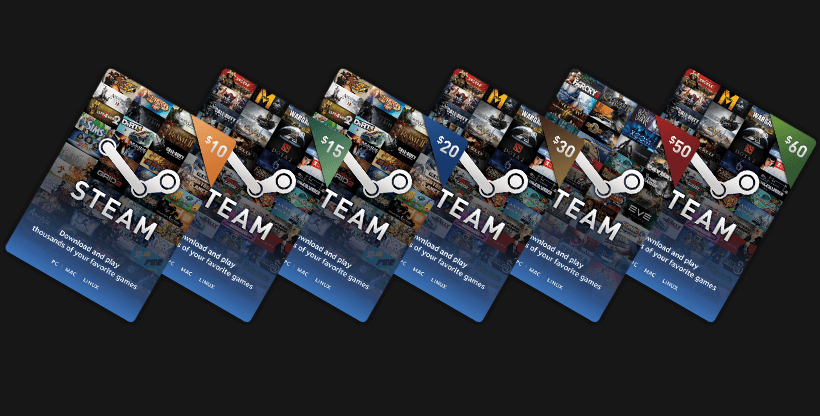
Steam gift cards work the same as any of the other gift cards we carry for digital platforms.
You purchase them, log into your account, redeem the code, and then you have money in your Steam Wallet! It's almost like magic!
Getting your Steam gift cards through the Gameflip marketplace gives you the freedom to take advantage of great deals while still having access to the vast array of items that are available on the Steam Store. If you're already hunting for deals on Steam games or Steam gift cards, it only makes sense to give Gameflip.com a look.
We want you to have the best experience possible because we're gamers too, so we know the struggle. That's why we have a neat little cheat sheet for you in the next section.
When Is the Next Steam Sale?
One of the mainstays of the Steam experience is the semi-frequent Steam Sales that occur throughout the year.
These sales aren't as good as they used to be, but they're still great for those hunting for great games on the cheap. And, if you're combining the discounts of Steam Sales with the insane deals you can find on Steam gift cards in the Gameflip marketplace, you can really amplify your savings.
If you want to know when the best time is to start stocking up on Steam gift cards at Gameflip, here are the times you can expect some of the biggest Steam Sales that happen every year:
Steam Spring Sale: mid-March
Steam Summer Sale: late June through early July
Steam Autumn Sale: late November
Steam Winter Sale: late December through early January
Steam hosts a number of other sales with various themes throughout the year, but these are always the major ones. Take some time away from gaming to check out the deals of Gameflip and pick up some Steam gift cards a few weeks before these sales, and you'll be in a good position to snatch up all of those video game releases you missed in previous sales.
Can I Buy and Sell Steam Gift Cards on Gameflip?
Yes, you absolutely can!
Gameflip is the place to go for deals on all kinds of gaming goods and gift cards, and Steam gift cards are definitely among the items we keep in stock. All denominations and all styles can be found in our store being sold by thousands of our registered sellers at deep discounts compared to what you would find in other physical stores and online marketplaces.
Speaking of which, Gameflip makes it fast, easy, and secure for anyone to sell goods on our platform, including you!
If you have some unused Steam gift cards stocked up that you'd like to make some money on, you can visit our page on how to get started selling on Gameflip right here. It'll only take a few minutes, but it will also open up a new world of possibilities for making money online for you.
What Makes Gameflip the Best Option for Steam Gift Cards?
There are plenty of reasons that make Gameflip the best option for selling your Steam gift cards.
Over the past several years, our marketplace has grown to include more than six million registered users, who have managed to sell more than eleven million items across many different categories. How have we achieved this success?
First is our dedication to our users. For buyers, we have the Gameflip Guarantee, which ensures each purchase you make on our platform. If you run into any issues during the buying process or even after the fact, we'll work with you to make things right or refund your purchase if we aren't able to find a resolution.
For our sellers, we have systems in place to protect you as well. Verification processes, two-factor authentication, and more work together to keep you safe while you make money from the comfort of your home. Many of our users have become sellers on the Gameflip marketplace as a side hustle, and our processes make sure the money from those sales makes it into your pocket as quickly as possible, as secure as possible.
As you can see, whether you buy or sell Steam gift cards, Gameflip is the best option for you, but that's not all Gameflip offers. You can also buy and sell gift cards from the following major brands and retailers:
And many more!
Find the best deals on the things you want while also making some money on Gameflip.com.
How Do I Redeem Steam Gift Cards?
In order to redeem Steam gift cards - or even make use of Steam in any capacity - you're going to need a Steam account.
You can register for a Steam account by downloading Steam to your desktop, getting the app on your smartphone, or by visiting the Steam website. Like Gameflip, Steam also has several layers of security to keep your information safe, and we recommend participating in features like two-factor authentication for that platform just like we do for our own.
Then, you'll log into your Steam account on your PC, phone, or on the website, and go to “Redeem a Steam Wallet Code” in the “Games” drop-down menu or in the associated location on the app or web page.
Once you reach that page, all you have to do is type in the code on your Steam gift card, and the dollar amount printed on the card will be added to your Steam Wallet. The balance in your Steam Wallet can then be used to purchase any game, DLC, application, or other paid content on Steam.
Just keep in mind that, while you can obtain Steam gift cards from a number of different places, very few if any of them will be able to offer you the kind of deals and savings you'll find across the Gameflip marketplace. Make sure we're the first place you check for deals on video games, digital goods, and gift cards!

Gameflip Guarantee
Get the item you paid for or your money back.
- Automatic Delivery: Some sellers use our Digital Vault or Steam Bots, which allow for the automatic and swift delivery of digital codes and in-game items. You can expect to receive these items almost instantly.
- 1 to 3-Day Delivery: In certain cases, sellers may opt for manual delivery, typically taking 1 to 3 days to complete.
- Immediate Post-Purchase: Right after you've made the purchase and while it's still in the processing phase, you can cancel it.
- Under Review Status: If your order is under review and marked with an “Under Review” status, you retain the option to cancel it.
- Seller Delivery Delay: In cases where the seller does not fulfill the order within the specified timeframe outlined in the listing description, you can cancel it after a 12-hour grace period.