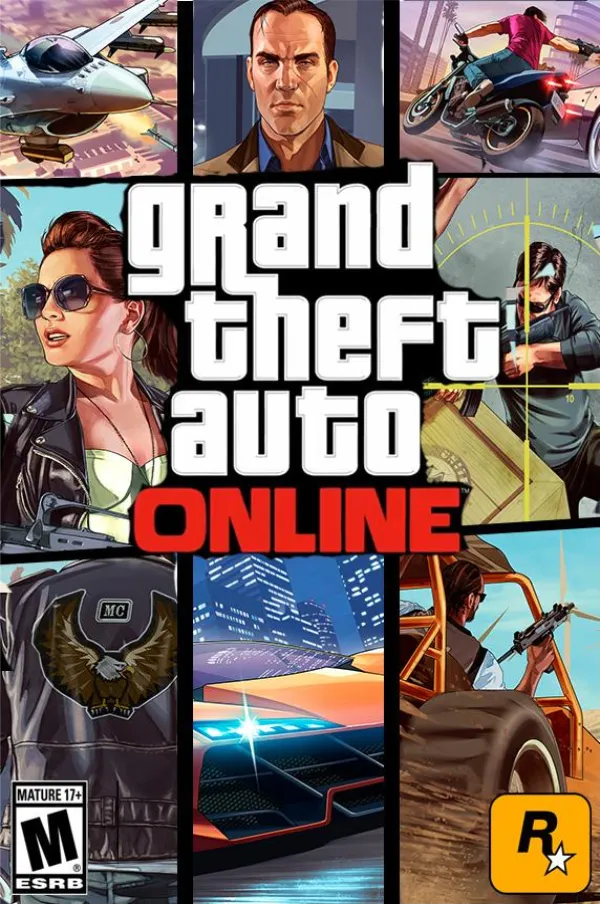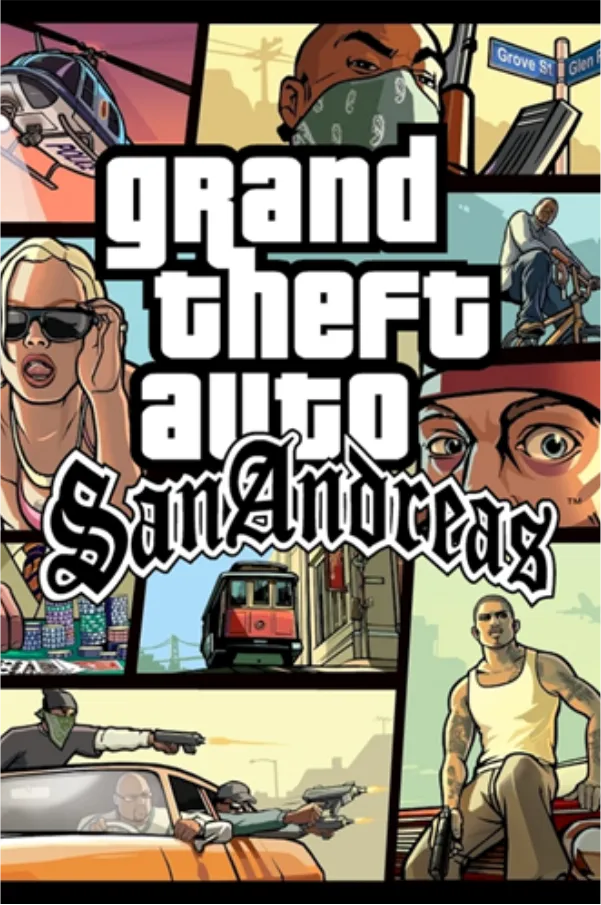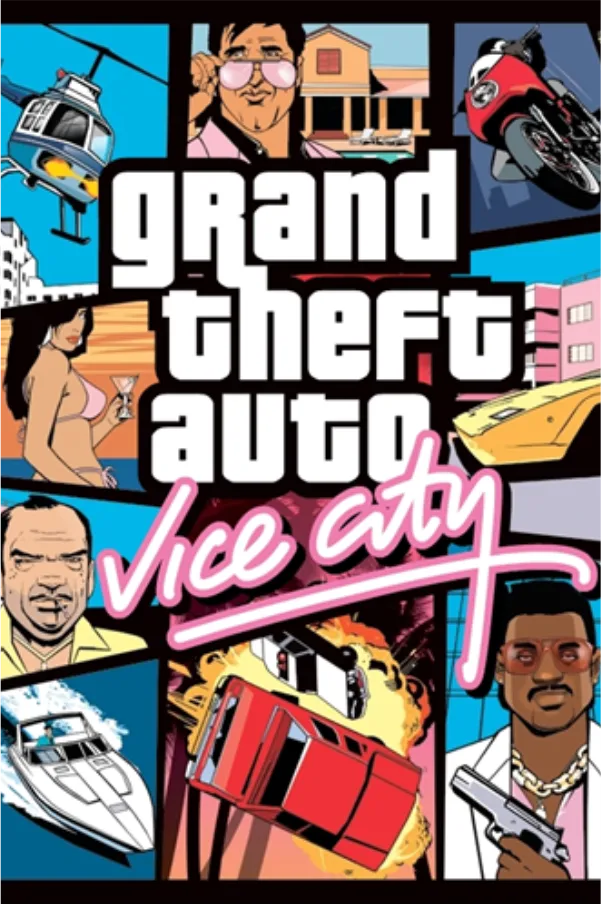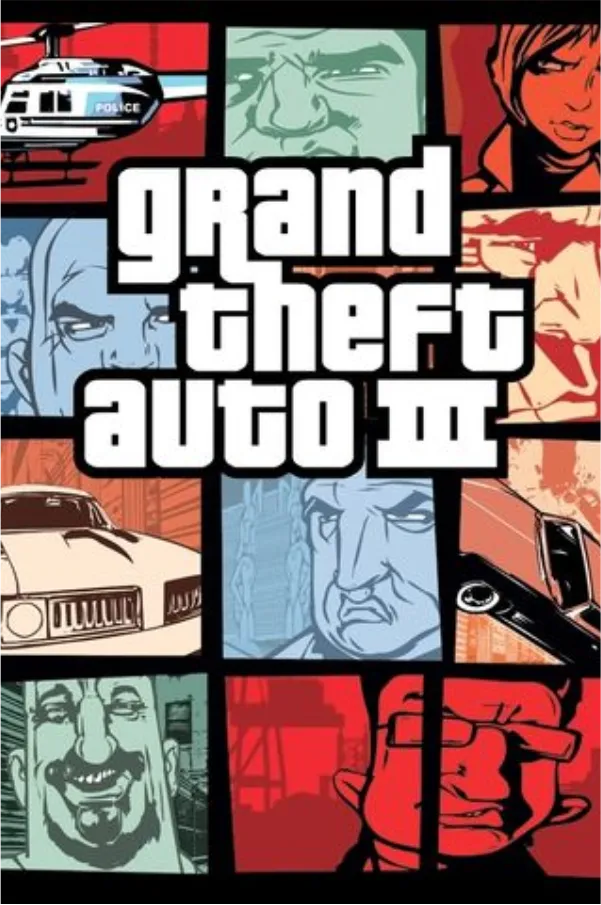Gaming
Grand Theft Auto Franchise Spiel Artikel sicher zum Rabatt kaufen
Der Gameflip-Marktplatz bietet eine große Auswahl an Grand Theft Auto Franchise Spiel Artikel {special_items} mit Rabatt direkt von anderen Spielern.
Suchen oder durchsuchen Sie Grand Theft Auto Franchise Spiel Artikel einfach über unsere Website oder unsere kostenlose mobile App. Unser Marktplatz hat eine große Auswahl von vielen Anbietern. Sie können die Versandart und den Zeitraum auswählen, die der Verkäufer anbietet. Habe Fragen? Bitten Sie den Verkäufer einfach um zusätzliche Informationen, die Ihnen helfen können, einen fundierteren Kauf zu tätigen.
Mit dem Gameflip Garantieversprechen können Sie sicher Grand Theft Auto Franchise Spiel Artikel kaufen oder erhalten Ihr Geld zurück. Haben Sie noch weitere Fragen? Check out our help guide for buying in-game items.
Welche In-Game-Gegenstände können Sie für GTA-Spiele auf Gameflip kaufen?
Gameflip ist der ultimative Marktplatz für den Kauf von In-Game-Gegenständen aus der gesamten Grand Theft Auto-Reihe. Egal, ob Sie nach GTA Online-Bargeld, seltenen Fahrzeugen oder modifizierten Konten suchen, wir haben das Richtige für Sie. Beliebte Kategorien für jeden großen GTA-Titel sind:
Grand Theft Auto Franchise Titel
Gta game items Artikel jetzt zum Rabatt kaufen
So funktioniert der Kauf von GTA-In-Game-Gegenständen auf Gameflip
1. Durchstöbern Sie unsere große Auswahl an GTA-Produkten für Ihr Spiel oder verwenden Sie die Suchleiste
2. Klicken Sie auf einen Eintrag, um Details, Fotos und Verkäuferbewertungen anzuzeigen
3. Legen Sie den Artikel in Ihren Einkaufswagen und fahren Sie mit der sicheren Kaufabwicklung fort
4. Schließen Sie Ihre Zahlung ab und erhalten Sie Ihre Artikel, normalerweise innerhalb von Minuten per In-Game-Lieferung oder Kontoüberweisung
Mit Gameflip war es nie einfacher, Ihre GTA-Sammlung zu erweitern oder mit Ihren zusätzlichen In-Game-Artikeln Geld zu verdienen. Beginnen Sie noch heute mit dem Kaufen und Verkaufen, um die besten Angebote für GTA-Artikel aus der gesamten legendären Serie zu erhalten! Lassen Sie es uns wissen, wenn Sie Fragen haben – wir sind hier, um Ihnen zu helfen, das Beste aus Ihrem GTA-Spielerlebnis herauszuholen.
Wie es funktioniert
1. Finden
Suchen Sie Gta game items game-items aus unserer großen Auswahl. Schauen Sie täglich nach tollen Angeboten
2. Kaufen
Vegleichen Sie Preise, fragen Sie die Verkäufer Fragen und kaufen Sie sobald Sie bereit sind
3. Vollständige Transaktion
Erhalten Sie den Artikel und schließen Sie die Transaktion ab. Optional können Sie den Verkäufer auch bewerten.
Die Gameflip Vorzüge für Käufer
Sicher & Geschützt
Die Gameflip Garantie bringt keine zusätzlichen Kosten mit sich. Sie kriegen den beschriebenen Artikel oder Ihr Geld zurück.
Mit Vertrauen kaufen
Sie können Preise vergleichen, Bewertungen ansehen und sogar mit jedem Verkäufer direkt verhandeln, um das beste Angebot für Ihren Kauf einzuholen.
Von irgendwo kaufen
Verpassen Sie mit unserer iOS und Android App nie wieder Angebote, egal wo Sie sind. Wir sind der einzige digitale Marktplatz für PC und Handy.

Gameflip-Garantie
Erhalten Sie den Artikel, den Sie bezahlt haben, oder Ihr Geld zurück.
Artikel in diesem Abschnitt
Wie kaufe ich GTA V Shark Cards?
1. Access the Store: Whether you're on GTA V PC, GTA V PS4, or GTA V Xbox, start by launching GTA V and navigating to GTA Online. Once in the game, open the pause menu and select the "Store" tab.
2. Choose Your Shark Card: Browse through the available Shark Cards and select the one that suits your needs. Options range from the Red Shark Card ($100,000) to the Megalodon Shark Card ($8,000,000).
3. Complete the Purchase: Follow the on-screen instructions to complete the purchase through your platform’s store (PlayStation Store, Microsoft Store, or Steam). Your in-game cash will be added instantly to your GTA Online account.
So verkaufen Sie GTA-In-Game-Gegenstände auf Gameflip
2. Click "Sell" and select the GTA game and item type you want to list
3. Enter your product details, photos, price and delivery method
4. Publish your listing and wait for a buyer
5. Deliver the sold items to the buyer and confirm the sale to get paid
Wie viele GTA-Spiele gibt es?
Welche GTA-Spiele bieten Online-Multiplayer?
• GTA IV: Einführung von Multiplayer-Modi, darunter Team-Deathmatches und Free Roam.
• GTA V: Erweiterung des Konzepts mit GTA Online, das ein umfassendes Multiplayer-Erlebnis mit Raubüberfällen, Rennen und verschiedenen Spielmodi bietet.
• GTA San Andreas: Bereitstellung eines kooperativen Zwei-Spieler-Modus, der jedoch im Vergleich zu späteren Online-Angeboten eingeschränkt war.
GTA VI wird diese Tradition voraussichtlich fortsetzen und wahrscheinlich auf dem Erfolg von GTA Online aufbauen.
Was kann ich in GTA Online kaufen und verkaufen?
1. Fahrzeuge: Kaufen und individualisieren Sie Fahrzeuge und verkaufen Sie sie dann mit Gewinn bei Los Santos Customs.
2. Immobilien: Kaufen Sie Wohnungen, Garagen und Geschäfte, die passives Einkommen generieren. Immobilien können über die In-Game-Websites verkauft werden.
3. Waffen-Upgrades: Passen Sie Ihr Arsenal mit Skins und Aufsätzen an und machen Sie Ihre Waffen im Kampf effektiver.
4. GTA V Shark Cards: Kaufen Sie Shark Cards, um Ihr In-Game-Guthaben sofort aufzustocken, sodass Sie ohne Grinden hochwertige Gegenstände kaufen können.
Wie können Sie Ihren Fortschritt in GTA V überprüfen?
1. Access the Menu: Open the main menu and navigate to the “Stats” tab.
2. Review Your Achievements: Here, you can view your current level, completed missions, and other achievements. Detailed statistics such as kill-death ratios, mission completion rates, and overall progress can also be found in this section.
3. Specific Game Modes: For more detailed stats, visit the specific game mode sections like GTA Online or Story Mode to see your progress in various activities.
Wo finde ich Updates und Patches für GTA V?
1. Automatische Updates aktivieren: Stellen Sie sicher, dass Ihr Spiel so eingestellt ist, dass Updates automatisch über die Einstellungen Ihrer Konsole oder Ihres PCs heruntergeladen werden.
2. Manuell nach Updates suchen: Auf PlayStation und Xbox können Sie im Optionsmenü des Spiels manuell nach Updates suchen. Auf dem PC werden Updates normalerweise über Plattformen wie Steam oder Rockstar Launcher abgewickelt.
3. Informiert bleiben: Folgen Sie den offiziellen Kanälen von Rockstar, einschließlich Social Media und ihrer Website, um Ankündigungen zu neuen Patches, Updates und kommenden Inhalten zu erhalten.