Fortnite

Fortnite wasn't always the industry-defining battle royale game that we know it as today.
What began as a simple, fun tower defense game had its course though history changed forever with the release of PlayerUnknown's Battlegrounds in 2017. Seeing the popularity and potential of the battle royale PvP mode format, Fortnite's creators decided to implement their own version of battle royale.
Fast forward six years, and Fortnite Battle Royale has become one of the biggest video games in the entire industry. With 500 million registered users, 231 million monthly active users, and $6 billion in revenue generated in 2022, Fortnite is the trendsetter and market leader of the free-to-play shooter genre.
It's also a ton of fun to play, which definitely helps its situation.


Verkauf und Auszahlung


What is Fortnite?
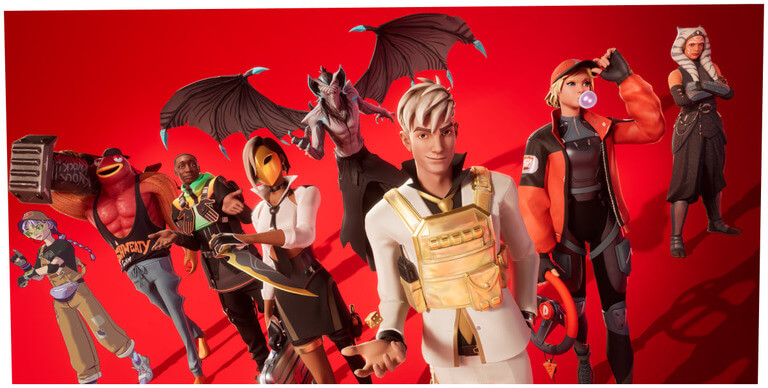
While most people recognize Fortnite as the free-to-play battle royale where Rick & Morty, Dragonball, Star Wars, and Marvel characters can all face off against each other, it's actually much more than that.
Fortnite's original game mode, Save the World PvE Campaign, is a tower defense/construction game that was inspired by the success of Minecraft and Call of Duty: Zombies. You never hear about it, but it's actually a fully-featured campaign! You can buy Fortnite Save the World from most retailers, including Gameflip.
Over time, Fortnite has evolved to become even more than a tower defense game or even its already massive battle royale portion. Epic Games began rolling out tools for creators to make their own Fortnite experiences in 2018 with the release of Fortnite Creative, a third game mode that presented itself as a sandbox creation game. In Fortntie Creative, players could have their own private islands capable of hosting up to 99 other players in many game modes with customizable rules.
That concept of creativity got a huge boost in March 2023, when Epic unleashed the Unreal Editor for Fortnite (UEFN), which is also known as Creative 2.0. Now, instead of largely the same game with building creation tools and other customizability options, entirely different experiences can be made within Fortnite. In the right hands, the possibilities of Creative 2.0 are endless. It's also worth noting that Battle Royale and Creative are BY FAR the most popular game modes, with Save the World modes trailing far behind.
So when you ask "what is Fortnite?", just know that that's kind of a big question!
Where Can You Play Fortnite?

Fortnite is notable for being one of the first major free-to-play games to bring its experience to just about every platform under the sun.
You can enjoy just about every feature of Fortnite on PC, PlayStation Consoles, Xbox Consoles, Nintendo Switch, and medium to high-powered Android phones. If you have a phone in your pocket or a controller on your desk and an Epic Games account, you probably have a compatible device you can download Fortnite on. Although, it's worth noting that Nintendo Switch players are subject to some limitations, which we will cover in another section.
There was a point in time where Fortnite was also available on the Apple App Store, but Epic Games and Apple had a falling out over royalty percentages. Epic wanted more money from the latest season's Battle Pass and cosmetics revenue, but Apple wasn't having it!
It has since been delisted from that platform, and nothing made by Apple is a currently supported device, even with a valid Epic account. You need to access the game through an external streaming service now if you want to play it on your Apple devices. Fortnite fans on iOS have found success playing the game on Amazon Luna, GeForce Now, and XCloud.
It's not out of the realm of possibility that Fortnite could return to the App Store, but it will have to be on the device maker's terms.
What Kind of Items Can you Buy in Fortnite?
Fortnite has become legendary for its revenue generation, and a large portion of that success is owed to the in-game store.
Currently, Fortnite's Item Shop hosts a selection of emotes, weapon and character skins, Harvesting Tools, and more that change on a daily basis. You can also purchase Starter Packs, Battle Passes, and Item Bundles that collect typically themed content into one simple package. There are also weapon and trap schematics that can be obtained for crafting.
Battle Passes have become a core concept for Fortnite and other free-to-play games. These passes give players access to exclusive items and new customization items, many of which have additional requirements that need to be met, such as "Get X number of kills" or "Complete X number of matches". The latest season's Battle Pass is always a big seller, but you can't just buy it or any similar items with the cash in your bank account.
In order to purchase new customization items from the Item Shop, you need to have a sufficient amount of Fortnite's in-game currency - V-Bucks.
How Do You Get More V-Bucks?

There are a few ways you can add V-Bucks to your Fortnite account, and some ways are better than others.
First and most obviously, you could by V-Bucks directly from Epic. On the Epic Games Store, you can buy V-Bucks as add-ons for Fortnite.
Here is a quick breakdown of the costs on the Epic Games Store:
1,000 V-Bucks - $7.99
2,800 V-Bucks - $19.99
5,000 V-Bucks - $31.99
13,500 V-Bucks - $79.99
Alternatively, you could buy physical Fortnite gift cards at most stores. You end up paying a little more due to taxes and additional fees, but all of your purchases on the Item Shop can still be redeemed with those V-Bucks!
Lastly, and probably the best way to get more V - Bucks, is to make use of digital marketplaces to pick up a digital V-Bucks gift card. Gameflip certainly has plenty of the in-game currency available for purchase, but we'll get to that later!
What are Some of the Most Popular Player Creations in Fortnite?
Fortnite has become the home of millions of awesome creators who make the most of UEFN to make some insane experiences, and we're going to highlight a handful of those right here!
[Horror] Slenderman
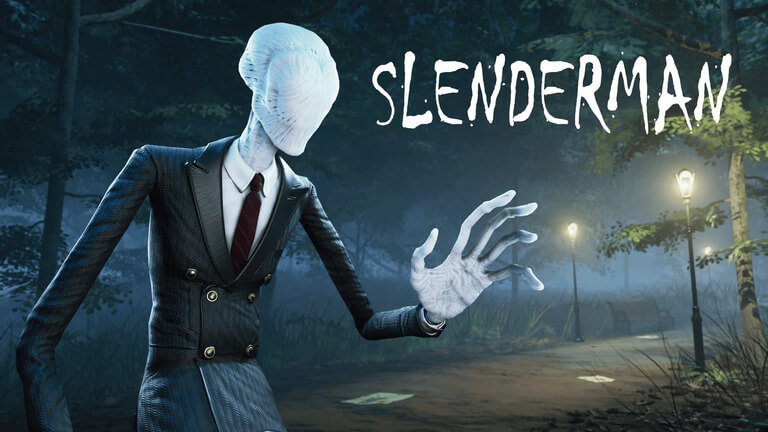
Creator: slenderman
Genre: Fortnitemares/Survival Horror/Story/Open World mode
This survival horror Fortnite creation is a remake of the classic Slenderman game. Explore dark, spooky woods as you look for the 8 pages that will uncover a terrifying secret. Will there be a soul transfer? Who knows!
WALLHACK1V1s

Creator: dmoe
Genre: 1v1/Boxfight/Practice/Competitive
WALLHACK1V1s is a customizable 1 on 1 fight simulator. Choose from 2D boxfights or more traditional Fortnite buildfights to determine the superior Fortnite player.
[GG] Bed Wars

Creator: theboydilly
Genre: Tycoon/Attack/Base/Defend
In this game, teams of three do everything they can to destroy the opposing team's bed while protecting their own. Level up your defenses, have some fun with friends, but whatever you do, don't sleep on the competition!
Crabby

Creator: enderbite
Genre: Adventure/Horror/Escape/Puzzle
Crabby pits players against a particularly crusty crustacean. Work together to solve puzzles or try to escape on your own as Crabby stalks you from the shadows.
Office Tower Prop Hunt

Creator: esmeesays
Genre: Just for Fun/Prop Hunt/Hide & Seek/Infection
You've heard of Prop Hunt, but you've probably never played it in an office building! Office Tower Prop Hunt stirs up some corporate chaos as you turn things upside down to find the hidden players.
GO GOATED! Zone Wars

Creator: theboydilly
Genre: Practice/PVP/Zonewars
Another classic from creator theboydilly, Go GOATED throws four teams into a space so they can hash out their differences "responsibly". You can't become the GOAT without cracking a few skulls!
Mall Mania Prop Hunt

Creator: dwdfn
Genre: Prop Hunt/Party Game/Mystery/Hide & Seek
Stick it to capitalism by turning a mall upside down in Mall Mania Prop Hunt. With a massive map to hide on and more than 900 props to become, this is your training to earn the title of ultimate deal hunter.
Ghost Vs Shadow

Creator: lunawrlds
Genre: Team Deathmatch/Battle/Exploration
Ghost Vs Shadow is classic Team Deathmatch with a twist! A custom-made arena has tons of secrets to uncover as you explore, but remember to watch your back. There's always a shadow following you!
Loot Wars

Creator: danomitedan
Genre: Team Deathmatch/Search & Destroy/Attack/Defend
In Loot Wars, you'll fight against the Imagined Order as a member of the Resistance. Defend bases across Ruin Island with some Legendary Loot to push back the invaders once and for all!
Murder Mystery

Creator: alliance
Genre: Survival Horror/Mystery/Party Game/Role Playing
In Murder Mystery, players try to survive and uncover the murderer among them before it's too late. Do you have what it takes to stop a killer?
Can I Buy and Sell Fortnite Gift Cards and Items on Gameflip?
Gameflip is a massive digital marketplace where thousands of sellers meet to sell all things digital and gaming-related.
Yes, that includes Fortnite V-Bucks.
You can purchase a V-Bucks gift card at a price greatly discounted from other retailers, adding even more enjoyment to your game. Some of our customers like to purchase multiple packs of V-Bucks because they make a great gift, and we can't blame them. Who doesn't want to unwrap some in-game currency for their favorite game?!?
Whether you're purchasing new heroes, outfits, customization items, or anything else on the Item Shop, you're going to need V-Bucks to do it, and that makes a V-Bucks gift card the perfect gift for a Fortnite fan. You also don't have to worry about things like expiration dates or fees, so you can stock up on Gameflip and be good to go for quite a while!
Now you just need to figure out how many V-Bucks it'll cost to buy every Battle Pass for the foreseeable future. Gotta get those new customization items!
What Makes Gameflip the Best Option for Fortnite Gift Cards?
Well, there's a pretty simple answer to that question.
Gameflip has the deals.
If you prefer to pay full price for your V-Bucks, then Gameflip doesn't have anything for you. But if you want to save a buck (or two, or many), we invite you to peruse our selection of gift cards. Sure, we have your V-Bucks spending habit covered, but we also carry gift cards for the Nintendo eShop, the PlayStation Store, and even Amazon among others.
For those who love Fortnite Battle Royale as much as we do, Gameflip has the cheap V-Bucks you need.
How Do I Collect Fortnite Gift Cards on Gameflip?
Filling your pockets full of digital V-Bucks gift cards on Gameflip is simple.
All you need is a Gameflip account! To make one, visit the main site, hover your cursor over the "Sign In" button on the right side of the page, and then click "Register" in the dropdown menu. There are several options for registration, and it'll only take a minute of your time!
With your account registered, you can search our marketplace of awesome sellers for exactly what you're looking for. Whether that's V-Bucks, digital goods, or similar items for any number of games that we carry deals for!
Some of our most popular Fortnite listings are:
Once you've found what you're looking for, you can experience our breezy checkout process and get back into your game.
You can also rest assured that any purchase you make will be protected by the Gameflip Guarantee, the full terms of which can be seen here. If you're not feeling up to reading, here's the gist of it: if there's anything wrong with your order, we'll make it right for you. Just get in touch with our support staff and we'll find a way to fix the situation.
Will My Fortnite Gift Card Work on Any Platform?
So, here's the thing about Fortnite gift cards.
When you redeem your V-Bucks, they will be added to your Epic account. You just have to go to Fortnite.com, sign into your Epic Games account, and click "Redeem Code" in the dropdown menu. You type in your code in the following page, and you're set!
Since that code is redeemed to your account, most versions of the game you play with that same Epic account will have access to the V-Bucks that you redeemed. This is because PlayStation, Xbox, PC, and Android all support the Fortnite Shared Wallet system.
You might have noticed that there's a glaring omission from that list - the Nintendo Switch. That's because Nintendo's console doesn't support the Fortnite Shared Wallet, so V-Bucks purchased on that system will not show up on other versions of the game, and vice versa.
It's also not possible to transfer or exchange V-Bucks across platforms, so you kind of just have to deal with what you have if you're a Switch Fortnite player. This has caused some players to decide to avoid playing the game on Nintendo Switch, and we're in the same boat. Especially when you can play Fortnite on the device in your pocket!

Gameflip-Garantie
Erhalten Sie den Artikel, den Sie bezahlt haben, oder Ihr Geld zurück.
- Automatische Lieferung: Einige Verkäufer nutzen unseren Digital Vault oder Steam Bots, die die automatische und schnelle Lieferung digitaler Codes und In-Game-Artikel ermöglichen. Sie können davon ausgehen, dass Sie diese Artikel fast sofort erhalten.
- Lieferung innerhalb von 1 bis 3 Tagen: In bestimmten Fällen können sich Verkäufer für eine manuelle Lieferung entscheiden, die in der Regel 1 bis 3 Tage in Anspruch nimmt.
- Sofort nach dem Kauf: Direkt nachdem Sie den Kauf getätigt haben und sich dieser noch in der Bearbeitungsphase befindet, können Sie ihn stornieren.
- Status „Wird überprüft“: Wenn Ihre Bestellung überprüft wird und mit dem Status „Wird überprüft“ gekennzeichnet ist, haben Sie weiterhin die Möglichkeit, sie zu stornieren.
- Lieferverzögerung des Verkäufers: In Fällen, in denen der Verkäufer die Bestellung nicht innerhalb des in der Angebotsbeschreibung angegebenen Zeitrahmens ausführt, können Sie sie nach einer Nachfrist von 12 Stunden stornieren.